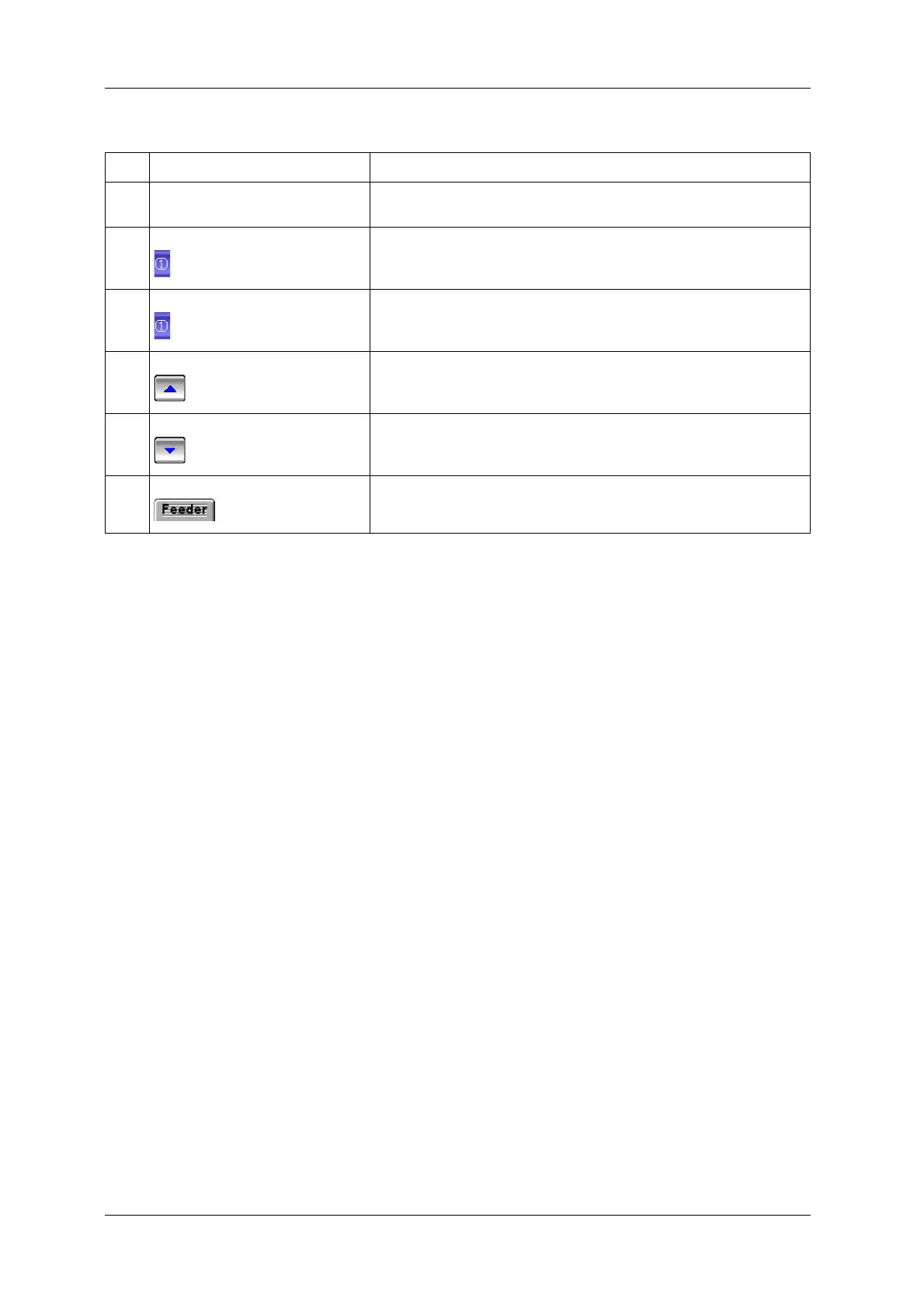6 FUNCTIONS OF THE OPERATION SCREENS CCW-R-2**B INSTRUCTION MANUAL
6-74
6 Feeder adjustment graph The relative graph of time and amplitude of radial feeder and dispersion
feeder.
7 Each [RF] key Selects the radial feeder head to be adjusted.
The selected heads are displayed in blue.
Each time the key is pressed, it is selected and released in turn.
8 Each [DF] key Selects the dispersion table.
If selected, the key is displayed in blue.
Each time the key is pressed, it is selected and released in turn.
9 [Increase] key Increases the feeder value (RF time or RF amplitude) of the selected head.
10 [Decrease] key Decreases the feeder value (RF time or RF amplitude) of the selected head.
11 [Feeder] pop-up key Displays the [Feeder] pop-up menu.
Table 6-29 Items and Functions of [Feeder Adjustment] Index Screen (Continued)
No. Name Function