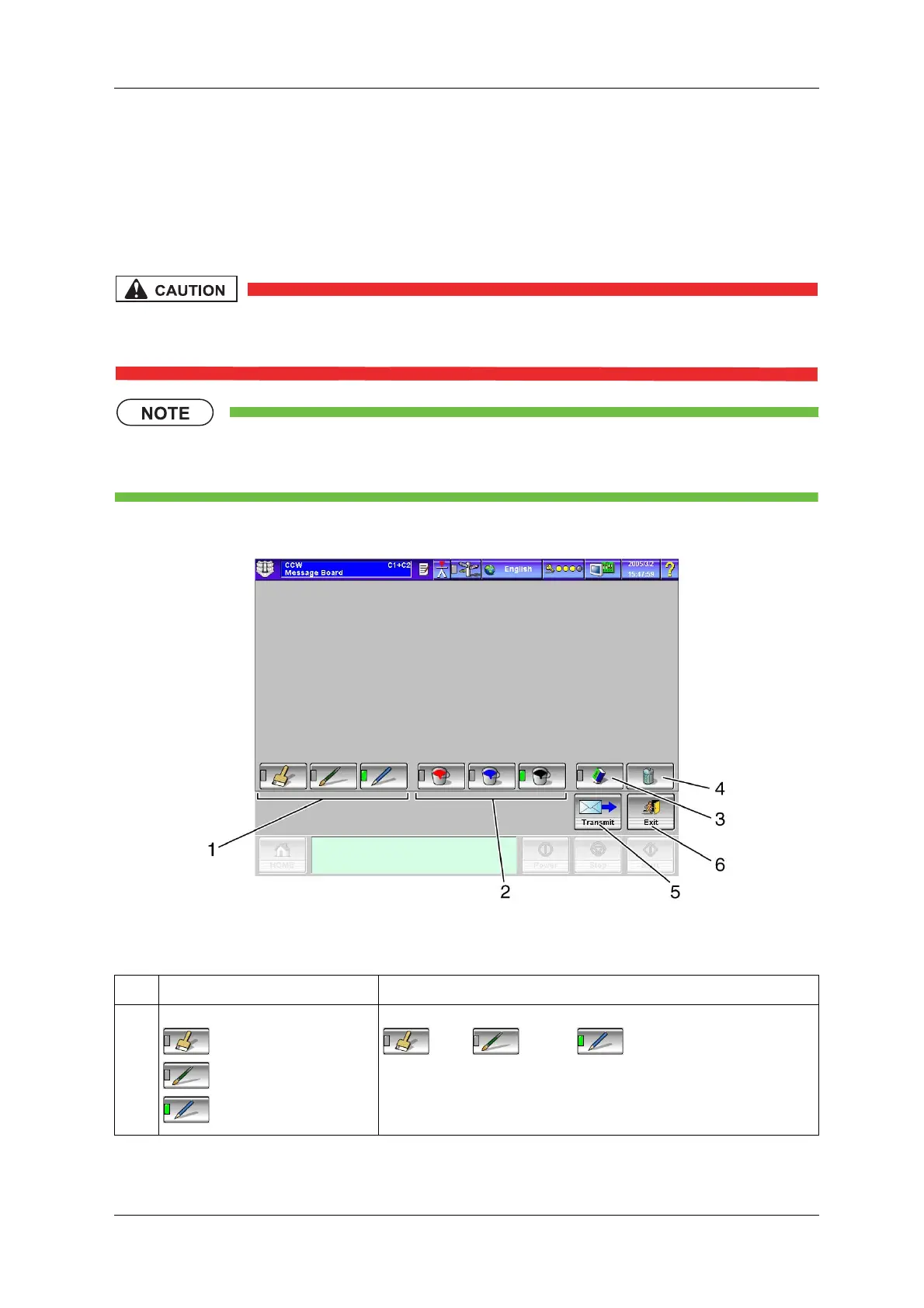CCW-R-2**B INSTRUCTION MANUAL 6 FUNCTIONS OF THE OPERATION SCREENS
6-11
6.3.1 Message Board
The message board is the function for handwriting notes freely on the operation panel.
You can freely input any notes including memos about production or messages to the next operators.
When a note is entered, the [Message Board] key blinks. The key keeps blinking even while another
screen is displayed, which makes it possible for users to recognize the presence of memo data at a glance.
• Use fingertips only for input control. Using a pen or other pointed objects may
damage the operation panel.
• Display may vary depending on the operation speed or the writing pressure. Letters that are
too small may not be displayed clearly.
Fig.6-2 [Message Board] Screen
Table 6-2 Items and Functions of [Message Board] Screen
No. Name Function
1 [Line Thickness] key Selects the line thickness.
: Thick : Medium : Thin