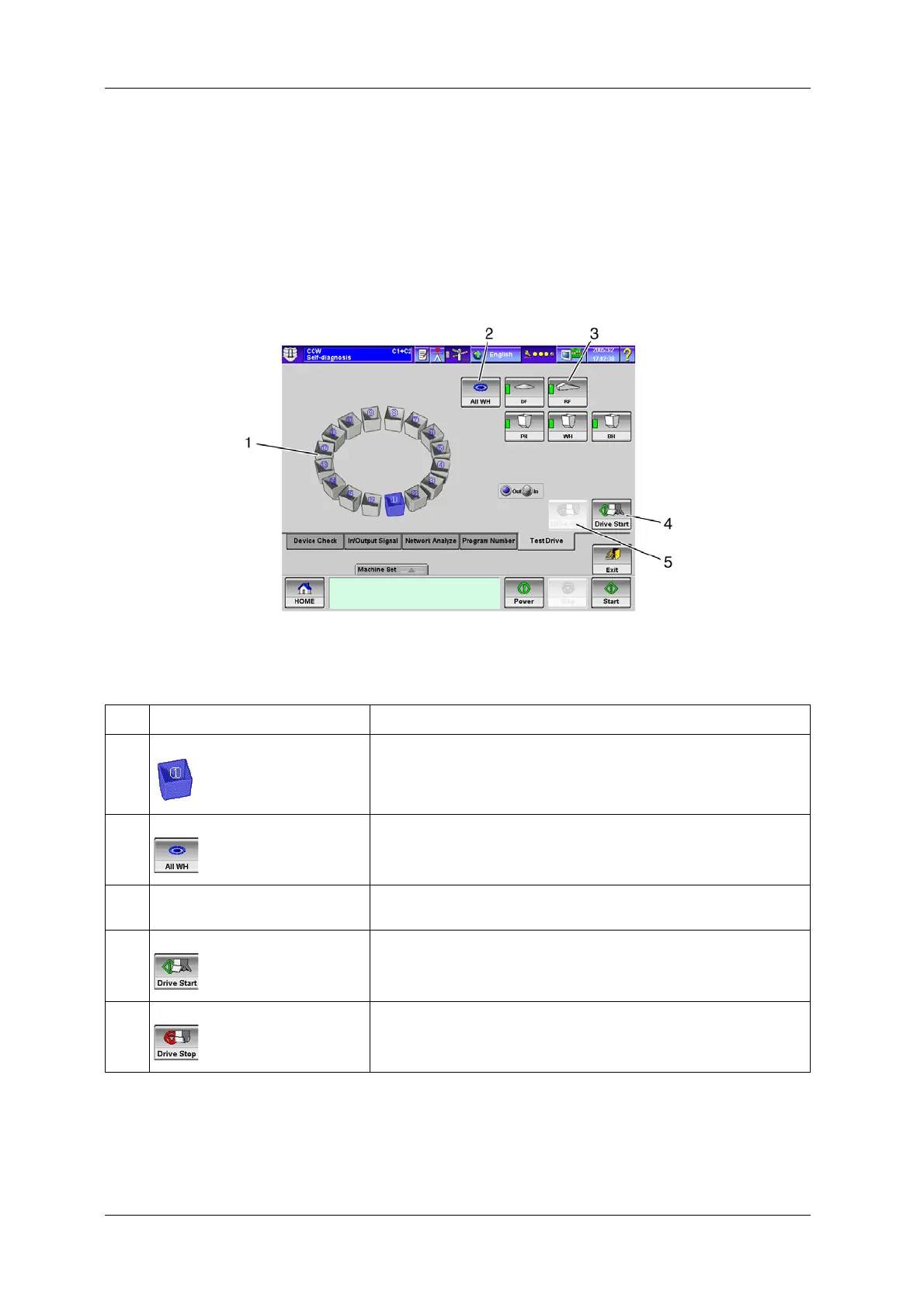6 FUNCTIONS OF THE OPERATION SCREENS CCW-R-2**B INSTRUCTION MANUAL
6-128
When the received program information is not correct, the incorrect part is indicated with [-----]. The
values for the FDC switch, frequency and voltage are all indicated as “0” after the main power is turned
on and until the power is turned on.
6.15.2.5 [Test Drive] Tab Screen
The test drive is used to check feeder operations and hopper opening/closing operations.
The test drive should be started after selecting the heads and parts to be used for test drive.
Fig.6-129 [Test Drive] Tab Screen ([Self-diagnosis] Screen)
Table 6-62 Items and Functions of the [Test Drive] Tab Screen
No. Name Function
1 [Head] key Selects the weigh head.
2 [Slct All WH] key Selects or deselects all the weigh heads.
3 [Drive Unit] key Selects the hopper or feeder to be driven.
Different keys are displayed depending on the specifications.
4 [Drive Start] key Starts test drive.
(Greyed out during drive)
5 [Drive Stop] key Stops test drive.
(Greyed out during drive stop)