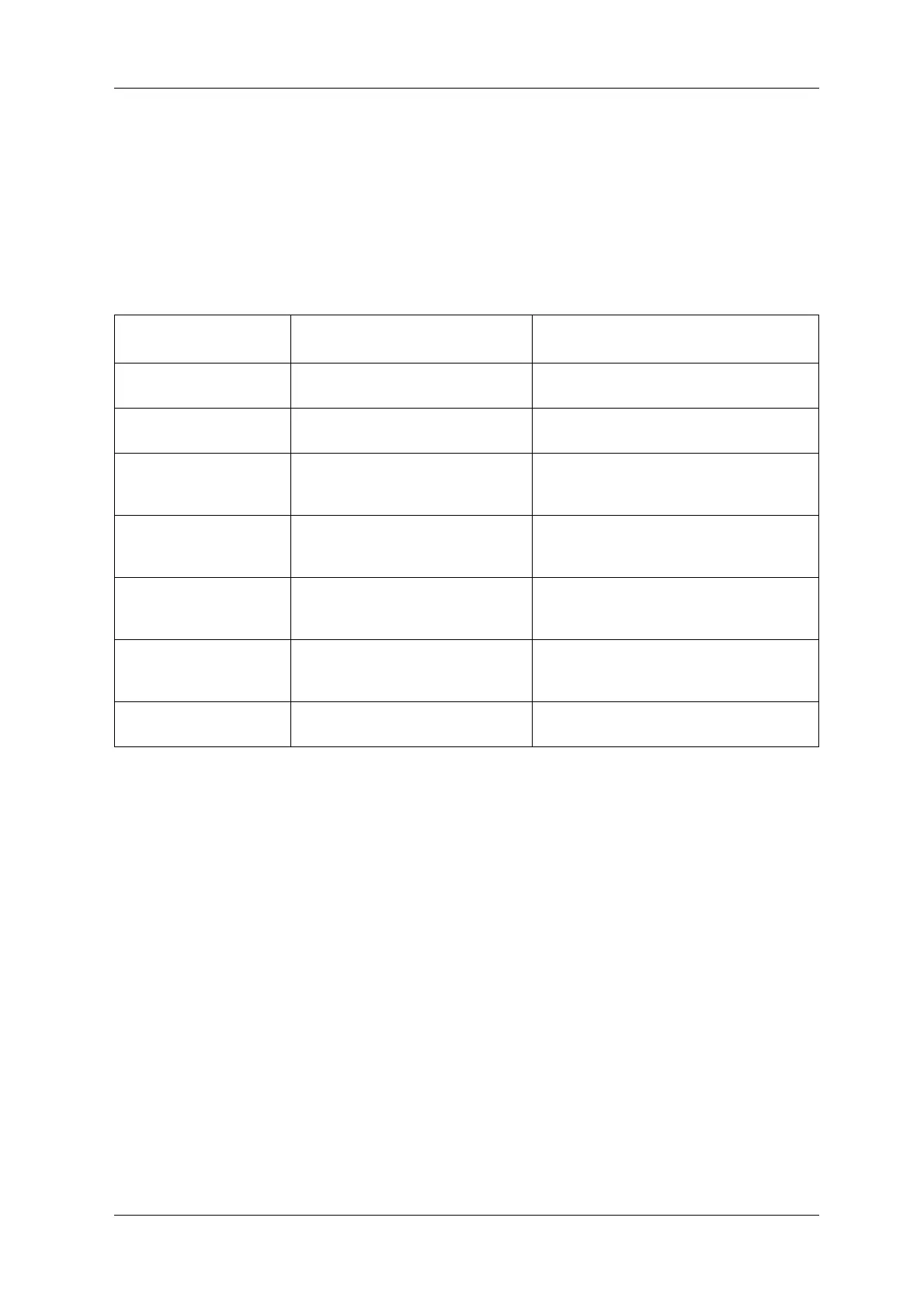CCW-R-2**B INSTRUCTION MANUAL 11 CAUSES AND ACTIONS FOR ERRORS AND FAILURES
11-13
11.2.4 Pattern 4
When an error occurs in data when opening the data from memory or memory card, warning alarm
sounds and the error message is displayed.
In addition, an error screen is displayed on the screen of the remote control unit.
When a pattern 4 error occurs, press the [Exit] key to exit the error screen and refer to “Table 11-5 Error
Display List (Pattern 4)” to perform the correcting action.
Table 11-5 Error Display List (Pattern 4)
Error Name/
Error Description
Cause Action
[The memory of <Product
Set> may be corrupt.]
1. The internal data is damaged. 1. Initialize the memory.
[The memory of <Weigh
Spec. Set> may be corrupt.]
1. The internal data is damaged. 1. Initialize the memory.
[The memory of
<Combi.Calc.Spec.Set> may
be corrupt.]
1. The internal data is damaged. 1. Initialize the memory.
[The memory of <Sectioning
Method Setting> may be
corrupt.]
1. The internal data is damaged. 1. Initialize the memory.
[The memory of <Infeeder
Control SET> may be
corrupt.]
1. The internal data is damaged. 1. Initialize the memory.
[The memory of <Packer
Interlock Setting> may be
corrupt.]
1. The internal data is damaged. 1. Initialize the memory.
[COPY / Initialize error] 1. The data in the memory card is
damaged.
1. Initialize the memory card.