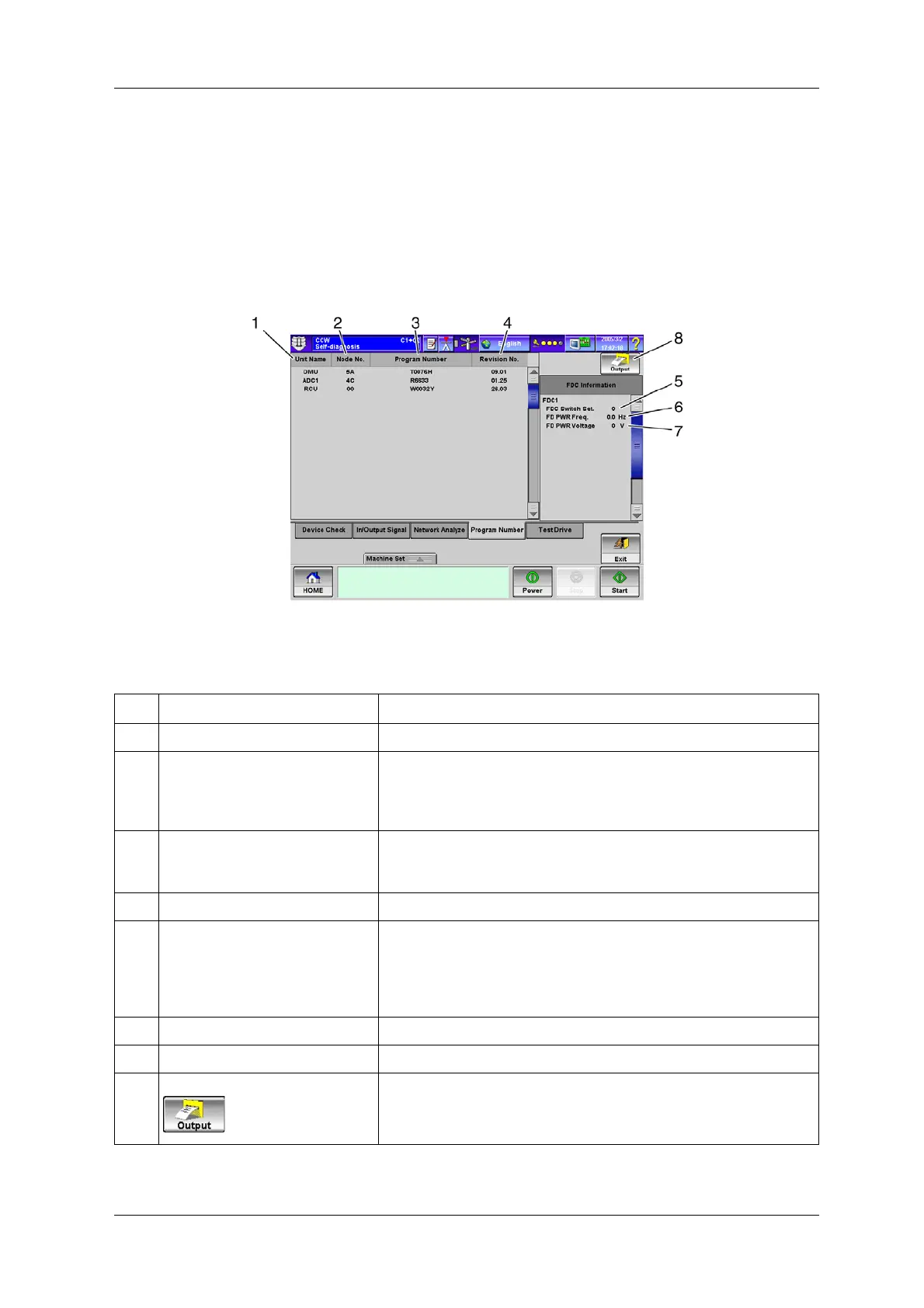CCW-R-2**B INSTRUCTION MANUAL 6 FUNCTIONS OF THE OPERATION SCREENS
6-127
6.15.2.4 [Program Number] Tab Screen
The [Program Number] screen displays the software information used for this device.
Using this function, program information can be checked without seeing each board mounted on the
device. In addition, the information, which is retained until the main power is turned off, can be used to
check connection of each unit by comparing it with the network map information.
The [Program Number] screen displays the program number for each participating network in the order
of information received by DMU.
Fig.6-128 [Program Number] Tab Screen ([Self-diagnosis] Screen)
Table 6-61 1 Items and Functions of the [Program Number] Tab Screen
No. Name Function
1 [Unit Name] display Displays the unit names of the node numbers listed in the network map table.
2 [Node No.] display Displays the node numbers.
The numbers are hexadecimal numbers that are identical to the numbers
indicated in the network map. For instance, “5” in “5a” corresponds to the
vertical axis of the network map and “a” to the horizontal axis.
3 [Program Number] display Displays the program numbers.
When a program has been upgraded, the version number is attached to the
program number.
4 [Revision No.] display Displays the revision number of the program in the format of “**.**”.
5 [FDC Switch Set.] Displays the FDC switch number for each FDC.
Displays the FDC board dip switch settings. The value for the switch is “0” or
“4”, indicating as follows:
0: FDC not checked, or no phase distributed.
4: Phase distributed.
6 [FD PWR Freq.] Displays the feeder frequency value for each FDC.
7 [FD PWR Voltage] Displays the feeder voltage value for each FDC.
8 [Output] key Outputs the program number information to a printer or as a file.