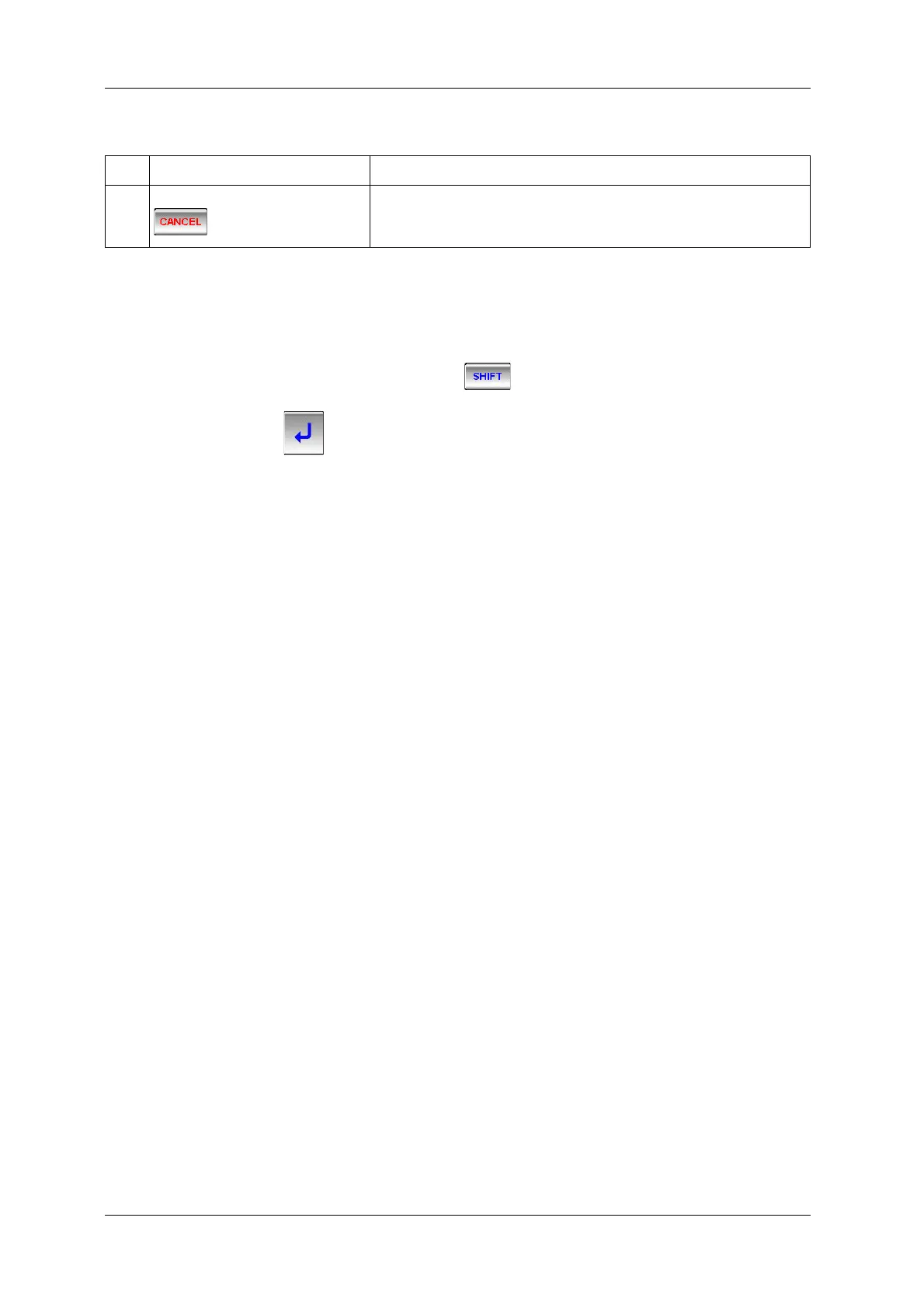3 OPERATING PANELS CCW-R-2**B INSTRUCTION MANUAL
3-10
For setting using the [Keyboard] screen, follow the procedures below.
1. Press the alphanumeric keys and/or symbol keys.
XThe input alphanumeric characters are displayed in the input display area.
2. When inputting symbols, press the [SHIFT] key and then press keys to be enter.
3. Press the [Return] key .
XThe input alphanumeric characters are confirmed.
XThe [Keyboard] screen disappears, and the display returns to the previous screen.
3.3.3 Correcting Confirmed Contents
When the confirmed figures, letters and symbols need to be corrected, repeat the input using the
[Numeric Keypad] screen and [Keyboard] screen.
9 [CANCEL] key Cancels the input from the keyboard.
When pressed, the display returns to the previous screen without any input.
Table 3-7 Descriptions of [Keyboard] Screen Functions (Continued)
No. Name Function