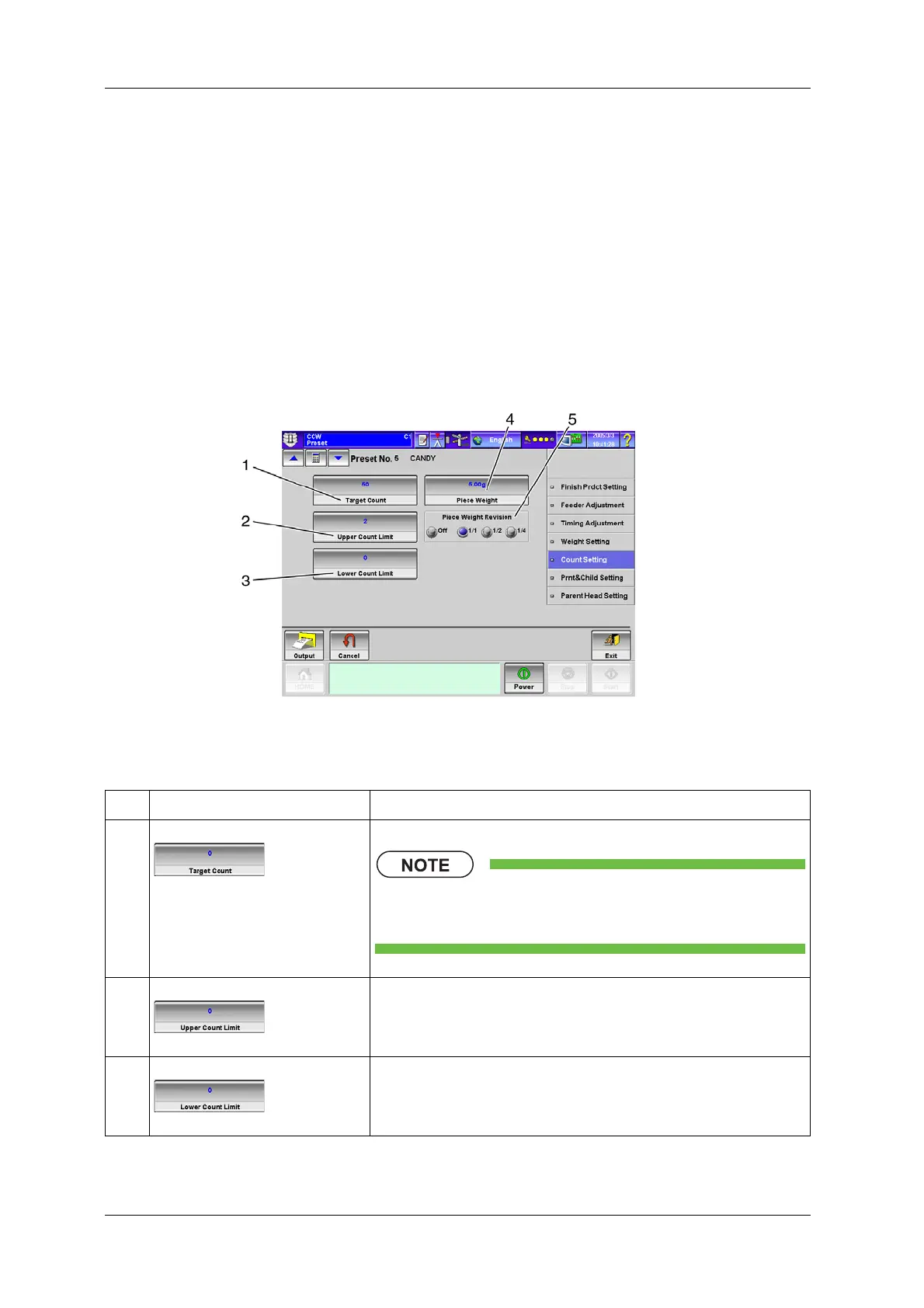8 OPTIONAL FUNCTIONS CCW-R-2**B INSTRUCTION MANUAL
8-12
8.3 Count Set Weighing
Count set weighing is a method in which the number of pieces of product is set as the target value, while
the product weight is set as the target in normal weighing. The weight of the product supplied to each
weigh hopper is divided by the mean piece weight and converted to the number of pieces for
combination.
8.3.1 Setting Items of Count Set Weighing
The [Count Setting] index screen of the [Preset] screen is used to configure the count set weighing
settings. Setting items for the count set weighing are added to the [Preset] screen.
Fig.8-10 [Count Setting] Index Screen ([Preset] Screen)
Table 8-5 Items and Functions of [Count Setting] Index Screen
No. Name Function
1 [Target Count] key Sets the target number of pieces.
• When not performing the count set weighing, set to
“0”.
2 [Upper Count Limit] key Sets the upper count limit which is the number of permissible pieces
exceeding the target value.
When the upper count limit is set to “0”, weighing results that exceed the
target count are not accepted.
3 [Lower Count Limit] key Sets the lower count limit which is the number of permissible pieces below the
target value.
When the lower count limit is set to “0”, weighing results that fall below the
target count are not accepted.
