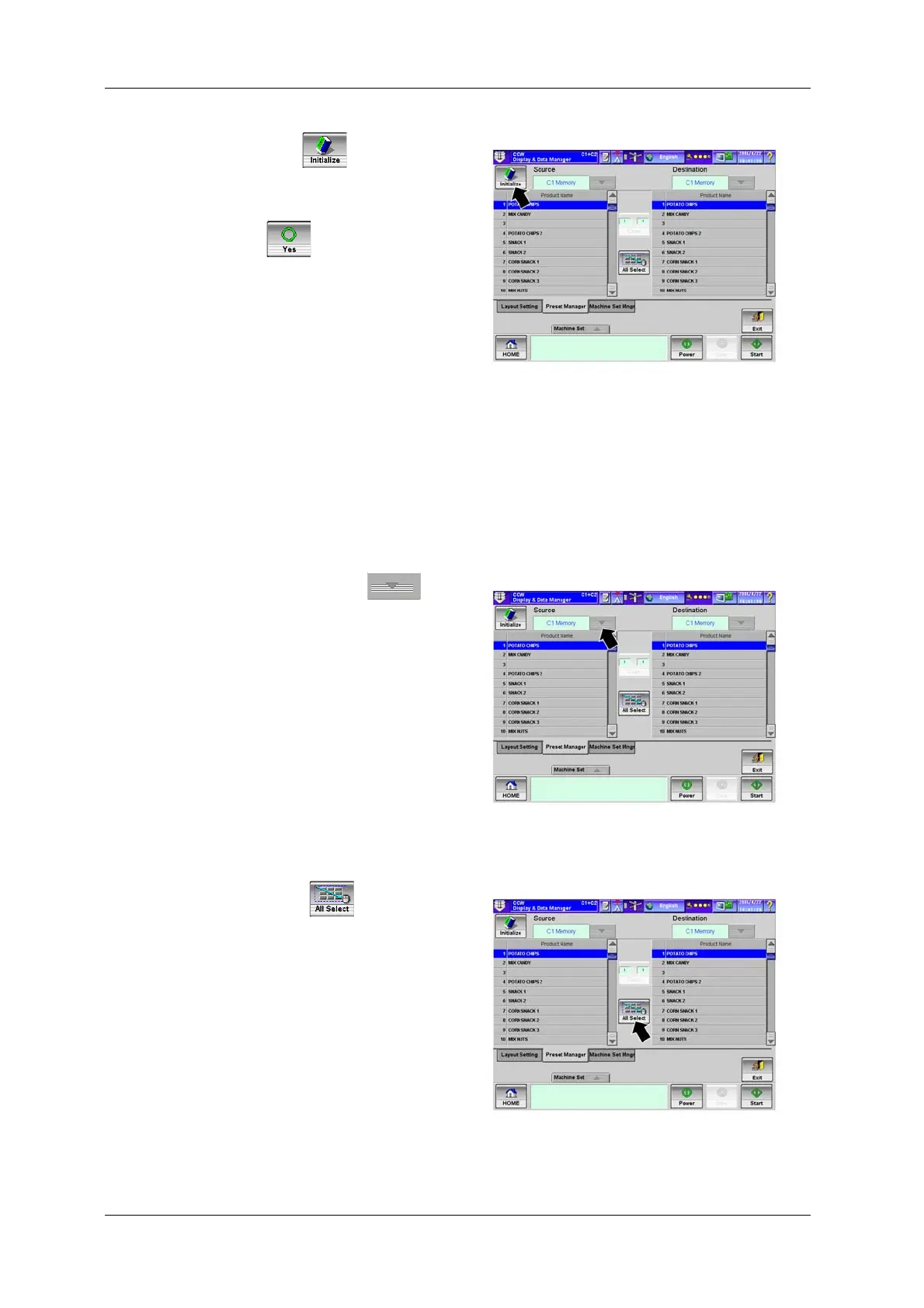6 FUNCTIONS OF THE OPERATION SCREENS CCW-R-2**B INSTRUCTION MANUAL
6-138
6.15.3.2.4 Initializing All Preset
This section describes the procedure to initialize all preset data.
For initializing all preset, the copy source preset list is used.
3. Press the [Initialize] key .
X The confirmation message screen appears.
4. Press the [Yes] key .
X The message “Please wait a moment.”
appears and then initialization is performed.
Fig.6-148 [Preset Manager] Tab Screen
([Display & Data Manager] Screen)
1. Press the [Source] drop-down key and
select the copy source from the following: [C1
Memory], [C2 Memory], [C1 Card] or [C2
Card].
Fig.6-149 [Preset Manager] Tab Screen
([Display & Data Manager] Screen)
2. Press the [All Select] key .
X All preset items are displayed in blue.
Fig.6-150 [Preset Manager] Tab Screen
([Display & Data Manager] Screen)