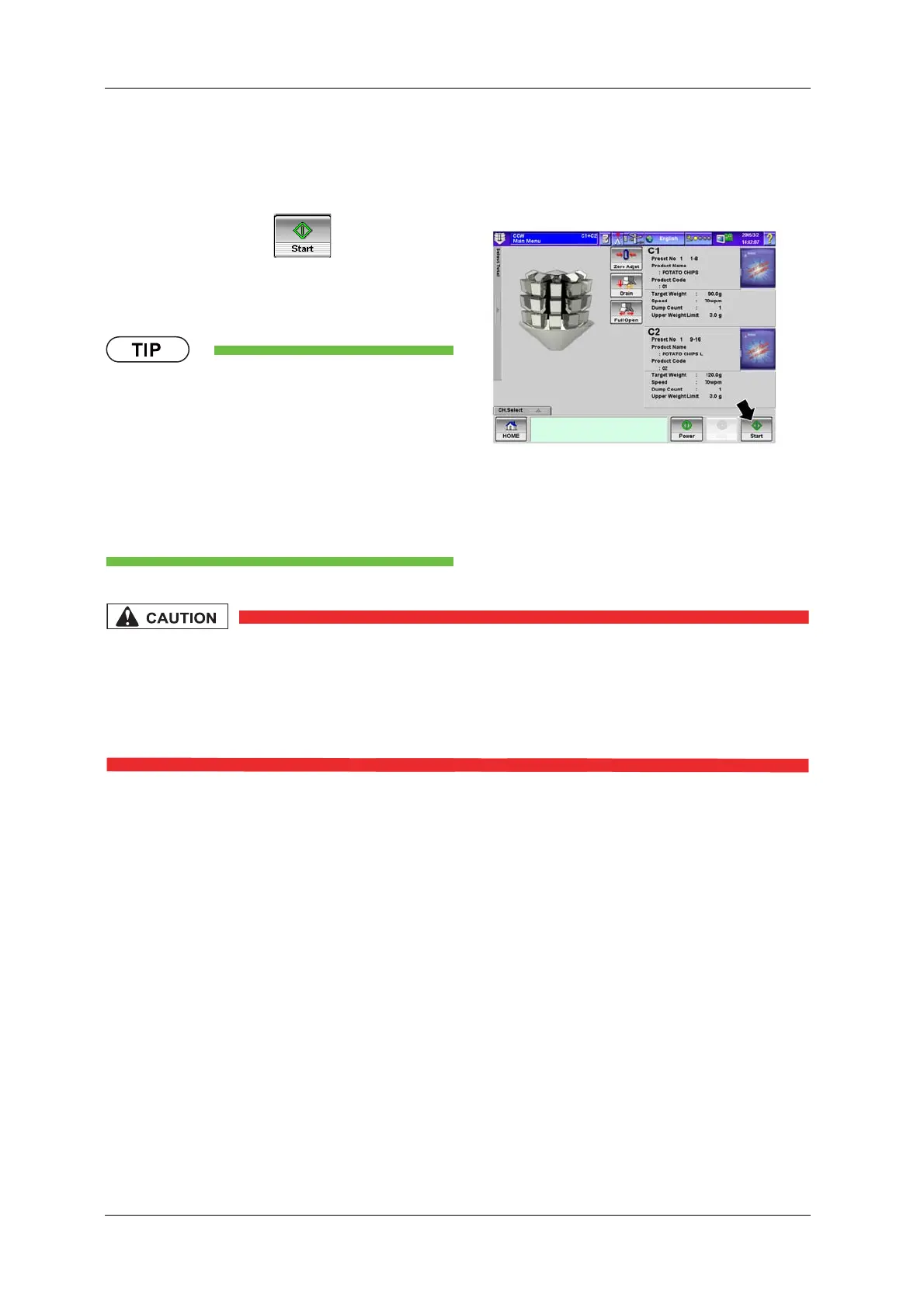4 OPERATION PROCEDURES CCW-R-2**
B
INSTRUCTION MANUAL
4-20
4.4.9 Starting the Production
Start the production.
• DO NOT, UNDER ANY CIRCUMSTANCES, CLOSE THE HOPPERS WITH
HANDS OR TOOLS. Doing so may damage the drive unit.
• When the main power switch is turned OFF while the hoppers are open, or
when the hoppers remain open due to an electrical power failure, follow the
procedures described in “4.9 Handling Drive Unit” for the corrective action.
1. Press the [Start] key .
X The production starts and the [Production]
screen appears.
• When the feeder is interlocked with this device
to automatically supply the product, pressing the
[Infeed Control] key to ON will start the product
supply.
• Refer to “6 FUNCTIONS OF THE
OPERATION SCREENS” for each symbol
displayed on the [Production] screen.
• Refer to “4.6 Temporary Stop and Restart” to
temporarily stop the production.
Fig.4-36 [Main Menu] Screen