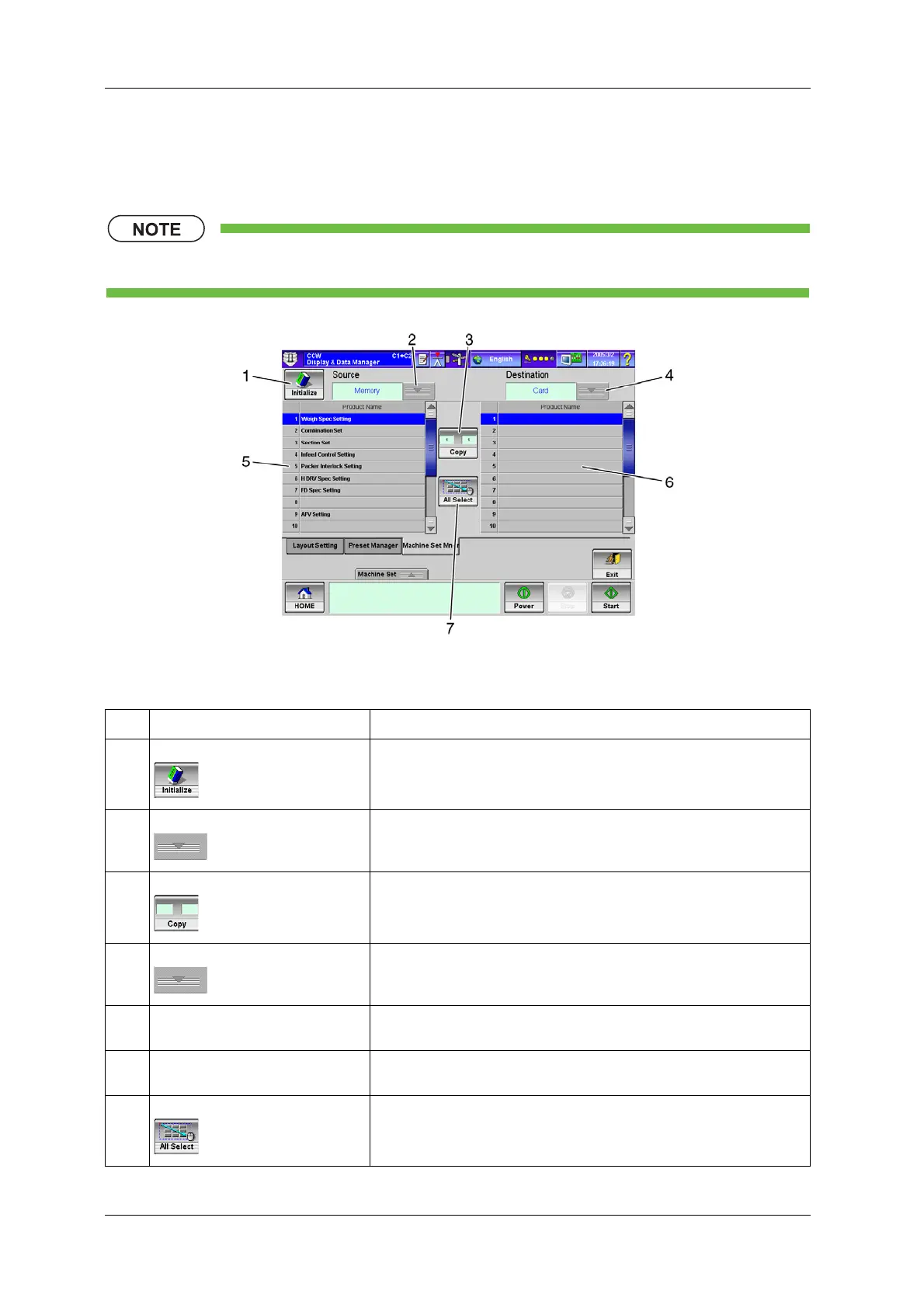6 FUNCTIONS OF THE OPERATION SCREENS CCW-R-2**B INSTRUCTION MANUAL
6-140
6.15.3.3 [Machine Set Mngr] Tab Screen
The [Machine Set Mngr] tab screen is used to copy and initialize the machine configuration.
• The [Machine Set Mngr] tab screen is available to [Installation] or higher level personnel.
Fig.6-153 [Machine Set Mngr] Tab Screen ([Display & Data Manager] Screen)
Table 6-65 Items and Functions of [Machine Set Mngr] Tab Screen
No. Name Function
1 [Initialize] key Initializes the selected machine configuration.
2 [Source] drop-down key Selects [Memory] or [Card] as the copy source.
3 [Copy] key Copies the machine setting items from the source to the destination.
4 [Destination] drop-down key Selects [Memory] or [Card] as the copy destination.
5 Copy source machine setting item list Selects the machine setting item of the copy source.
The machine setting items that can be copied are listed below.
6 Copy destination machine setting
item list
Displays the machine setting items of the copy destination.
7 [All Select] key Selects all copy source items.