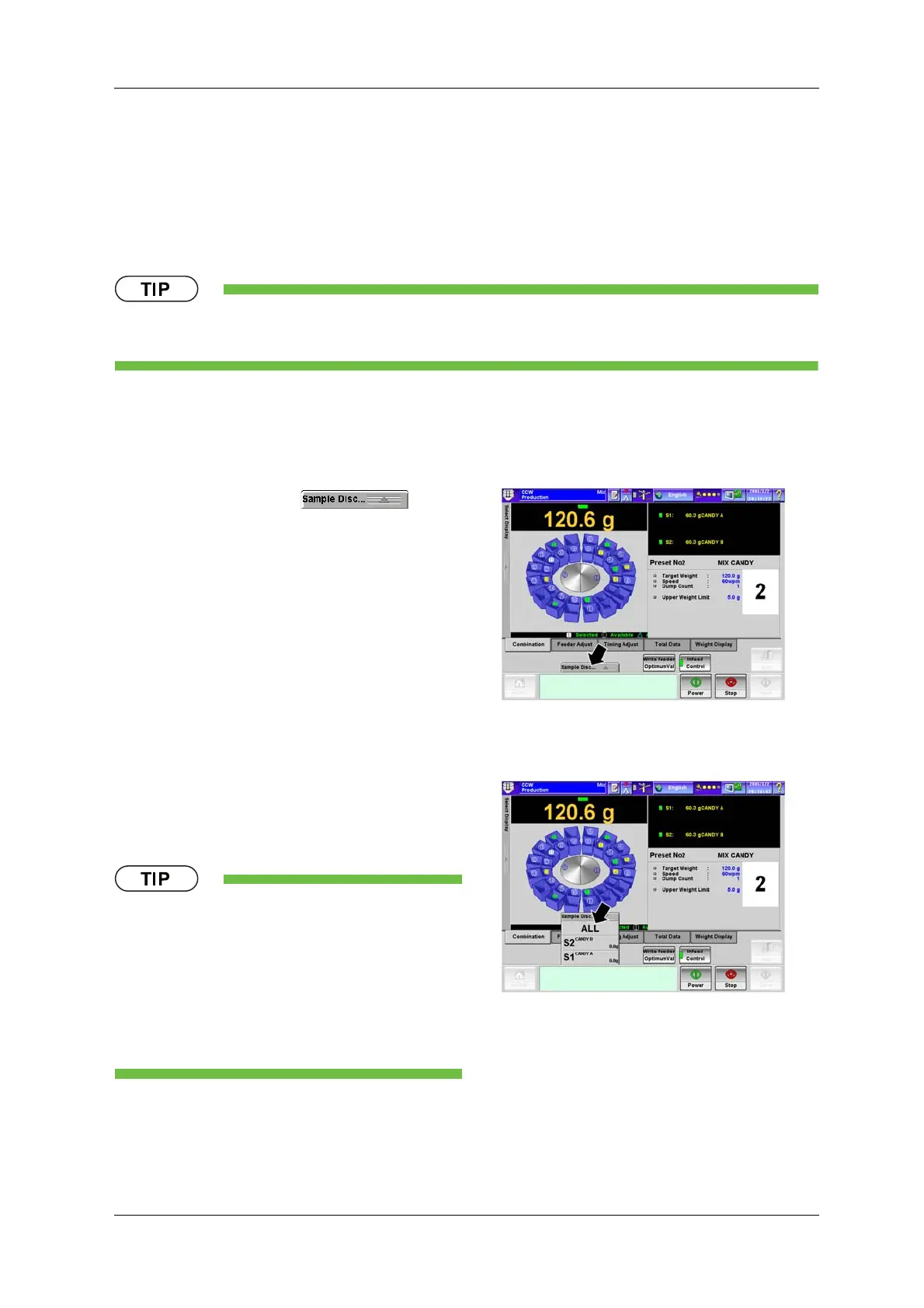CCW-R-2**B INSTRUCTION MANUAL 7 USEFUL FUNCTIONS
7-13
7.5 Comparing Values on Remote Control and
Actual Values
During mix weighing, it is possible to discharge products for each section as a sample of actual weighing.
For the process, follow the procedures below.
• This function is used to confirm whether there is no difference between the values weighed at each section and
the values displayed on the remote control unit when the device is used in the mix mode.
7.5.1 Checking Each Section in Mix Weigher
1. On the [Production] screen, press the [Sample
Discharge] pop-up key .
X The [Sample Discharge] pop-up menu
appears.
Fig.7-27 [Production] Screen (Mix Weigher)
2. Select the section to discharge samples. (ALL)
X The selected item is displayed in blue.
X Samples are discharged from the device.
• If weighing for sample discharge is performed,
the weight values for each section are displayed
in the [Sample Discharge] pop-up menu.
• After discharge, the displayed values for the
corresponding sections are reset to 0.0g.
• If any area outside the [Sample Discharge] pop-
up menu is pressed, the sample discharge
function will end.
Fig.7-28 [Sample Discharge] Pop-up Menu
([Production] Screen)
