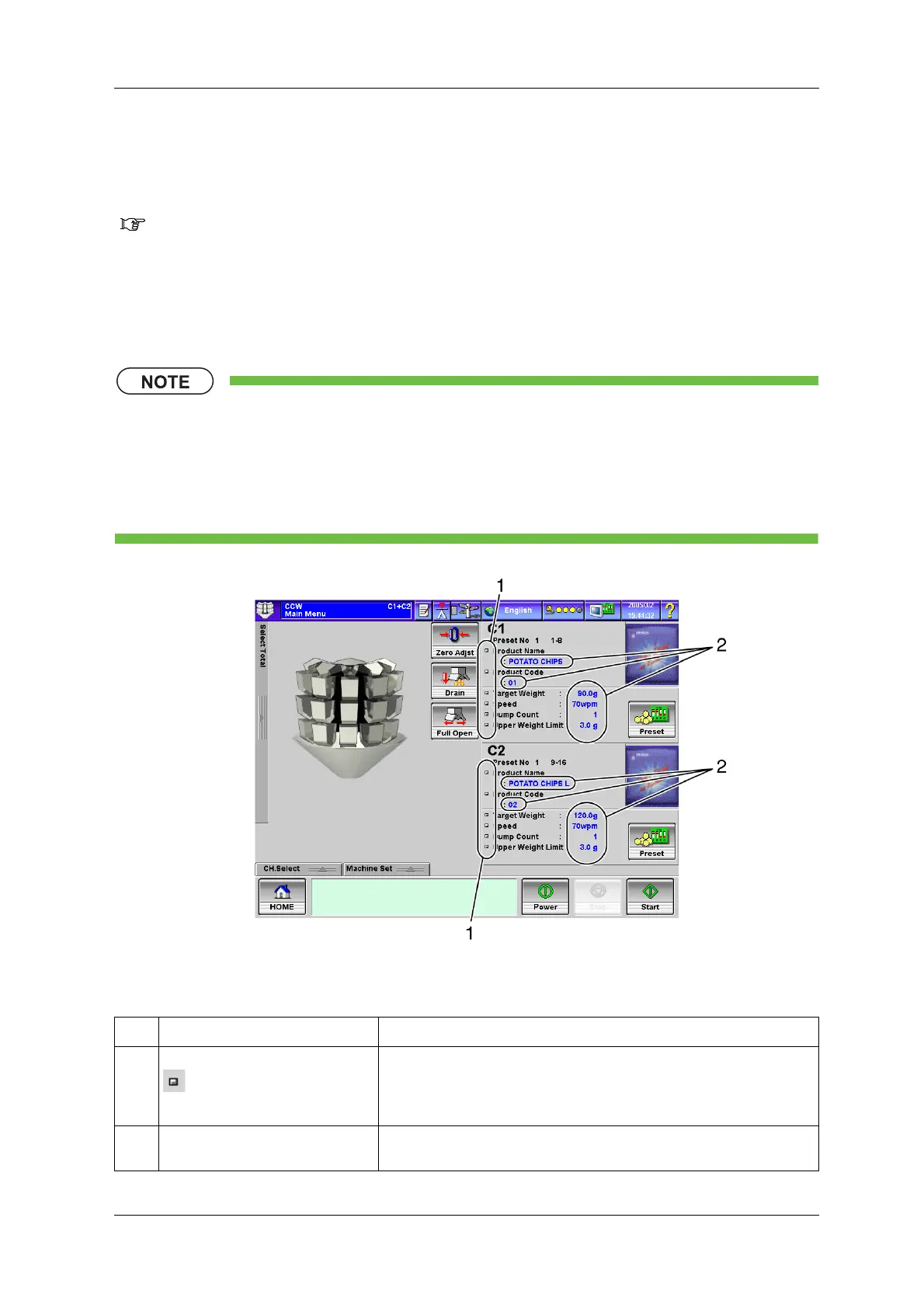CCW-R-2**B INSTRUCTION MANUAL 6 FUNCTIONS OF THE OPERATION SCREENS
6-79
6.11.7 Preset Change Operation
For some of the preset items, the setting values can be changed directly from the [Main Menu] or the
[Production] screen.
( 6.4 [Main Menu] Screen, 6.7 [Production] Screen)
Items that can be changed from the [Main Menu] screen:
Product name, Product code, Target weight, Speed, Dump count, Upper weight limit
Items that can be changed from the [Production] screen:
Target weight, Speed, Dump count, Upper weight limit
• This function is available to [Site Engineer] or higher level personnel.
• The setting values changed in the [Production] screen, which is only a temporary change of
preset data during production, are not reflected to the preset data.
If preset selection is performed or power is turned off after a setting change in the
[Production] screen, the changed data will be invalid.
Fig.6-82 [Main Menu] Screen
Table 6-36 Keys and Functions Used for Preset Change Operation
No. Name Function
1 [Change Preset Item] button Displays the [Numeric Keypad] screen or the [Keyboard] screen to be used for
changing preset data.
The areas that can actually be pressed are the square buttons and the item
names.
2 Setting value display Displays the set values.
When setting change is available, the set values are displayed in blue.