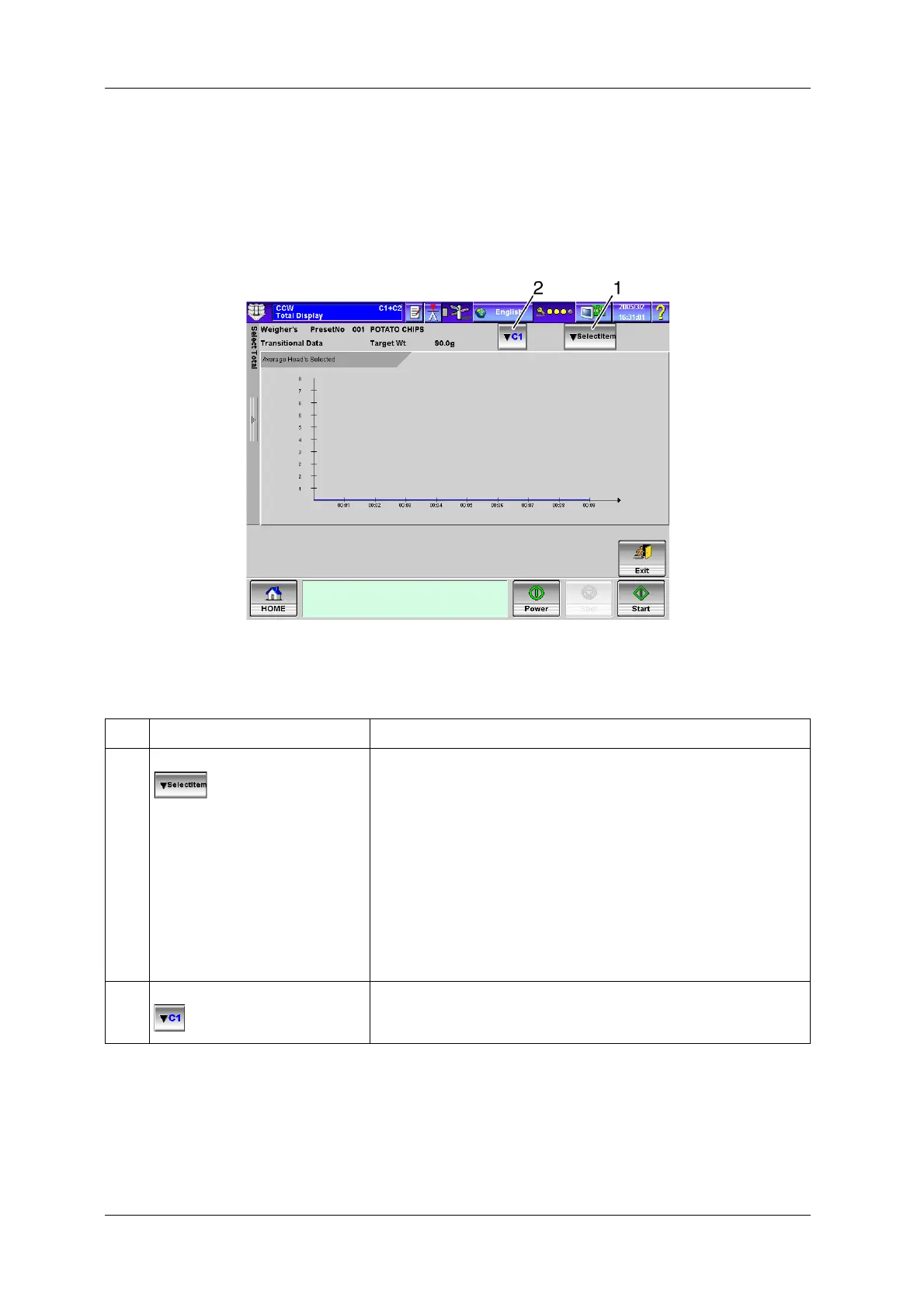6 FUNCTIONS OF THE OPERATION SCREENS CCW-R-2**B INSTRUCTION MANUAL
6-90
6.12.3 [Weigher’s Transitional Data] Screen
The [Weigher’s Transitional Data] screen displays the operational status transition of the device with
time.
The horizontal axis indicates the time and the vertical axis indicates each value.
Up to 4 graphs can be displayed at a time.
Fig.6-88 [Weigher’s Transitional Data] Screen ([Total Display] Screen)
Table 6-41 Items and Functions of [Weigher’s Transitional Data] Screen
No. Name Function
1 [SelectItem] drop-down key Selects the items to be displayed from the following. (Up to 4 items can be
selected)
• [Average Head’s Selected]
• [Average Stable Heads]
• [Average Empty Heads]
• [Proper/Over Wt/Under/Over Scale]
• [Efficiency]
•[Mean]
• [Standard Deviation]
•[Speed]
• [Average Weight per Head]
• [Piece Weight Revision]
• [Parent Dump Weight]
2 [C1]/[C2] switching drop-down key Selects the channel for which total data is to be displayed.