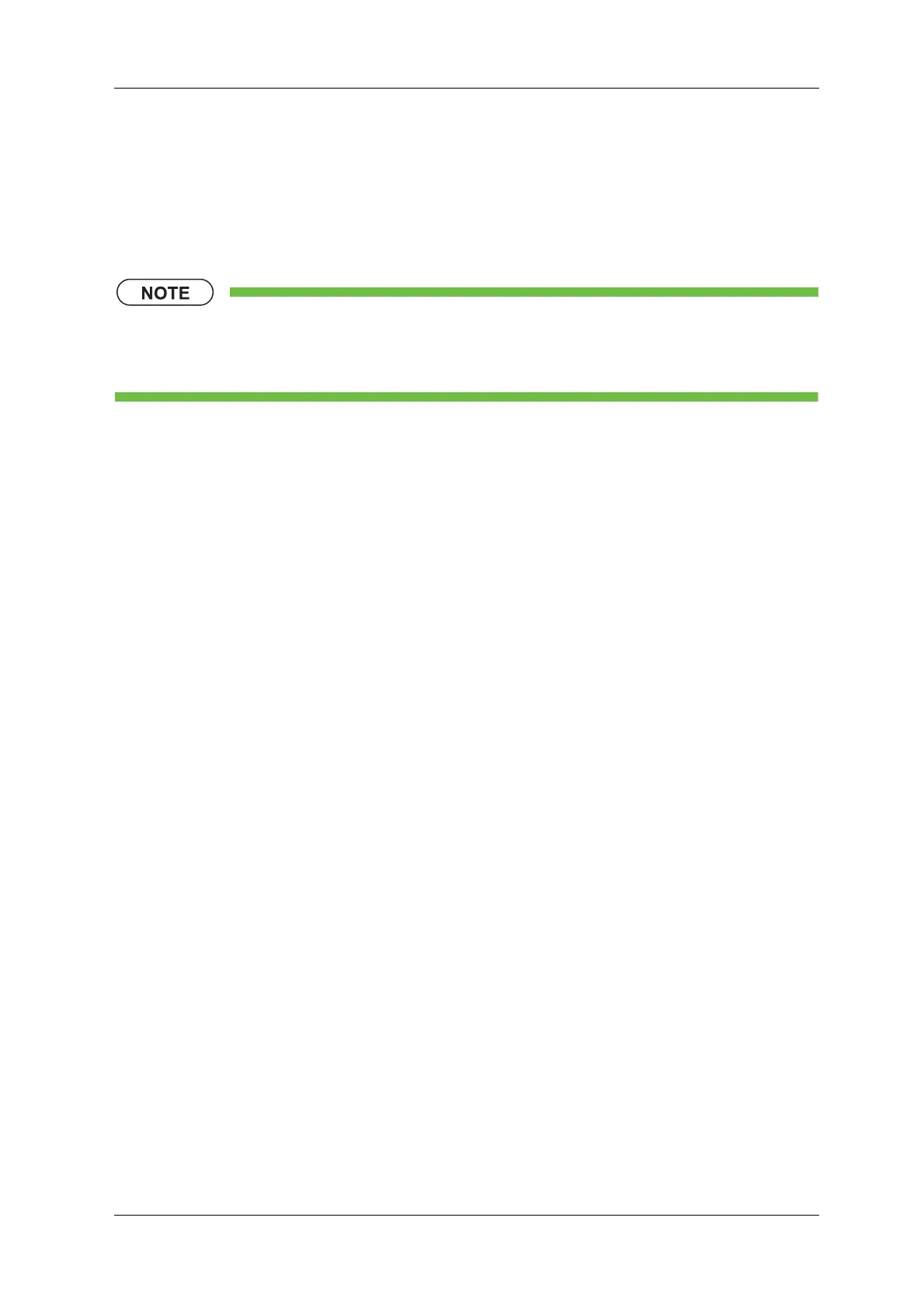CCW-R-2**B INSTRUCTION MANUAL 3 OPERATING PANELS
3-7
3.3.2 Data Input
When inputting figures and product names, use the [Numeric Keypad] screen and [Keyboard] screen.
The [Numeric Keypad] screen and [Keyboard] screen are displayed when data input is required.
Use the [Numeric Keypad] screen to input figures and the [Keyboard] screen to input alphanumeric
characters.
• In this manual, the term “set” is used to describe the operations from inputting figures, letters,
and symbols using the [Numeric Keypad] screen and [Keyboard] screen to saving the data
to the device by pressing the [Return] key.