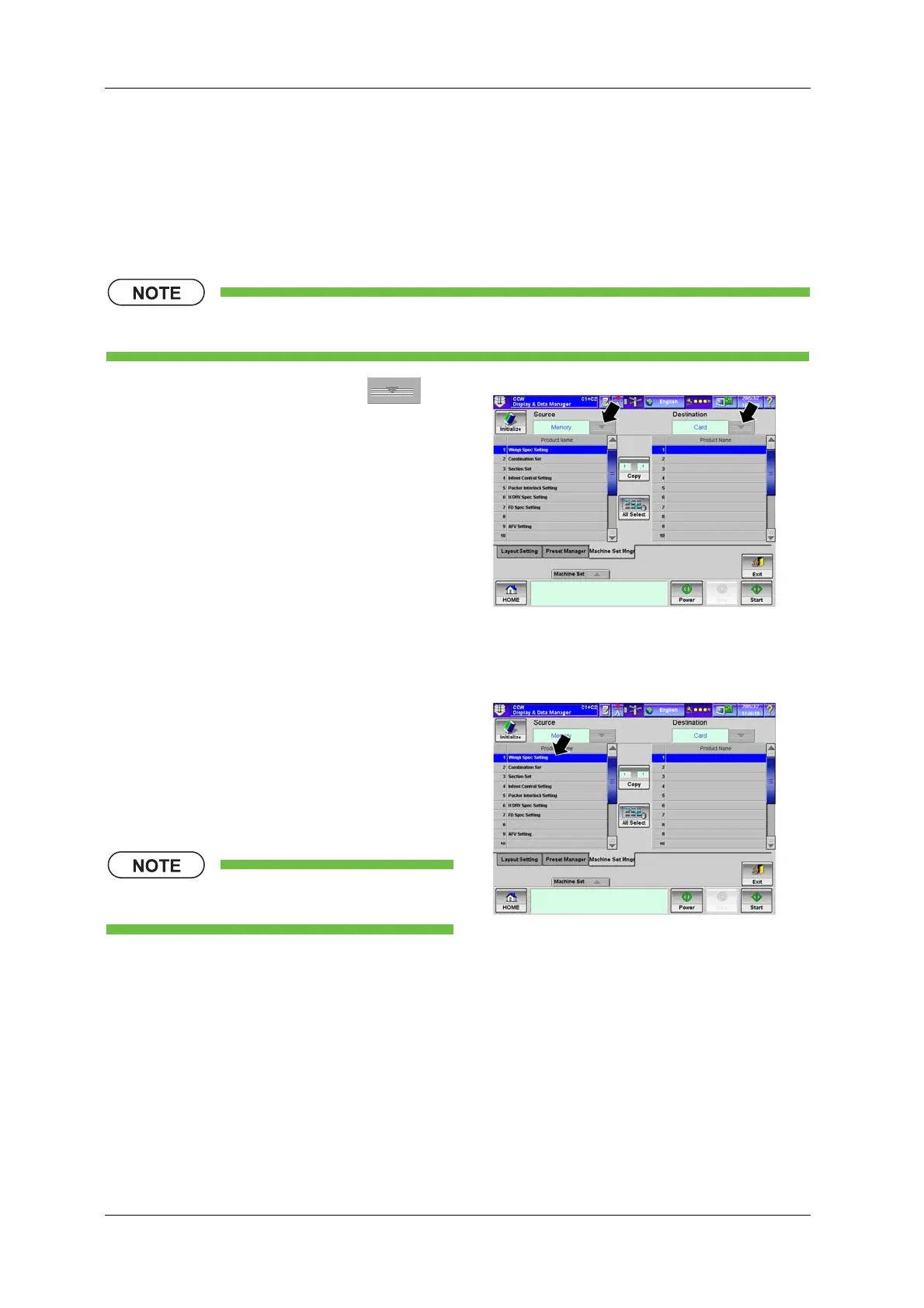6 FUNCTIONS OF THE OPERATION SCREENS CCW-R-2**B INSTRUCTION MANUAL
6-142
6.15.3.3.1 Selecting and Copying Machine Setting Items
This section describes the procedure to select and copy the machine setting items registered in the
memory or card.
Data is copied from memory to card or from card to memory. The machine setting item number is fixed,
and it is not possible to copy to a different number.
• When an item is already registered, it is overwritten by the copied item.
1. Press the [Source] drop-down key and
select the copy source between [Memory] and
[Card].
It is also possible to press the [Destination]
drop-down key and select the copy destination
between [Memory] and [Card].
Fig.6-154[Machine Set Mngr] Tab Screen
([Display & Data Manager] Screen)
2. Select the machine setting item to be copied.
X The selected items in both copy source and
copy destination are displayed in blue.
X In the displays on both sides of the [Copy]
key, the selected machine setting item
number is displayed.
• Only one item can be selected at a time.
Fig.6-155 [Machine Set Mngr] Tab Screen
([Display & Data Manager] Screen)