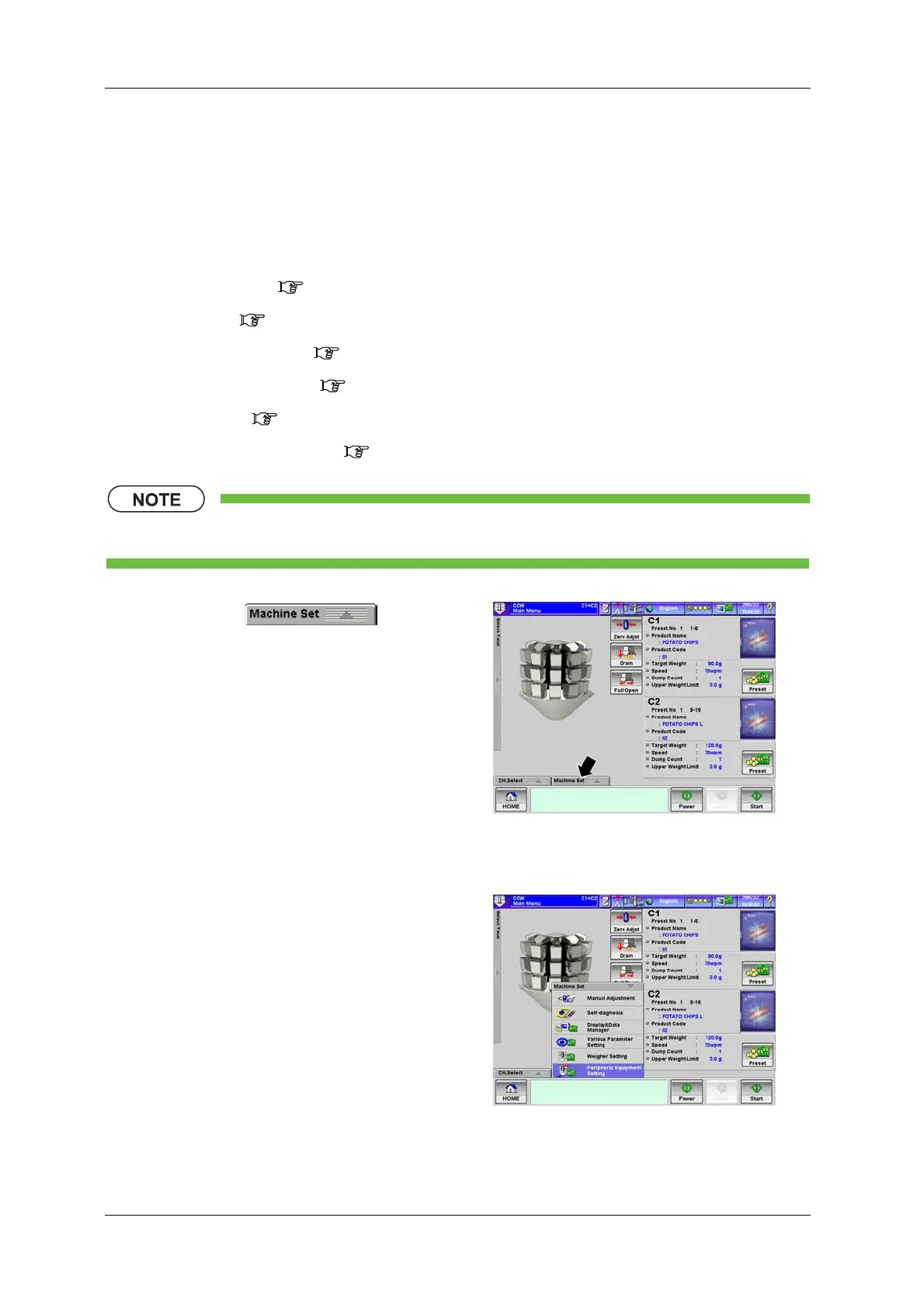6 FUNCTIONS OF THE OPERATION SCREENS CCW-R-2**B INSTRUCTION MANUAL
6-114
6.15 [Machine Set] Pop-up Menu
The [Machine Set] pop-up menu is used to configure the settings for the whole device.
To display the [Machine Set] pop-up menu, press the [Machine Set] pop-up key on the [Main Menu]
screen. From the menu, select the item to be set and call a desired setting menu.
The items that can be set in the [Machine Set] pop-up menu are as follows:
• Manual Adjustment ( 6.15.1 [Manual Adjustment] Screen)
• Self-diagnosis ( 6.15.2 [Self-diagnosis] Screen)
• Display & Data Manager ( 6.15.3 [Display & Data Manager] Screen)
• Various Parameter Setting ( 6.15.4 [Various Parameter Setting] Screen)
• Weigher Setting ( 6.15.5 [Weigher Setting] Screen)
• Peripheral Equipment Setting ( 6.15.6 [Peripheral Equipment Setting] Screen)
• The [Machine Set] pop-up key is available to [Site Engineer] or higher level personnel.
After completing the setting, press the [Exit] to return to the [Main Menu] screen.
1. On the [Main Menu] screen, press the [Machine
Set] pop-up key .
X The [Machine Set] pop-up menu appears.
Fig.6-111 [Main Menu] Screen
2. Press the item to be set.
X The setting screen for the selected item
appears.
Fig.6-112 [Machine Set] Pop-up Menu
