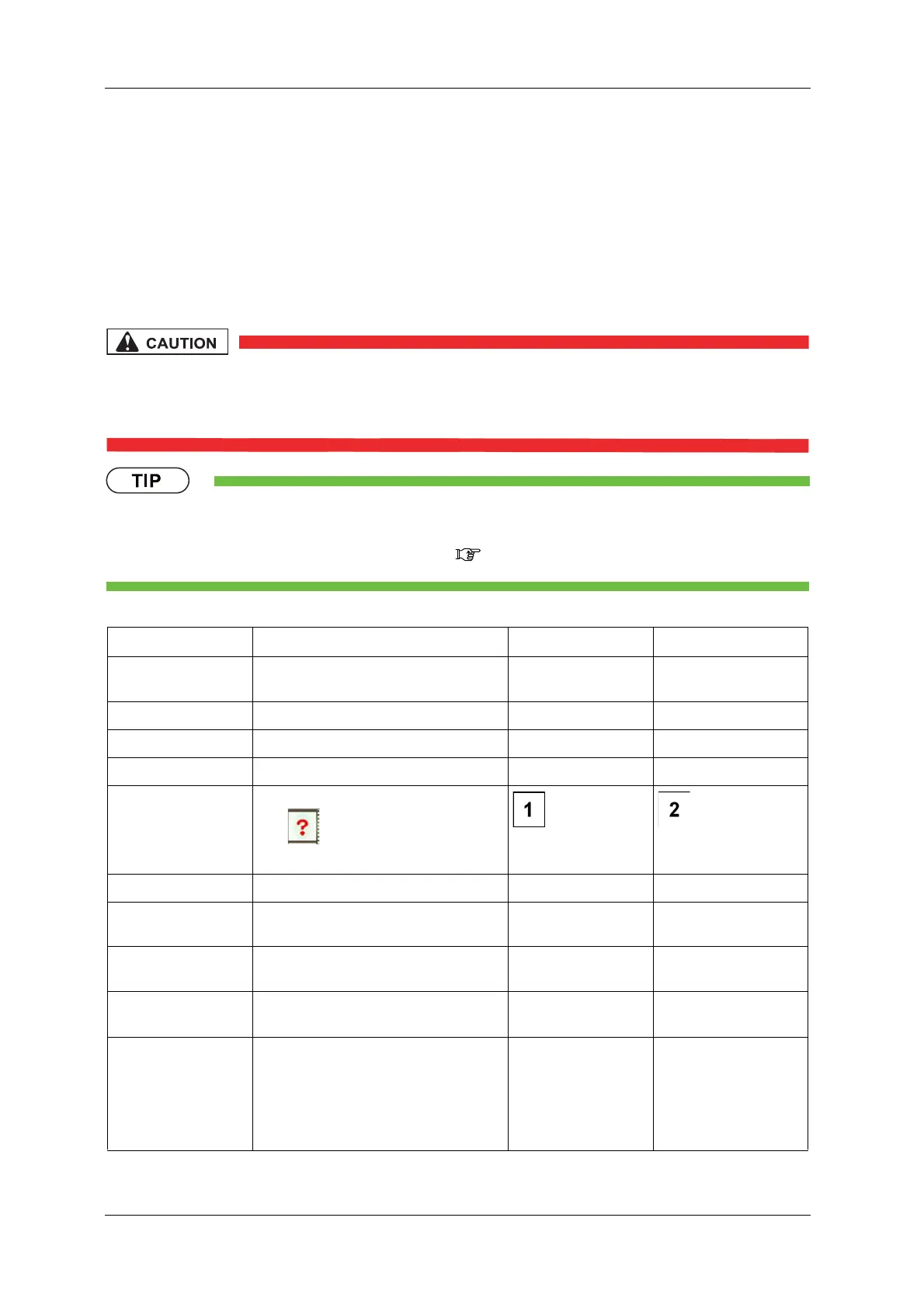5 REGISTERING OF PRODUCTS CCW-R-2**B INSTRUCTION MANUAL
5-14
5.3 Presetting the Mix Weigher
This section describes the preset procedures when this device is used as a mix weigher.
5.3.1 Registration Details
Items and details to be set in the preset screen are described in “Table 5-2 Preset Details”.
• Each set value differs depending on product type, characteristics and setting
environments. Perform the actual adjustment while checking the operation
status.
• “Initial Value” in “Table 5-2 Preset Details” is the standard value (default value) set to the device in advance.
• “Setting Example” is the example when weighing 60g of candy A and B respectively (unit weight of a candy is
approx. 6g) and then mixing those candies together. ( 5.3.3 Preset Procedures)
Table 5-2 Preset Details
Setting Item Setting Detail Initial Value Setting Example
CH.Select Selects either double weighing or mix
weighing for the production type.
—Mix
Product name Sets the product name. — Mix candy
Product code Sets the product code. — 03
Product Category Sets the desired product category. — C200
Photo Selection Selects the photo. When there is no photo
data, is displayed. (When the preset number
has been changed to 2)
Camera Takes photos of the products. — —
Section Select Function when the device is used as a mix
weigher.
Switch between S1 and
S2
Product Name Sets the product name for the selected
section.
— S1: CANDY A
S2: CANDY B
Product Code Sets the product code for the selected
section.
— S1: 03A, S2: 03B
Mix Topping Method Compensates the product target weight
discharged from each section, in order for
the mixed product weight to be the closest
value to the total target weight set for each
section. Select [CNSC TPG] or [Off] for the
compensation.
S1: Off
S2: Off
S1: CNSC TPG
S2: Off