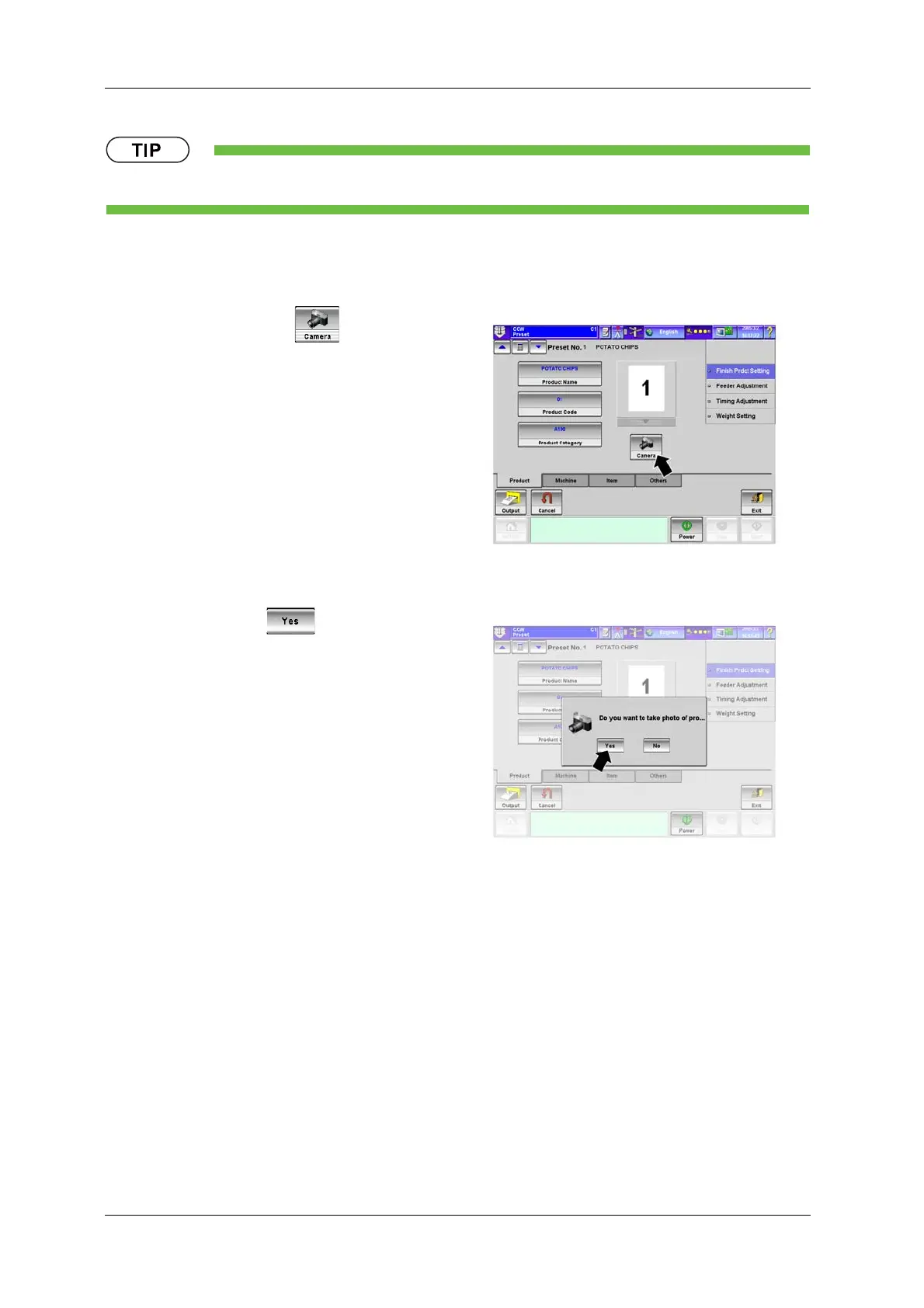6 FUNCTIONS OF THE OPERATION SCREENS CCW-R-2**B INSTRUCTION MANUAL
6-64
• For the product category, desired alphanumeric characters can be entered. Utilize it for product management.
6.11.2.1.1 Product Photo Taking Procedures
1. Press the [Camera] key .
X The photograph confirmation message
screen appears.
Fig.6-70 [Product] Tab Screen ([Preset] Screen)
2. Press the [Yes] key .
XThe [Photograph] screen appears.
The image being taken by the camera is
displayed on the left, and the image
previously taken is displayed on the right.
Fig.6-71 Photograph Confirmation Message Screen
([Preset] Screen)
