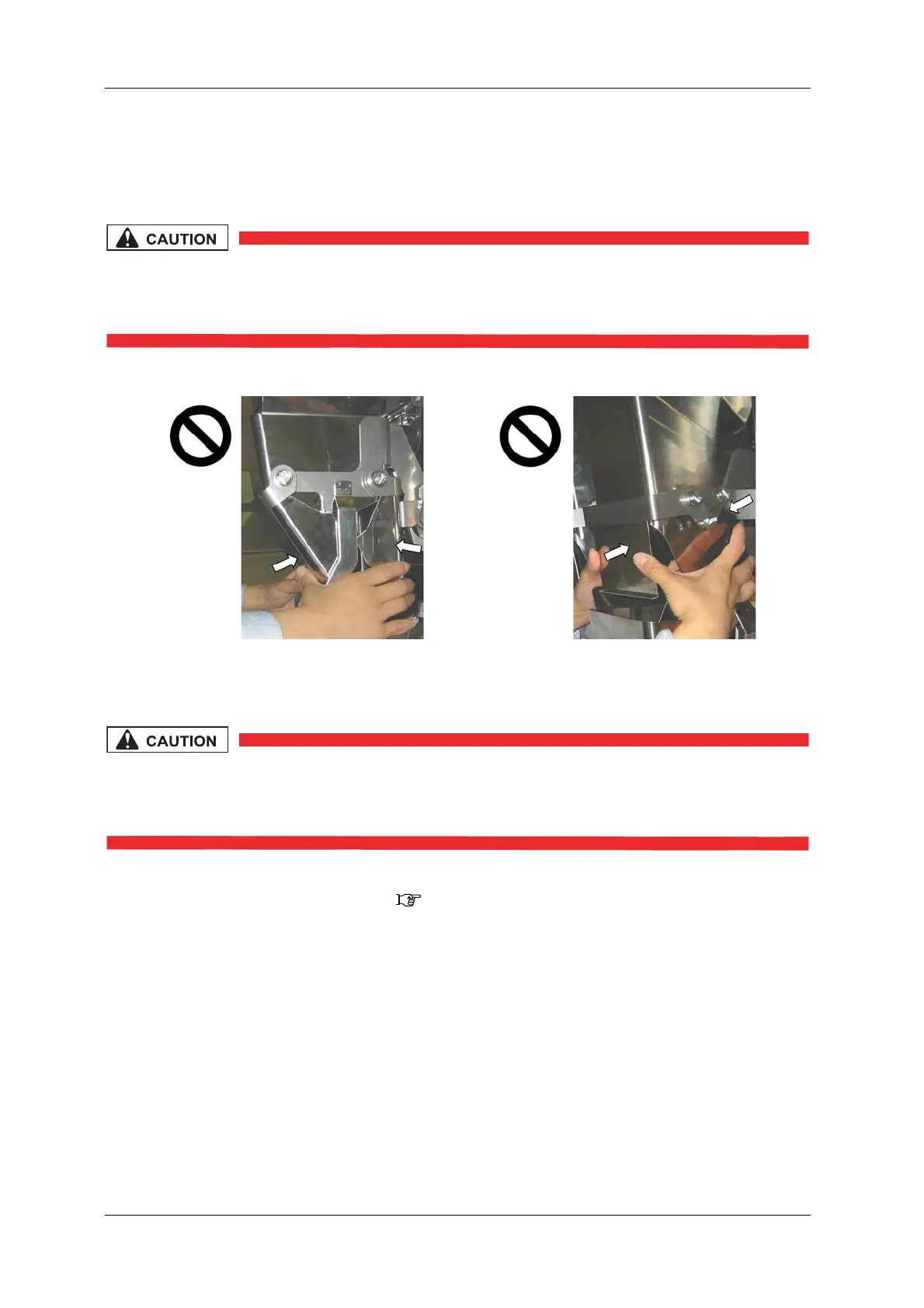4 OPERATION PROCEDURES CCW-R-2**
B
INSTRUCTION MANUAL
4-36
4.9 Handling Drive Unit
This section describes how to handle the drive unit.
• DO NOT, UNDER ANY CIRCUMSTANCES, CLOSE THE HOPPERS WITH
HANDS OR TOOLS AS SHOWN IN THE FIGURE. Doing so may damage the
drive unit.
(Left figure shows the weigh hopper and right figure shows the pool hopper.)
Fig.4-66 Closing the Hopper by Hand (Bad Example)
This figure is only for explanation. Your hopper may look different from the above figure.
• If the main power switch is turned OFF while the hoppers are open, or the
hopper remains open due to an electrical power failure, follow the procedures
described below to restore.
1. Turn on the main power switch.
2. Display the [Full Open Lock] screen. ( 6.9 [Full Open Lock] Screen)
3. Select the relevant weigh hopper and pool hopper, and perform the Full Open Lock operation.
4. Close the open hoppers.
5. Make sure that all of the hoppers are closed.
6. If any of the hoppers remain open, repeat steps 3 to 5.