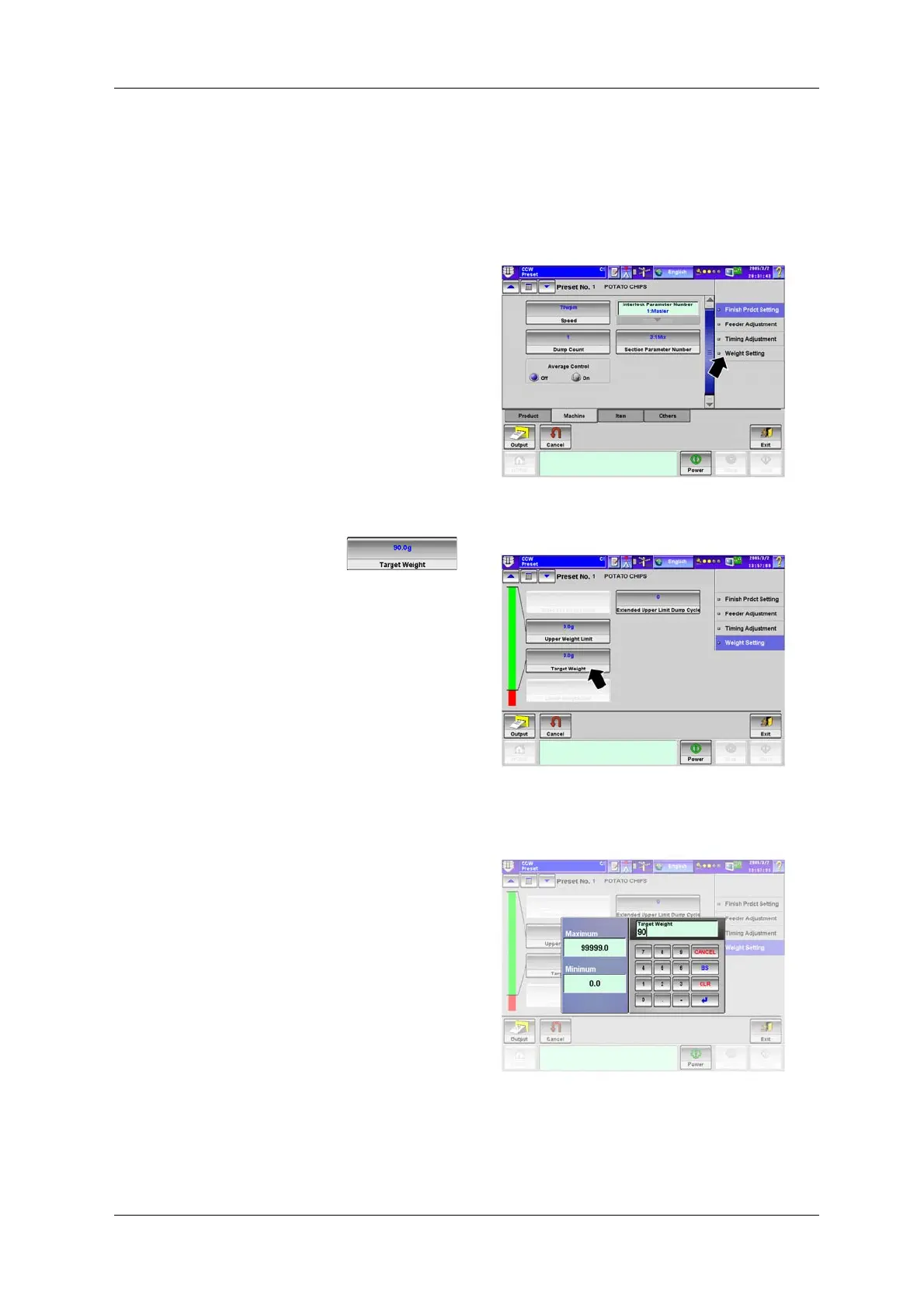CCW-R-2**B INSTRUCTION MANUAL 5 REGISTERING OF PRODUCTS
5-11
5.2.3.4 Setting the Weight Value
<Purpose>
To set the weight value and permissible weight value weighed with this device.
1. Press the [Weight Setting] key in the index.
X The [Weight Setting] screen appears.
Fig.5-15 [Machine] Tab Screen ([Preset] Screen)
2. Press the [Target Weight] key .
X The [Numeric Keypad] screen appears.
Fig.5-16 [Weight Setting] Index Screen
([Preset] Screen)
3. Set the target weight. (90)
X The [Numeric Keypad] screen disappears.
Fig.5-17 [Numeric Keypad] Screen ([Preset] Screen)