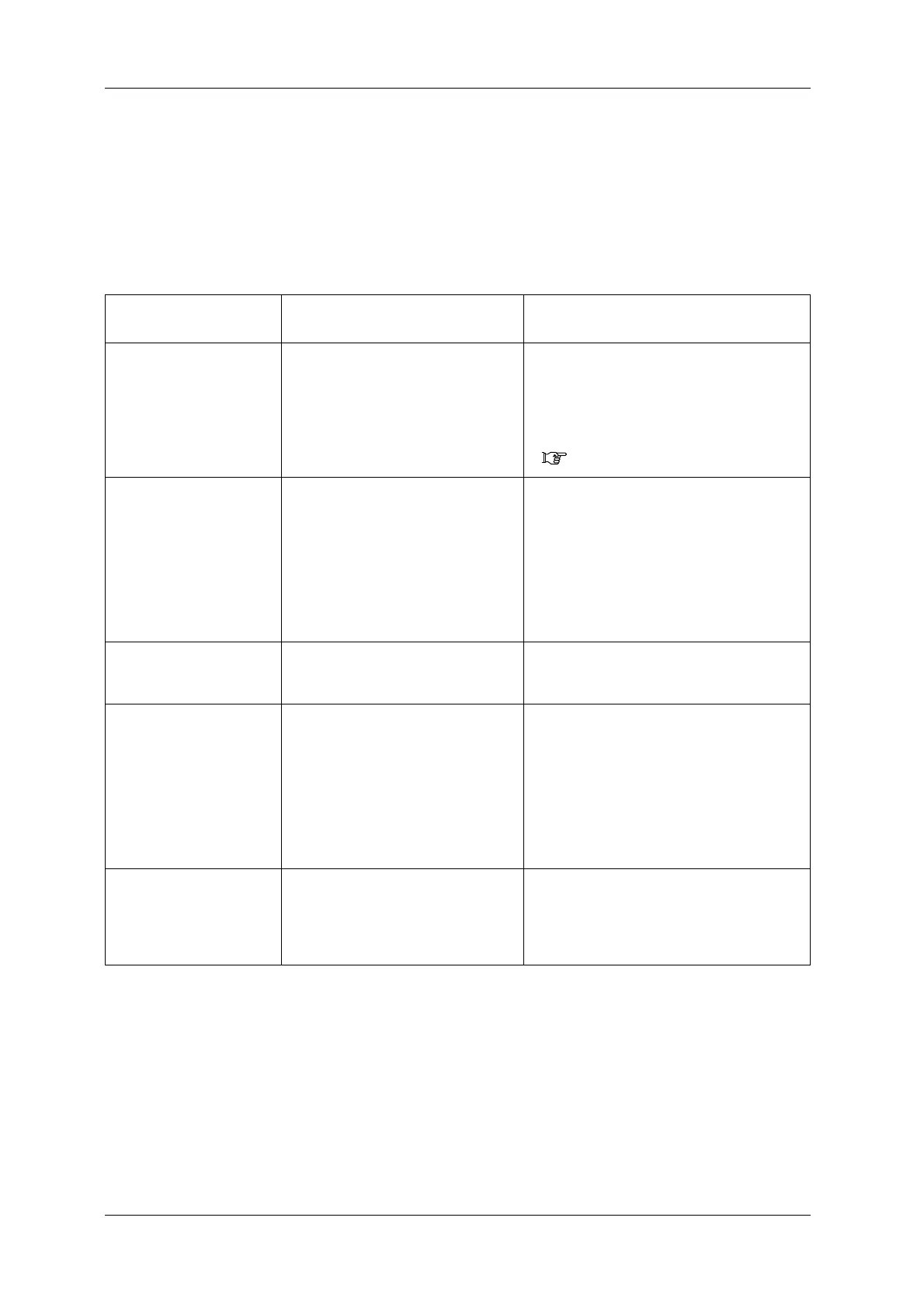11 CAUSES AND ACTIONS FOR ERRORS AND FAILURES CCW-R-2**B INSTRUCTION MANUAL
11-10
11.2.3 Pattern 3
If an error occurs during operation, draining, or zero adjustment, warning alarm sounds and the error
name is displayed.
When a pattern 3 error occurs, refer to “Table 11-4 Error Display List (Pattern 3)” to perform the
correcting action. When the action is completed, the error name disappears.
Table 11-4 Error Display List (Pattern 3)
Error Name/
Error Description
Cause Action
[WARNING: NO
TRANSMISSION]
1. Poor connection in the communication
line between the remote control unit
and the main unit.
(Unable to transmit data from the
remote control unit to the main unit.)
1. Check that the communication line between the
remote control unit and the main unit is
properly connected.
2. There is a possibility that the ADC, FDC or
WCU board is damaged. Contact the distributor
or Ishida customer support.
Table 11-11
[WARNING: NO
RESPONSE]
1. Poor connection in the communication
line between the remote control unit
and the main unit.
(The remote control unit was unable to
receive the communication data
transmitted from the main unit every
second for more than 5 seconds.)
2. The power is not being supplied to the
WCU.
1. Check that the communication line between the
remote control unit and the main unit is
properly connected.
2. There is a possibility that the WCU board is
damaged. Contact the distributor or Ishida
customer support.
[LOW PRODUCT] 1. The product counts on the dispersion
table are small.
1. Supply products to the dispersion table.
2. If continued operation with low products is
desired, set the [Infeed Control] key to OFF.
[WARNING: OVERSCALE] 1. This error occurs when weighted
product over “target weight + upper
weight limit” or “set target count +
upper count limit” is supplied to one
head.
A warning message will be displayed
only when the overscale head count is
less than the set head count or the head
count is set to “0”.
1. Decrease the feeder amplitude or time by
making feeder adjustment.
2. Decrease the amount of products supplied to the
dispersion table.
(Decrease the dispersion weight.)
[WARNING: DETACHED
HEAD]
1. The weigh hopper is not installed.
2. Zero adjustment was performed with a
product stuck to the weigh hopper, and
the weighted product came out of the
weigh hopper.
1. Make sure that the weigh hopper is properly
installed.
2. Check that there is no product stuck to the
weigh hopper, then perform zero adjustment.