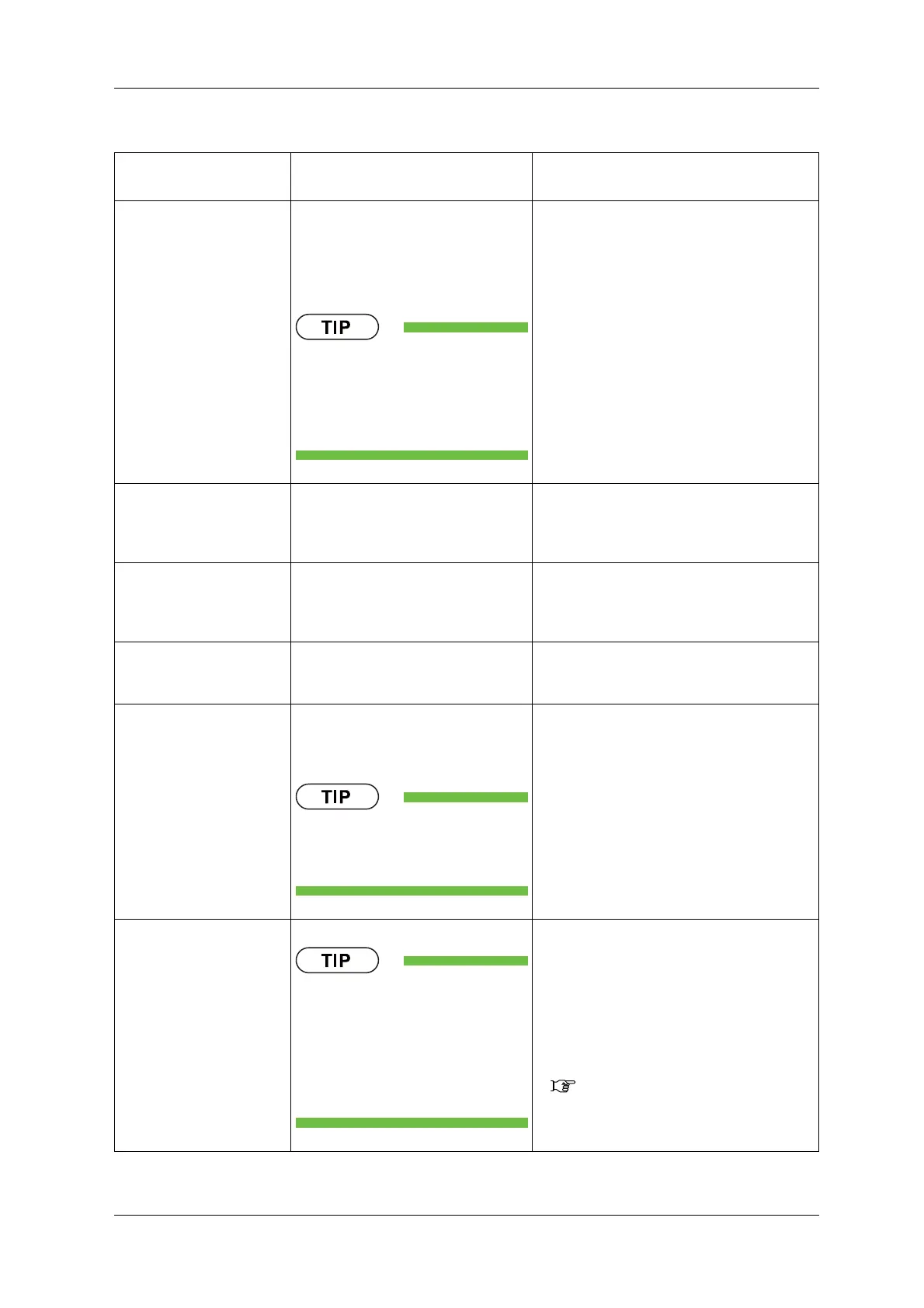CCW-R-2**B INSTRUCTION MANUAL 11 CAUSES AND ACTIONS FOR ERRORS AND FAILURES
11-11
[WARNING:
OVERWEIGHT ERROR]
1. A proper result of combination
weighing cannot be obtained, and all
combination weights are underweight
or overweight.
2. During rechecking, overweight occurs
due to vibration, etc.
• This error is displayed
when overweight dump
count is less than the set
count or the dump count is
set to “0”.
1. Decrease the feeder amplitude or time by
making feeder adjustment.
2. Decrease the amount of products supplied to the
dispersion table.
3. Increase the set value of the upper weight limit.
[RCU fan stopped. Contact to
factory service.]
1. The RCU fan connector is
disconnected.
2. The RCU fan is broken.
1. Turn off the main power switch to avoid
damaging the boards. Contact the distributor or
Ishida customer support to request repair
service.
[WARNING: AUTO ZERO
ERROR]
1. The weigh hopper is constantly loaded. 1. Check the weigh hopper.
2. There is a possibility of malfunctioning of the
weight sensor. Contact the distributor or Ishida
customer support.
[WARNING:
COMMUNICATION
ERROR]
1. Error has occurred in the
communication network.
1. Contact the distributor or Ishida customer
support to request repair service.
[WARNING: RECHECK
ERROR]
1. The result of the combination by count
is not within “target weight - lower
weight limit” and “target weight +
upper weight limit”.
• This error occurs when the
count set weighing
(optional) is used.
1. Check the set value of the upper and lower
weight limits.
**ERROR
/STEPPING MOTOR
DRIVE ERROR
Hopper does not open/close
properly.
(**: PH, WH, and BH)
1. Product is jammed.
• This error occurs in the
event of the hopper
malfunction in cases that
the products are jammed in
the hopper or the motor
does not operate properly
due to excessive load.
1. Remove the jammed products from the hopper.
2. Inspect for looseness, breakage or loss of the
screws of the hopper. If unable to repair, contact
the distributor or Ishida customer support to
request repair service.
3. If the error occurs again after the error is once
cleared, check the timing.
If this error still occurs, turn off the main power
switch and turn it on again.
Table 11-11
Table 11-4 Error Display List (Pattern 3) (Continued)
Error Name/
Error Description
Cause Action