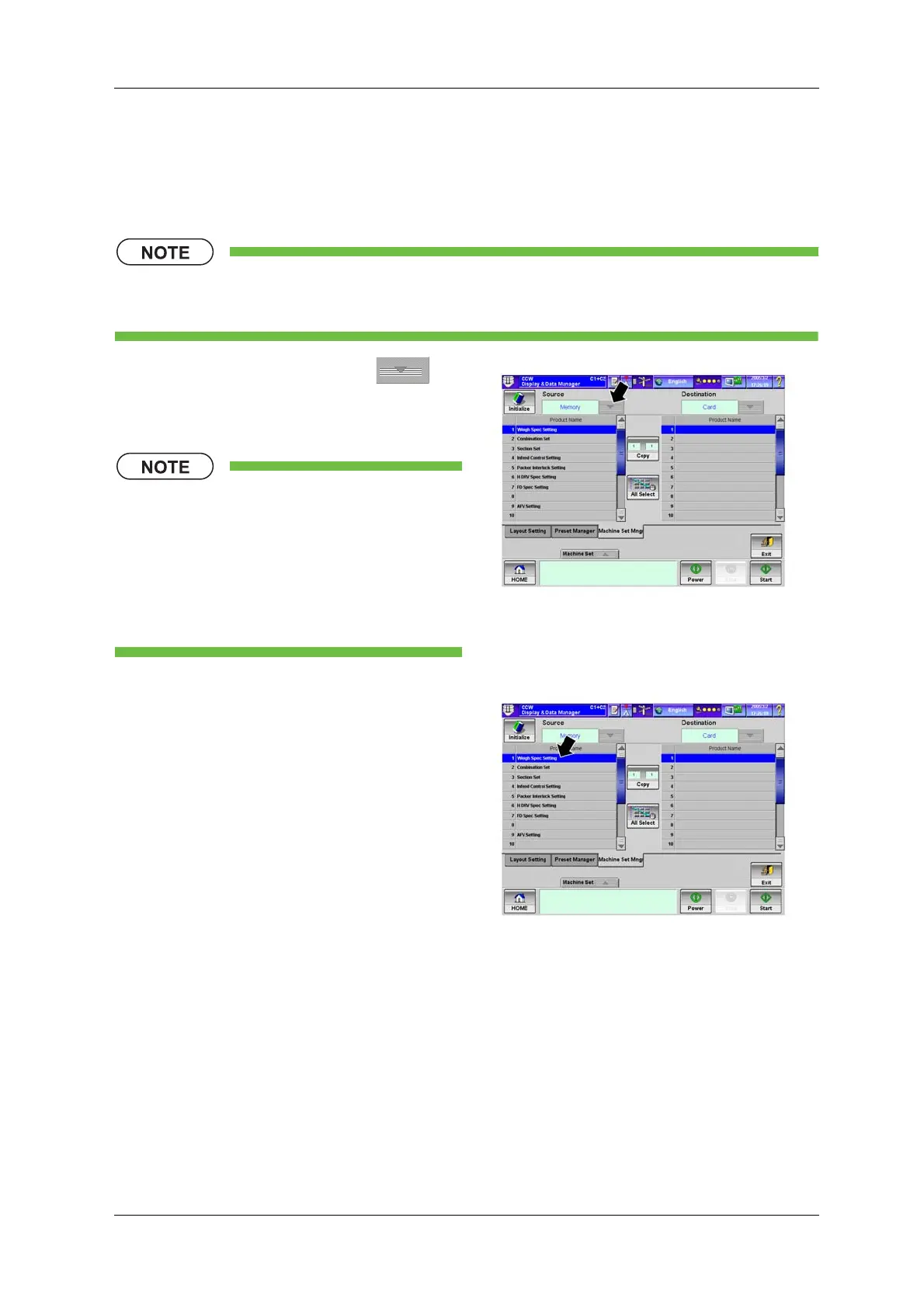CCW-R-2**B INSTRUCTION MANUAL 6 FUNCTIONS OF THE OPERATION SCREENS
6-145
6.15.3.3.3 Selecting and Initializing Machine Setting Items
This section describes the procedure to initialize specific machine setting data.
For initializing machine setting items, the copy source machine setting item list is used.
• Once initialization is performed, the data cannot be restored. Before performing
initialization, make sure that it will cause no problems.
1. Press the [Source] drop-down key and
select the media to be initialized between
[Memory] and [Card].
• If copy destination media is changed,
copy source media is also changed.
If not noticing this, media that is not to
be initialized may be initialized.
To prevent accidental deletion of data,
do not use the [Destination] drop-down
key.
Fig.6-160 [Machine Set Mngr] Tab Screen
([Display & Data Manager] Screen)
2. Select the machine setting item to be initialized.
X The selected item is displayed in blue.
Fig.6-161 [Machine Set Mngr] Tab Screen
([Display & Data Manager] Screen)