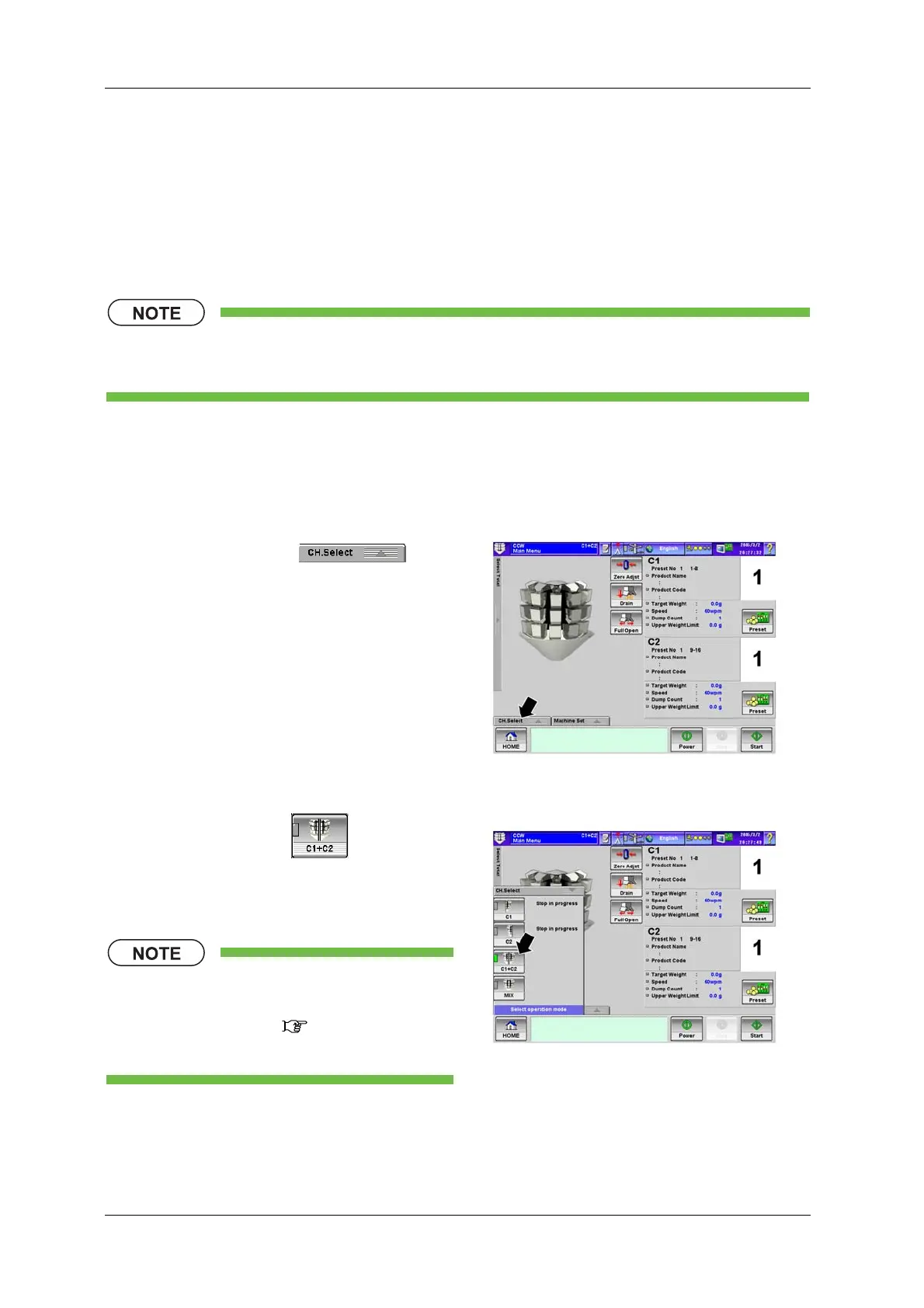5 REGISTERING OF PRODUCTS CCW-R-2**B INSTRUCTION MANUAL
5-6
5.2.3 Preset Procedures
This section describes the registration procedures using the example shown in “5.2.1 Registration
Details”.
Numerical values shown in parentheses are taken from setting examples in “Table 5-1 Preset Details”.
The preset procedure is performed by the Site Engineer level or the Installation level personnel. Refer to
“6.3.4 Operation Level Selection” for the operation level definitions.
• Setting procedures for the initial values are not described in this section. Refer to “6
FUNCTIONS OF THE OPERATION SCREENS” for the setting procedures of all values.
5.2.3.1 Selecting the Machine
Switch to the desired machine to preset the double weigher.
1. On the [Main Menu] screen, press the
[CH.Select] pop-up key .
X The [CH.Select] pop-up menu appears.
Fig.5-1 [Main Menu] Screen
2. Press the [C1+C2] key .
X The [Main Menu] screen for the double
weigher appears.
• Select the preset number in the [Select
Preset] screen before performing the
preset operation. ( 4.4.7 Preset
Selection)
Fig.5-2 [CH.Select] Pop-up Menu