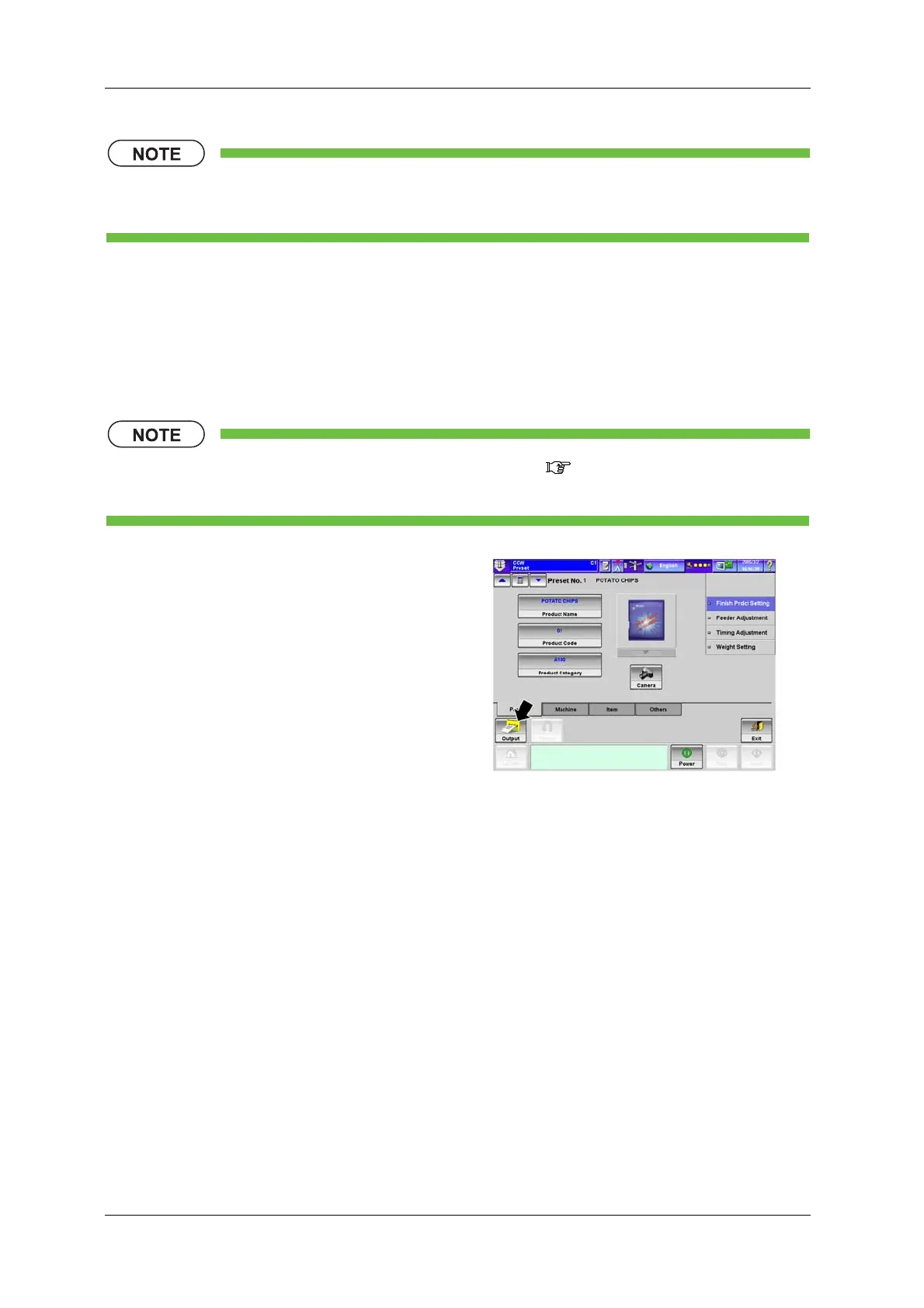6 FUNCTIONS OF THE OPERATION SCREENS CCW-R-2**B INSTRUCTION MANUAL
6-80
• In the [Operator] level, the [Change Preset Item] buttons are not displayed and the settings
cannot be changed. In this case, the set values are displayed in black.
6.11.8 Preset Output
The preset contents can be output to a printer or as a file.
Outputting the preset contents can facilitate preset management.
For outputting the preset contents, follow the procedures below.
• Set the output method from the [Destination ID] screen ( 6.3.5.3 [Destination ID] Tab
Screen Tab Screen) in the [Control Panel] screen.
1. In the [Preset] screen, press the [Output] key.
X The preset contents are output to a printer or
as a file.
Fig.6-83 [Preset] Screen