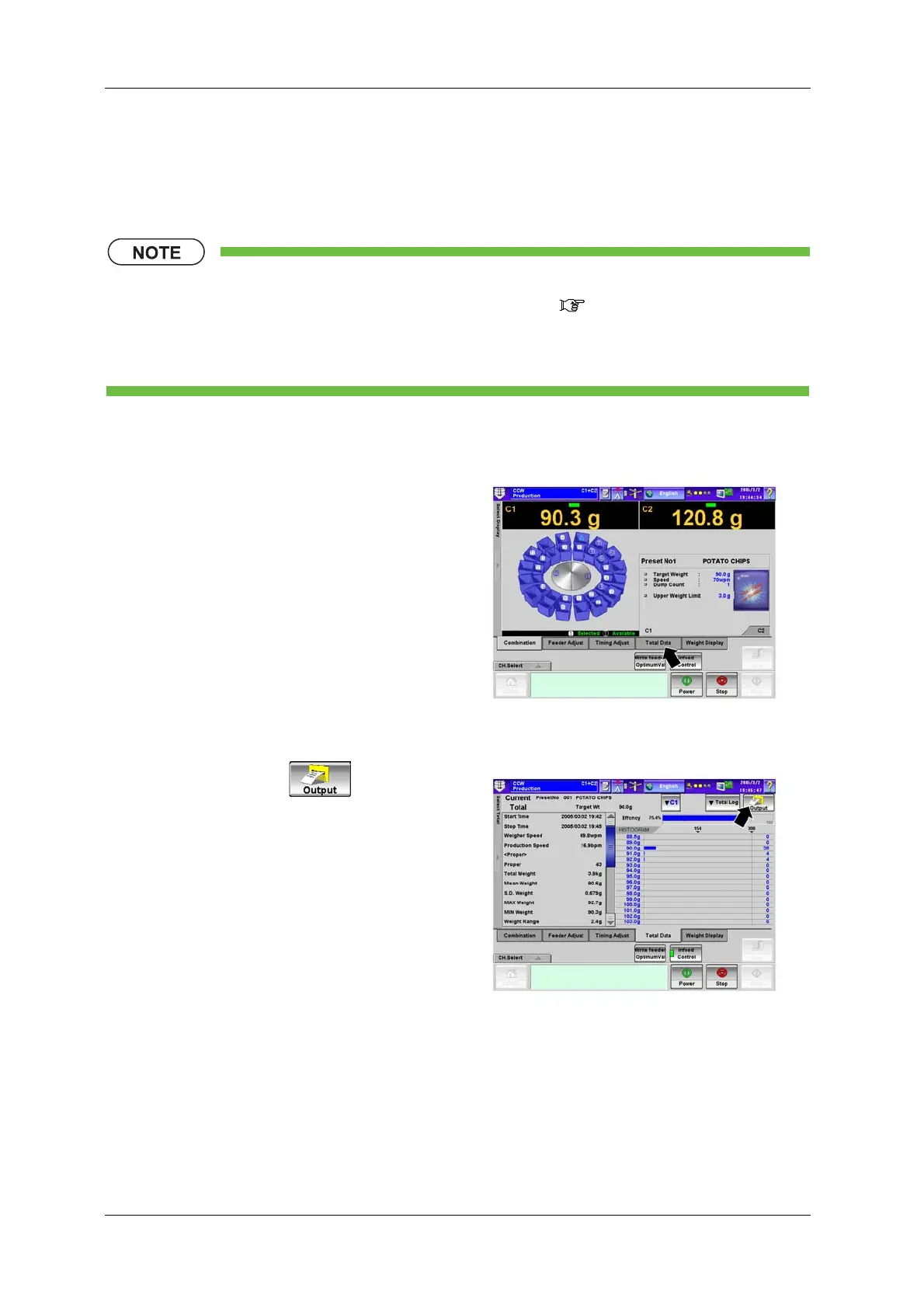4 OPERATION PROCEDURES CCW-R-2**
B
INSTRUCTION MANUAL
4-32
4.7.2 Current Total Output
This setting outputs the total data of the currently selected product to a printer or as a file.
To perform the current total output, follow the procedures below.
• Printing or file output can be set by the [Installation] or higher level personnel via the
[Destination ID] Tab Screen of the [Control Panel] screen. ( 6.3.5.3 [Destination ID] Tab
Screen)
• The file is output in the text file format and can be opened with the text editor, etc.
<Operation procedure>
1. In the [Production] screen, press the
[Total Data] tab.
X The [Total Data] screen appears.
Fig.4-56 [Production] Screen
2. Press the [Output] key .
X Output starts.
Fig.4-57 [Total Data] Screen