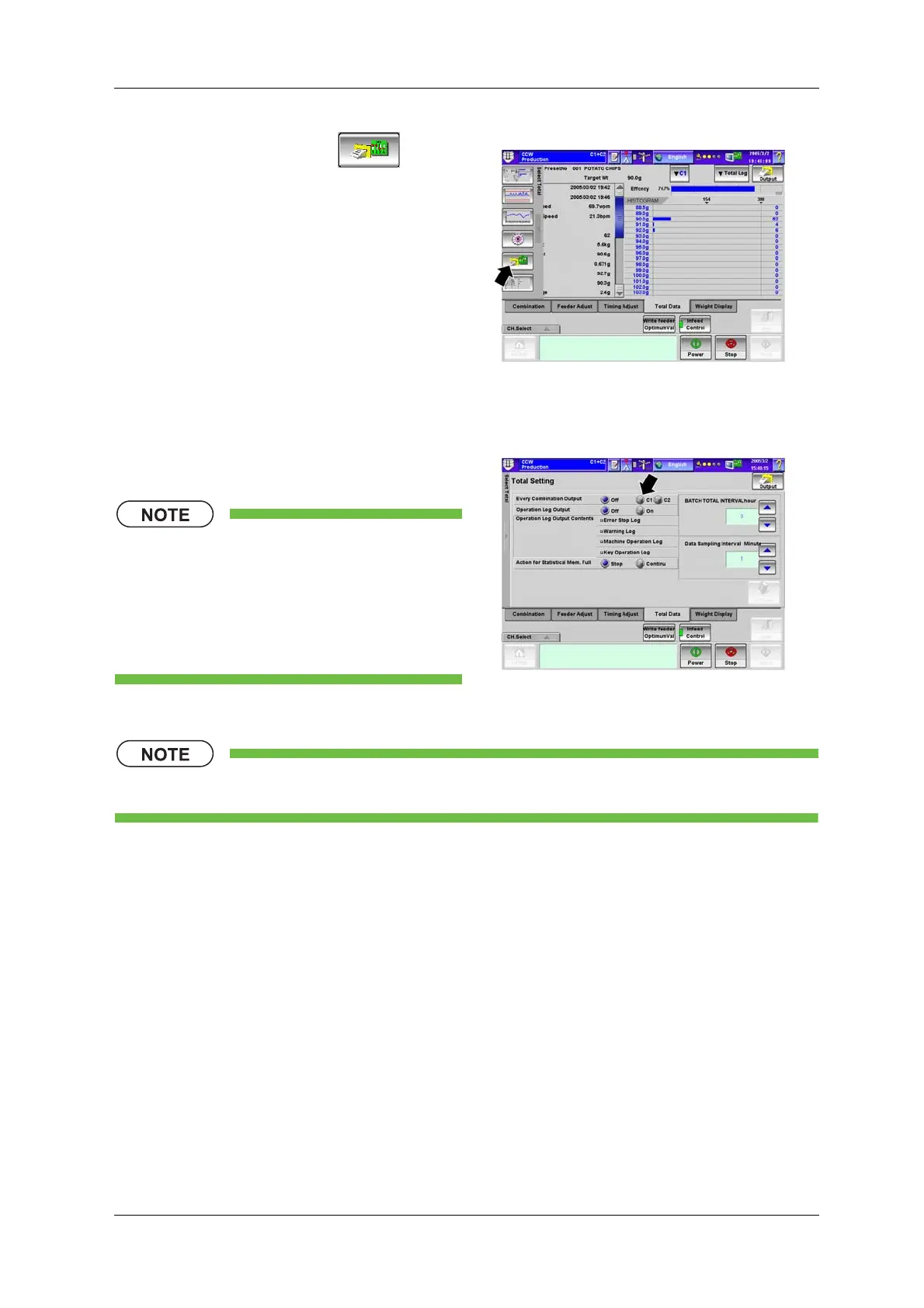CCW-R-2**
B
INSTRUCTION MANUAL 4 OPERATION PROCEDURES
4-31
• This option is set to [Off] once the power supply to the device is turned off.
3. Press the [Total Setting] key .
X The [Total Setting] screen appears.
Fig.4-54 [Select Total] Pop-up Menu
([Production] Screen)
4. Select [C1] or [C2] for the [Every Combination
Output] option.
• With this setting, the results are output
in every two weighings of the selected
channel.
To cancel this setting, select [Off] for
the [Every Combination Output]
option.
Fig.4-55 [Total Setting] Screen ([Production] Screen)