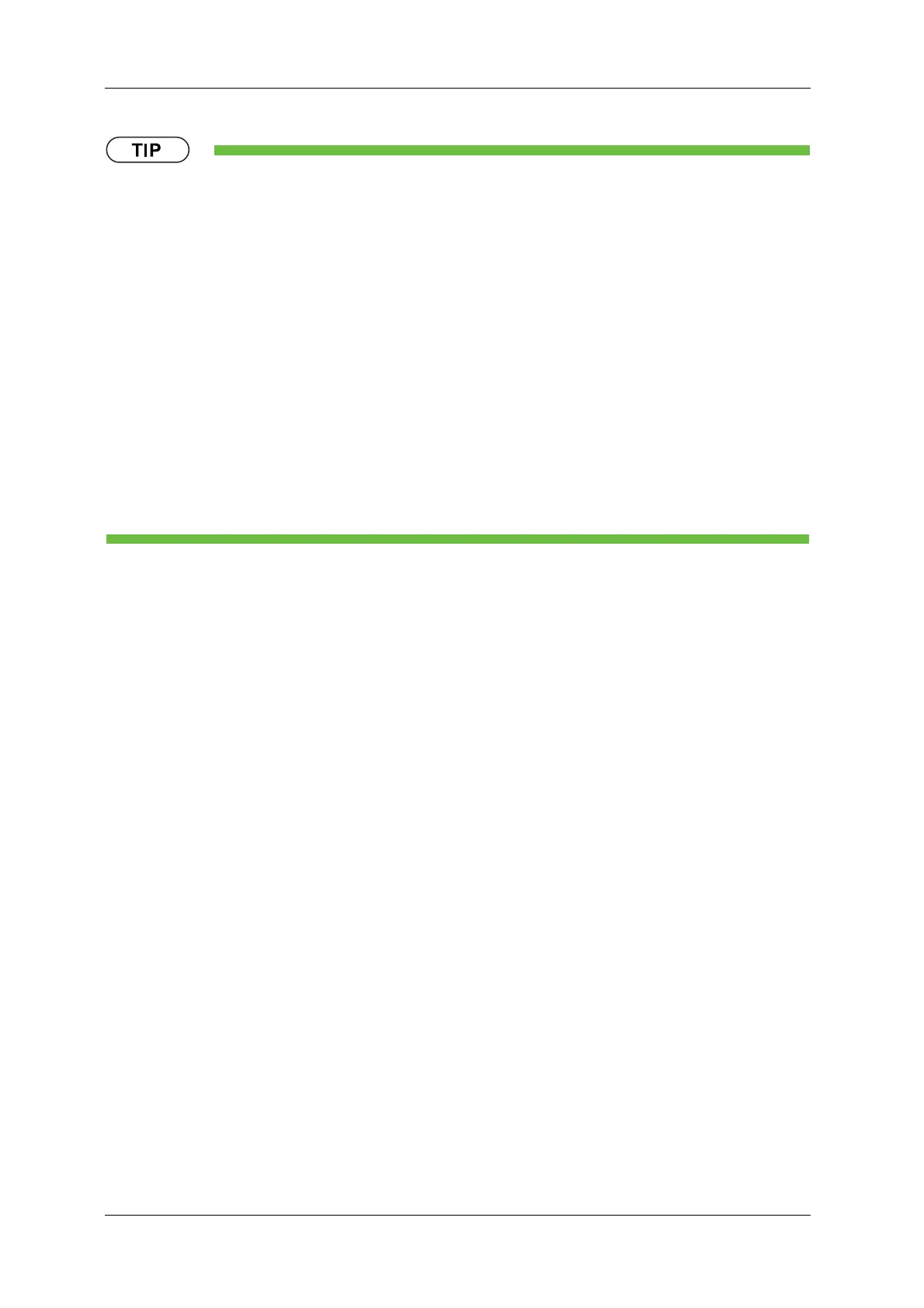8 OPTIONAL FUNCTIONS CCW-R-2**B INSTRUCTION MANUAL
8-14
Auto settings of [Target Count] / [Upper Count Limit] / [Lower Count Limit]
• When entering the values for the target count, upper count limit, lower count limit, piece weight and piece weight
revision, the target weight, upper weight limit and lower weight limit values are automatically set as follows.
(Values other than “0” should be specified for the target count and piece weight.)
Target weight = Target count
× Piece weight
Upper weight limit = Upper count limit × Piece weight + Piece weight / 2 (When the piece weight revision is
set to [1/1])
= Upper count limit
× Piece weight + Piece weight (When the piece weight revision is set to [1/2])
= Upper count limit
× Piece weight + 2 × Piece weight (When the piece weight revision is set to [1/4])
= Upper count limit
× Piece weight + 2 × Piece weight (When the piece weight revision is set to [Off])
Lower weight limit = Lower count limit × Piece weight + Piece weight / 2 (When the piece weight revision is
set to [1/1])
= Lower count limit
× Piece weight + Piece weight (When the piece weight revision is set to [1/2])
= Lower count limit
× Piece weight + 2 × Piece weight (When the piece weight revision is set to [1/4])
= Lower count limit
× Piece weight + 2 × Piece weight (When the piece weight revision is set to [Off])
Upper weight limit and lower weight limit values set by the auto calculation are not rechecked when the piece
weight varies within the range where conversion to the number of pieces is performed without error.
8.3.2 Piece Weight Revision
When this function is activated, the piece weight is updated within the range where the device can
recognize the number of pieces of product supplied to each weigh hopper automatically until the product
amount reaches the target count.
This range is called the piece weight revision range.
Usually, the piece weight revision range can be calculated as follows, where:
TC: Target count
PW: Piece weight
PWRev: Piece weight revision (1/1, 1/2, 1/4)
PW (1- (1 / (2TC × PWRev))) < Piece weight revision range < PW (1+ (1 / (2TC × PWRev)))
For example, the piece weight revision range can be calculated as follows, where:
Target count value: 20
Piece weight: 5g
Piece weight revision: 1/1
5 (1- (1 / (2 × 20 × 1/1))) < Piece weight revision range < 5 (1+ (1 / (2 × 20 × 1/1)))
4.875g < Piece weight revision range < 5.125g
In this example, update operation will be automatically performed in every 5 cycles with the piece
weight range between 4.875g and 5.125g. Also the number of pieces of product supplied into each
hopper can be identified within the range between 1 and 20 (target count value).
If the updated piece weight exceeds the piece weight revision range, [PIECE WEIGHT ERROR] is
displayed and the device stops the production.