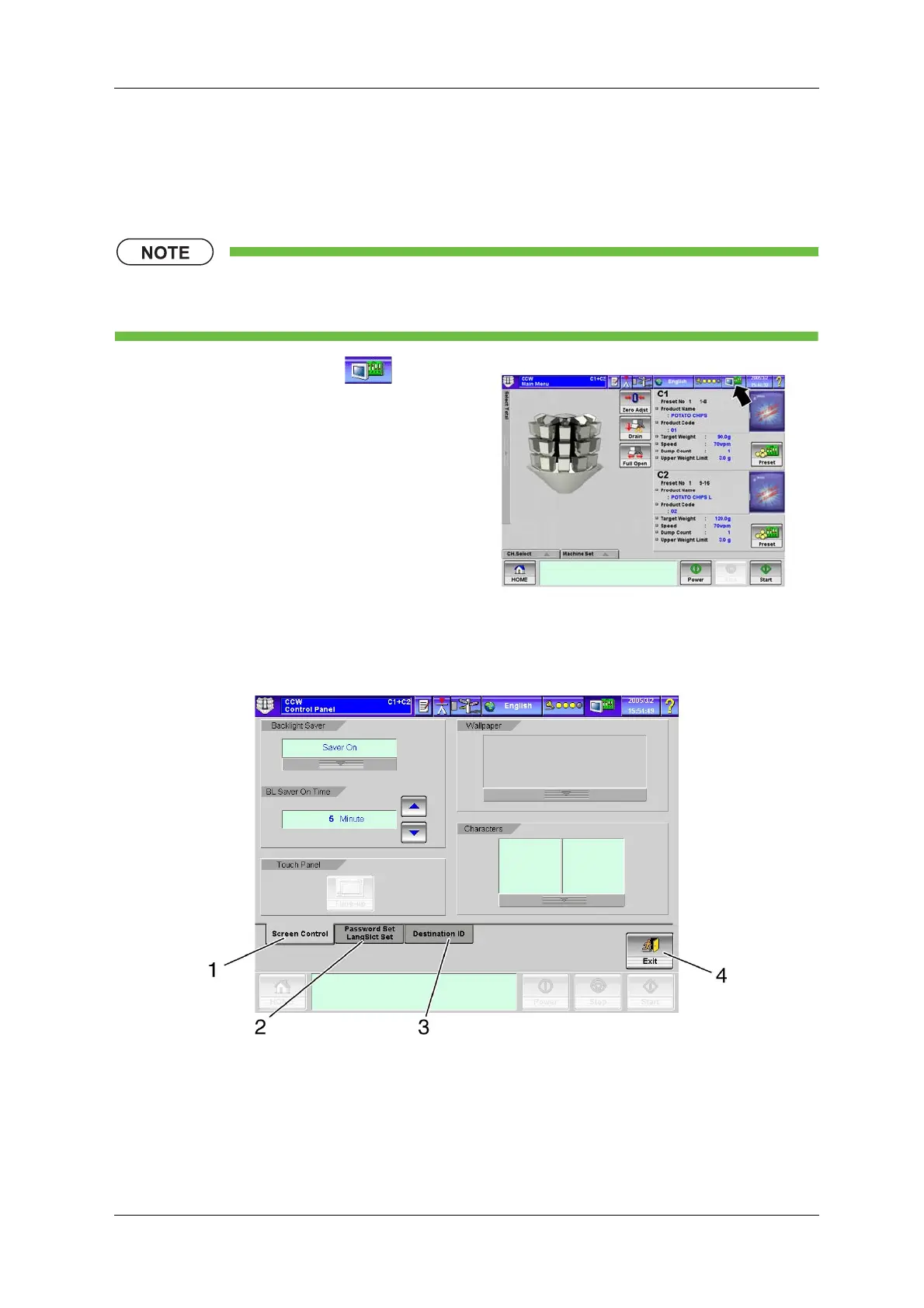CCW-R-2**B INSTRUCTION MANUAL 6 FUNCTIONS OF THE OPERATION SCREENS
6-21
6.3.5 [Control Panel] Screen
The [Control Panel] screen is used to set up the [Screen Control], [Password Set/LangSlct Set] and
[Destination ID].
• All functions displayed in the [Control Panel] screen are available to [Installation] or higher
level personnel.
Fig.6-22 [Control Panel] Screen
1. Press the [Control Panel] key .
X The [Control Panel] screen appears.
Fig.6-21 [Main Menu] Screen