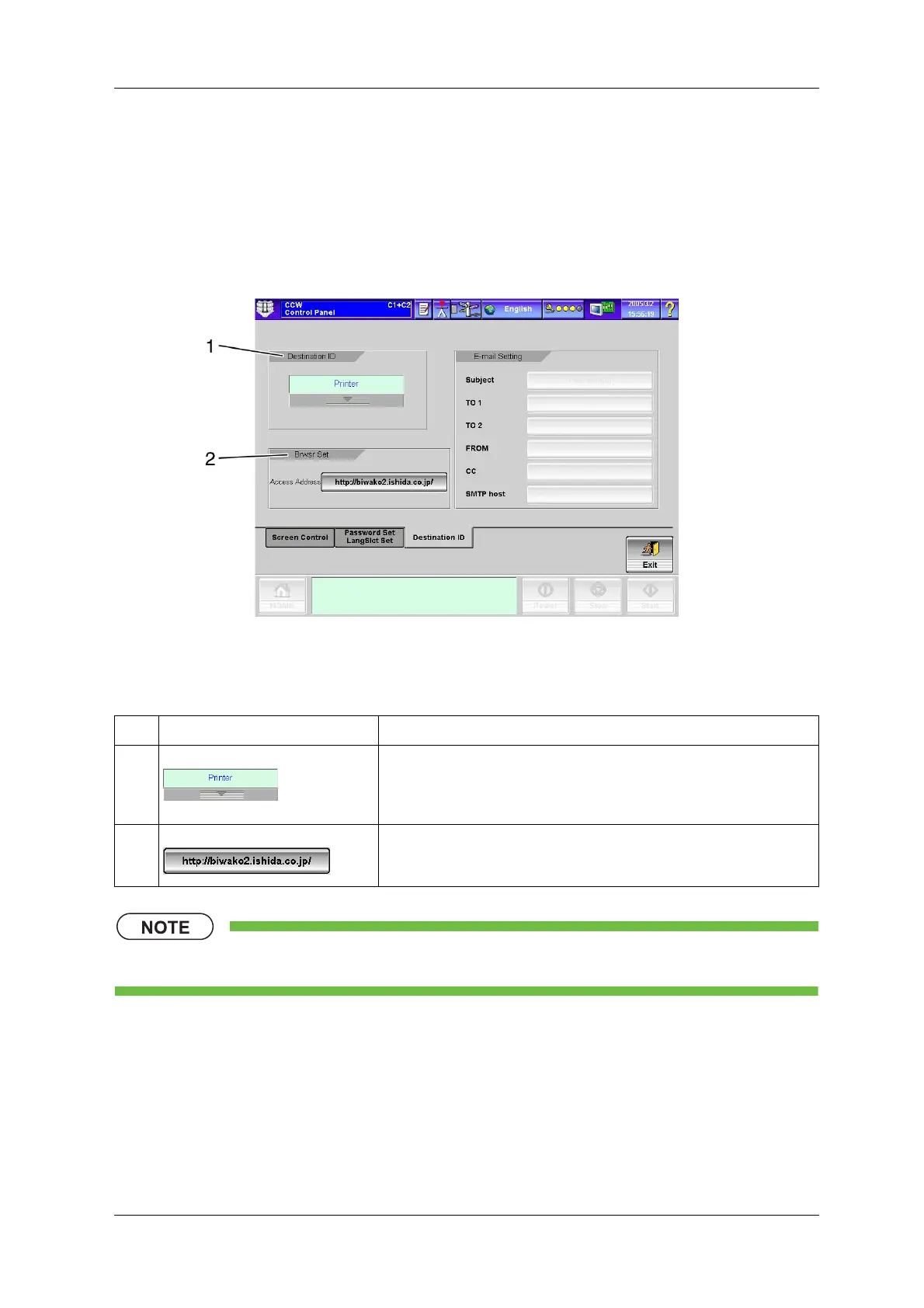CCW-R-2**B INSTRUCTION MANUAL 6 FUNCTIONS OF THE OPERATION SCREENS
6-25
6.3.5.3 [Destination ID] Tab Screen
The [Destination ID] tab screen is used to set and change the output destination of data such as preset
contents and total contents.
The website address to be displayed on the [Information Display] screen as well as E-mail settings can
be set.
Fig.6-27 [Destination ID] Tab Screen ([Control Panel] Screen)
• E-mail settings are performed by [Maintenance] or higher level personnel.
Table 6-7 Items and Functions of [Destination ID] Tab Screen
No. Name Function
1 [Destination ID] drop-down key Selects [Printer], [Card] or [E-mail] as the data output destination or selects
not to output data.
When the [Output] key is pressed in other screens, the data is output according
to the selected output method in this menu.
2 [Access Address] key Using the [Keyboard] screen, enter the address of the website to be displayed
when the [Information Display] key is pressed.
