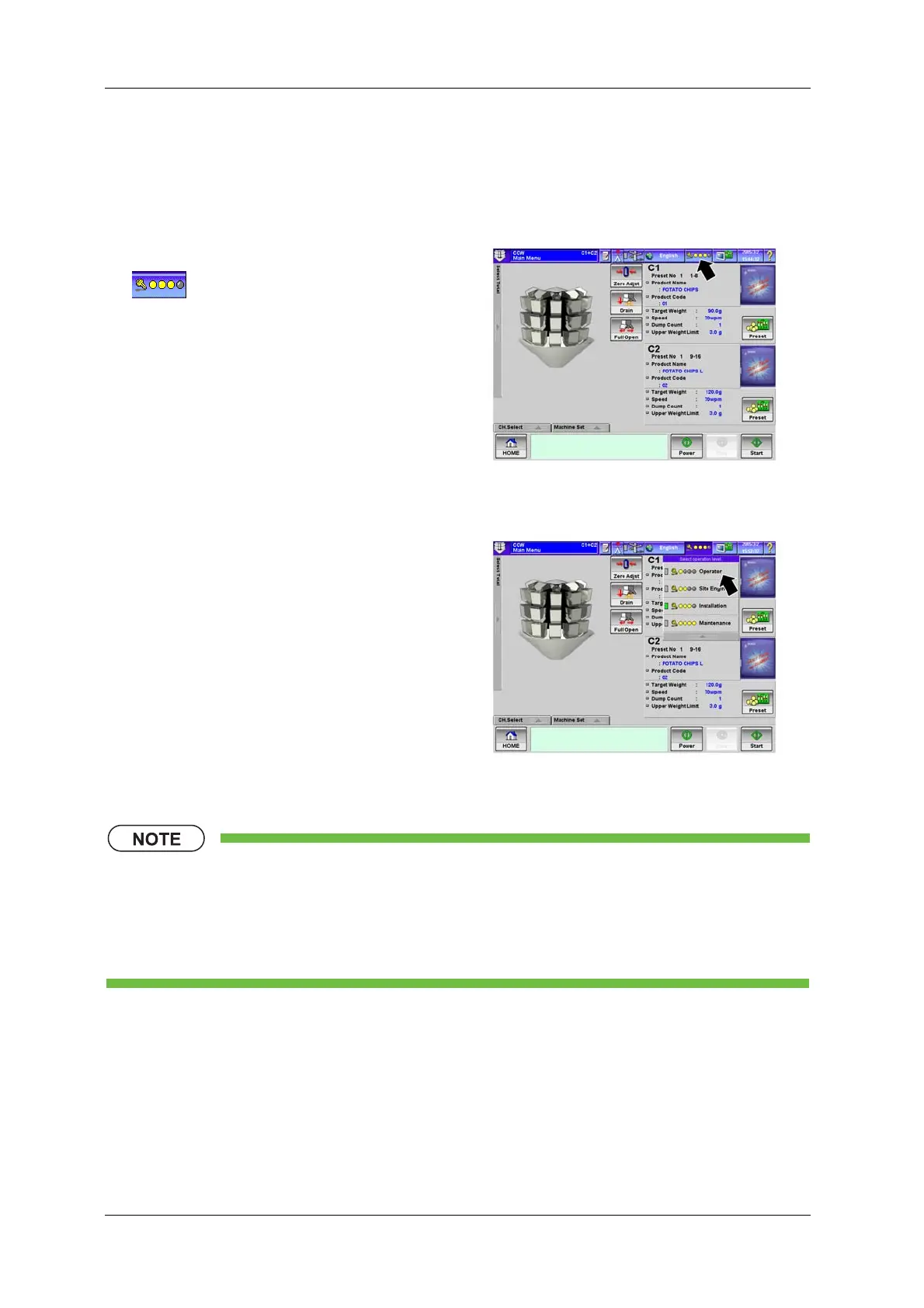6 FUNCTIONS OF THE OPERATION SCREENS CCW-R-2**B INSTRUCTION MANUAL
6-18
6.3.4.1 Switching to [Operator] Level
No password is required for the [Operator] level. For switching to the [Operator] level, follow the
procedures below.
• The operation level can be switched to the [Operator] level even while a screen for higher
levels is displayed.
If the operation level is switched to the [Operator] level while a screen other than the [Main
Menu] screen for higher levels is displayed, the [Main Menu] screen for the [Operator] level
appears.
1. In the [Main Menu] screen, press the
[Operation Level Selection] drop-down key
.
X The [Operation Level Selection] drop-down
list appears.
Fig.6-15 [Main Menu] Screen
2. Press [Operator].
X Switching to the [Operator] level is
completed.
Fig.6-16 [Operation Level Selection] Drop-down List