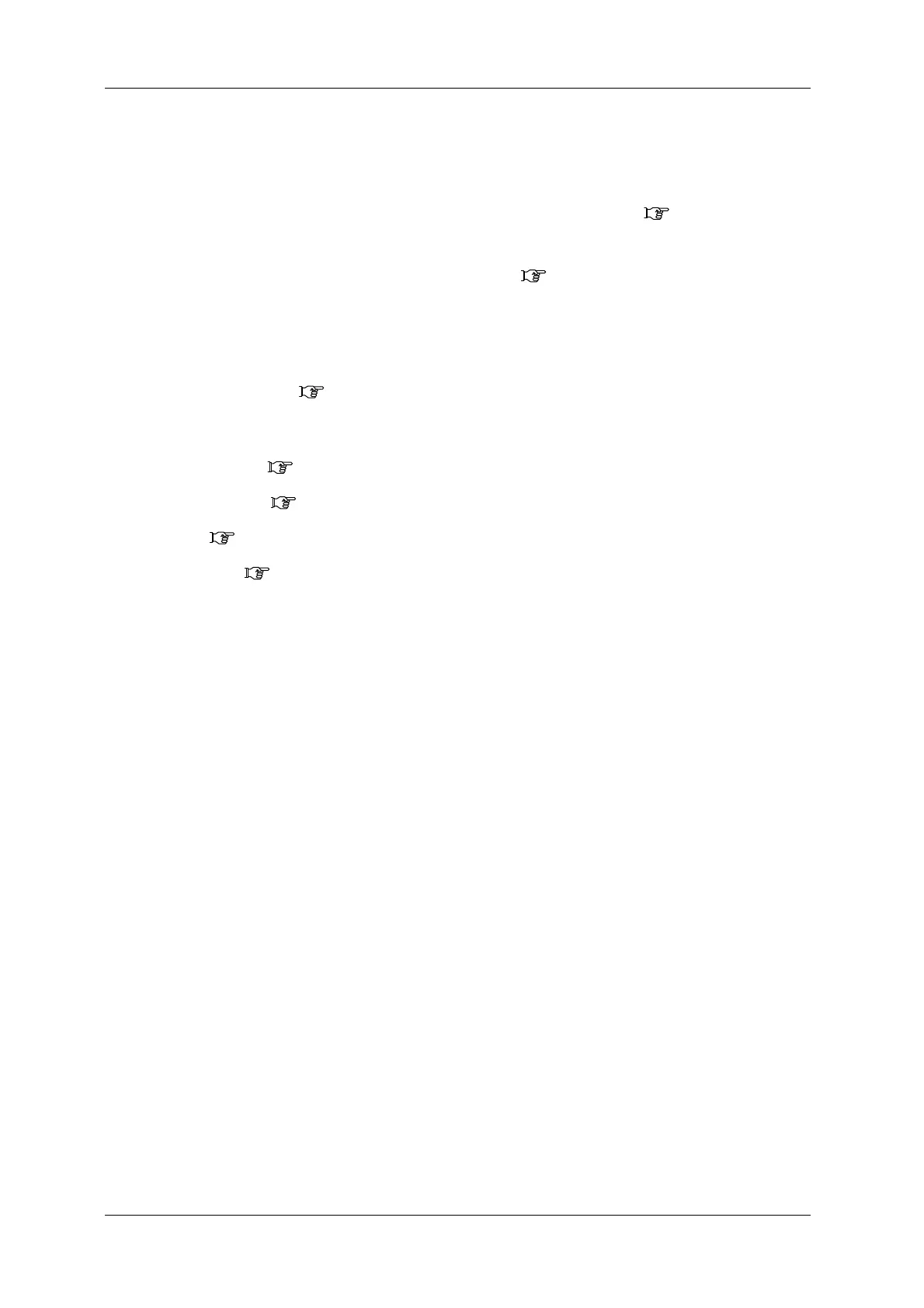4 OPERATION PROCEDURES CCW-R-2**
B
INSTRUCTION MANUAL
4-24
4.5 Display During the Operation
The screen display during the operation can be switched by selecting a tab from the following:
Combination, Feeder Adjust, Timing Adjust, Total Data, and Weight Display. ( 6.7 [Production]
Screen)
In the [Combination] screen, the display can be switched between the combination display and the
expansion display, by using the [Select Display] pop-up key. ( 4.5.1.1 [Select Display] Pop-up Menu
in [Combination] Screen )
In the combination display, each head weight, head status and preset information in addition to the
combination weight value are displayed. In the expansion display, only the combination weight value is
displayed.
• Combination weighing ( 4.5.1 [Combination] Screen)
For a detailed description of the following functions, refer to the respective section.
• Feeder adjustment ( 6.13 [Feeder Adjustment] Screen)
• Timing adjustment ( 6.14 [Timing Adjustment] Screen)
• Total data ( 6.12 [Select Total] Pop-up Menu)
• Weight display ( 6.7.5 [Weight Display] Tab Screen)