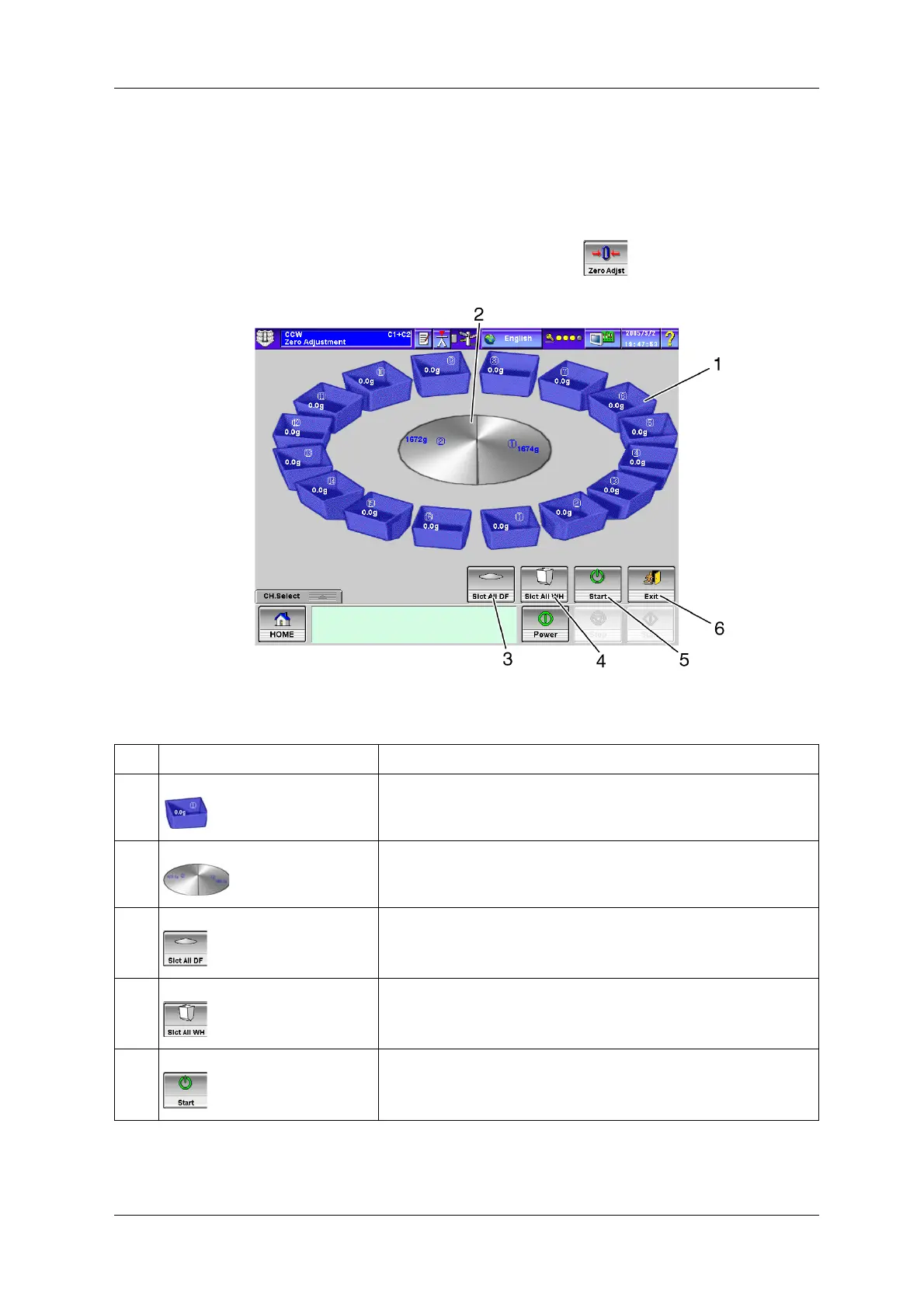CCW-R-2**B INSTRUCTION MANUAL 6 FUNCTIONS OF THE OPERATION SCREENS
6-35
6.6 [Zero Adjustment] Screen
The zero adjustment is the function to set the weight with no products on the weigh hopper or dispersion
table as 0g. For accurate weighing, be sure to perform zero adjustment before starting production.
To display the [Zero Adjustment] screen, press the [Zero Adjust] key on the [Main Menu] screen.
Fig.6-44 [Zero Adjustment] Screen
Table 6-10 Items and Functions of [Zero Adjustment] Screen
No. Name Function
1 Each [WH] key Selects the hopper to be adjusted.
2 Each [DF] key Selects the dispersion table.
3 [Slct All DF] key Selects or deselects the dispersion table.
4 [Slct All WH] key Selects or deselects all the weigh hoppers.
5 [Start] key Starts zero adjustment.