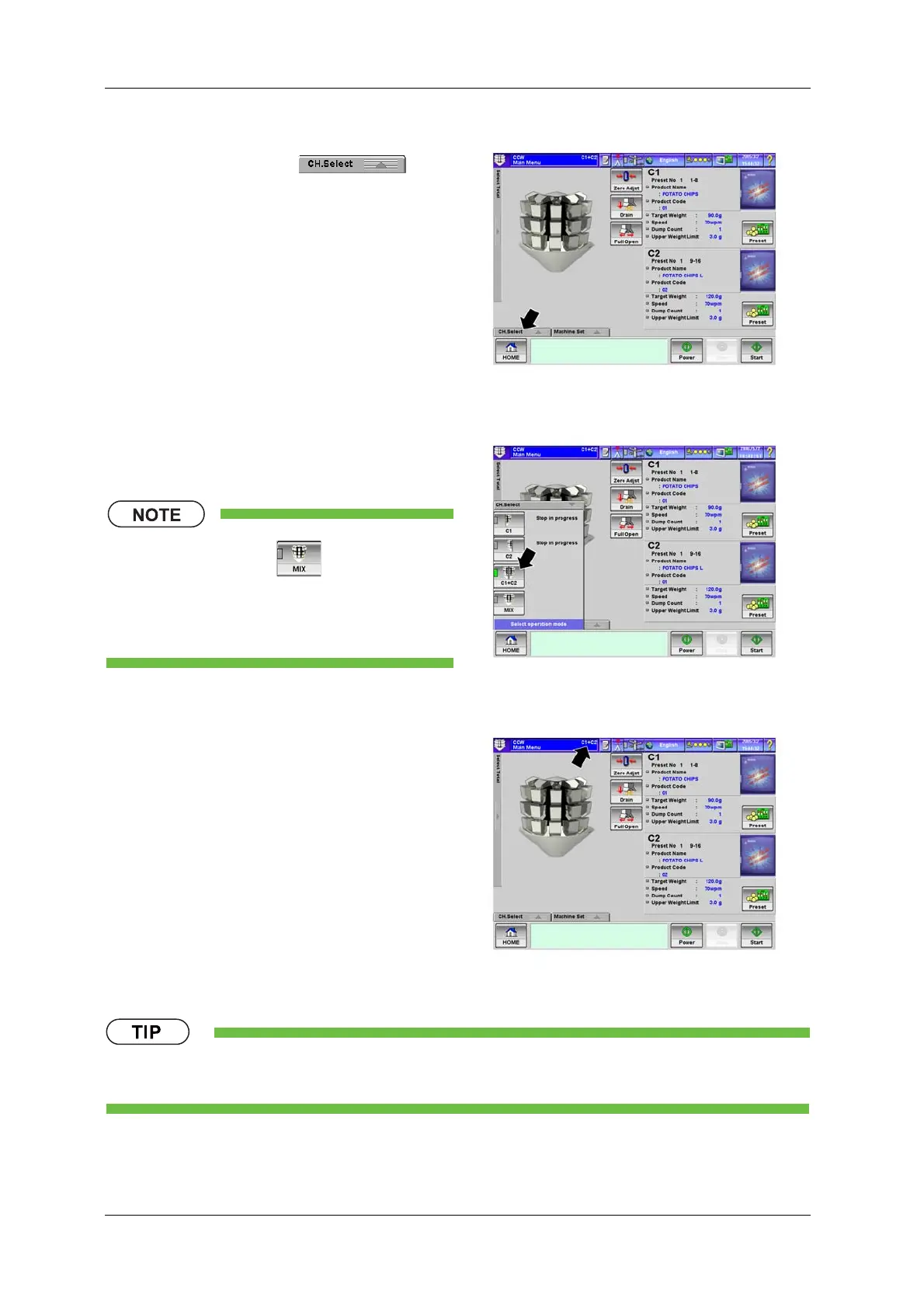6 FUNCTIONS OF THE OPERATION SCREENS CCW-R-2**B INSTRUCTION MANUAL
6-34
• If C1 is selected while C1+C2 is in operation, the [Production] screen for C1 is displayed. In this case, only C1
can be operated.
1. On the [Main Menu] screen, press the
[CH.Select] pop-up key .
X The [CH.Select] pop-up menu appears.
Fig.6-41 [Main Menu] Screen
2. Press the key for the machine to be selected.
X The selected key lights up.
• If the [MIX] key is pressed, C1
is automatically selected and the
display returns to the [Main Menu]
screen.
Fig.6-42 [CH.Select] Pop-up Menu
3. Check that the selected machine mode is
displayed on the top of the screen.
Fig.6-43 Selected Machine Mode Display