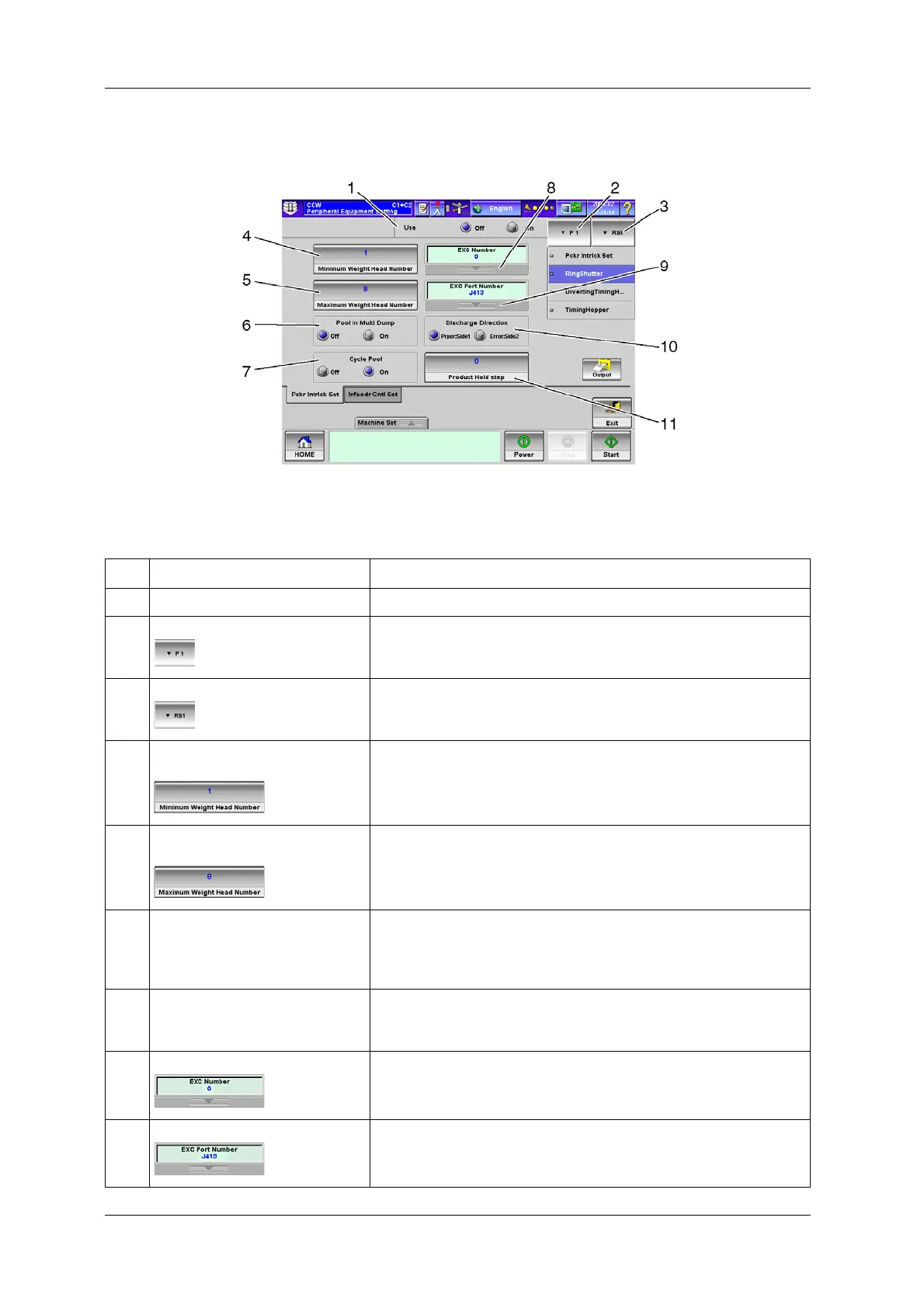6 FUNCTIONS OF THE OPERATION SCREENS CCW-R-2**B INSTRUCTION MANUAL
6-158
6.15.6.1.2 [RingShutter] Index Screen
Fig.6-173 [RingShutter] Index Screen ([Peripheral Equipment Setting] Screen)
Table 6-76 Items and Functions of the [RingShutter] Index Screen
No. Name Function
1 [Use] radio button Selects whether or not to use the ring shutter.
2 [Parameter Select] drop-down key Selects the parameter of packer interlock setting.
3 [RS] drop-down key Selects the ring shutter setting parameter.
(See Note)
4 [Minimum Weight Head Number]
key
Sets the minimum weight head number from the [Numeric Keypad] screen.
Setting range: 1 to max head count.
5 [Maximum Weight Head Number]
key
Sets the maximum weight head number from the [Numeric Keypad] screen.
Setting range: 1 to max head count.
6 [Pool in Multi Dump] radio button Selects whether or not to pool products of amount for one weighing before
dump when the dump count is set in the [Preset] screen.
[Off]: Does not pool before dump.
[On]: Pools products of amount for one weighing before dump.
7 [Cycle Pool] radio button Selects whether or not to pool products of amount for one cycle before dump.
[Off]: Does not pool before dump.
[On]: Pools products of amount for one weighing before dump.
8 [EXC Number] drop-down key Selects the EXC number set in the network setting (available to [maintenance]
or higher level personnel).
9 [EXC Port Number] drop-down key Selects the EXC port number from [J411], [J412], [J413] and [J414].