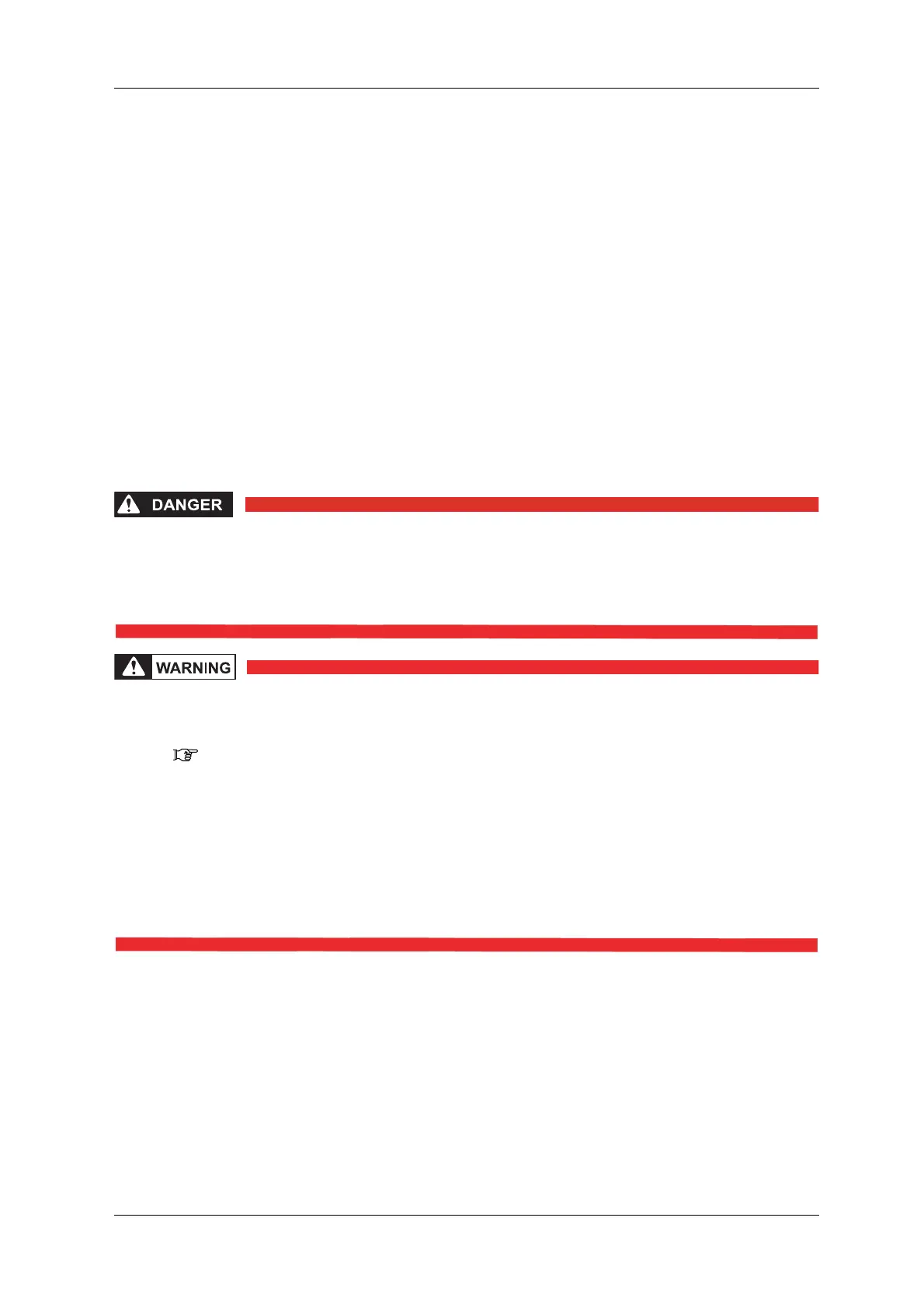CCW-R-2**B INSTRUCTION MANUAL 11 CAUSES AND ACTIONS FOR ERRORS AND FAILURES
11-1
11 CAUSES AND ACTIONS FOR ERRORS AND
FAILURES
11.1 Summary
This chapter describes the causes of abnormality and malfunction and corrective action.
When the weighing machine fails and an error message is displayed on the remote control unit, refer to
“11.2 Error Display and Action”. When the weighing machine fails but no error message is displayed,
refer to “11.3 Failure and Malfunction of the Weighing Machine”.
For further technical actions, refer to “11.4 Troubleshooting”.
If unable to discover the cause or appropriate action for the abnormality or malfunction, or when the
weighing machine does not return to normal condition, contact the distributor or Ishida customer
support.
• All inspection and servicing of the main body, control panel or operation panel
must be performed by qualified maintenance electricians.
• When working on the weighing machine with the main body cover open, do
not touch current-carrying parts.
• For inspection and repair, unless instructed, the operator must turn OFF and
lock the main power switch, and keep the key in his possession during the
work.
( 1.6 Power Supply Shut Off and Indication)
• When performing inspection or repair, clearly indicate to other operators that
inspection and repair are in progress.
• When performing inspection and repair for the main body of the weighing
machine, turn OFF the main power switch, and wait at least five minutes
before starting the work.
• When performing inspection and repair for the upper part of the weighing
machine, use a proper scaffold or stepladder in order to avoid a fall.
<Contents>
• Error display and action
• Malfunction of weighing machine, cause and action
<Purpose>
• To understand and master the handling method and action for the trouble experienced during
operation, in order to enhance the operating efficiency of the weighing machine.
