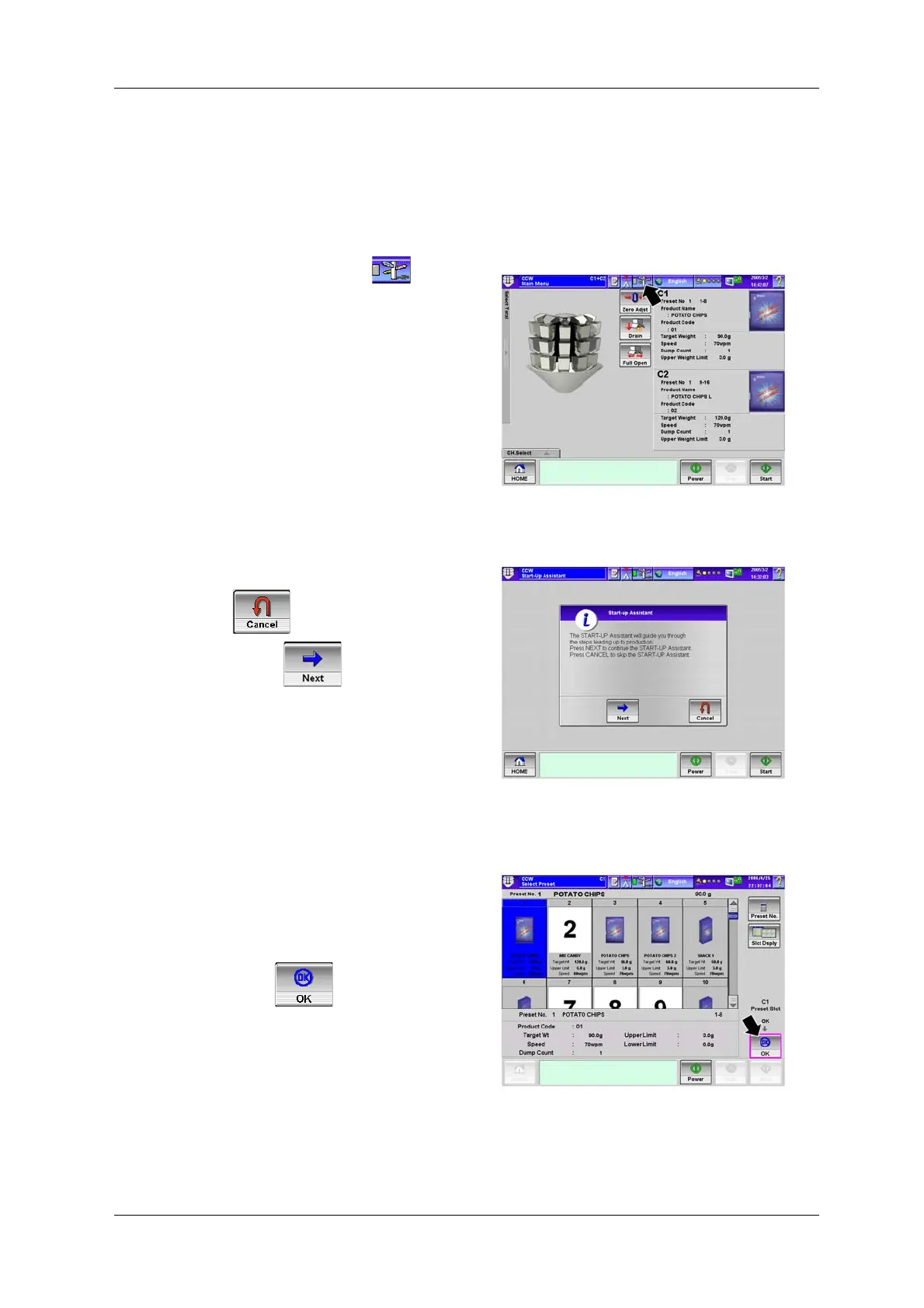CCW-R-2**
B
INSTRUCTION MANUAL 4 OPERATION PROCEDURES
4-9
4.4.6 Start-up Assistant Function
The start-up assistant function guides you through the steps up to the production and simplifies them by
following the instructions on the screen.
When not using the start-up assistant function, please proceed to “4.4.7 Preset Selection”.
1. Press the [Start-up Assistant] key .
X The [Start-Up Assistant] screen appears.
Fig.4-13 [Main Menu] Screen
2. To cancel the start-up assistant function and
return to the [Main Menu] screen, press the
[Cancel] key .
Press the [Next] key to continue.
XThe [C1 Preset Slct] screen of the start-up
assistant menu appears.
The key for the next operation is blinking.
The outline of the operation performed via
the start-up assistant function is displayed on
the left side of the screen.
Fig.4-14 [Start-up Assistant] Screen
([Start-Up Assistant] Screen)
3. Scroll the screen by using the scroll key or the
scroll bar until the desired preset item is
displayed.
4. Press the [Select Preset] key to select.
5. Press the [OK] key .
XThe [C2 Preset Slct] screen of the start-up
assistant menu appears.
Fig.4-15 [C1 Preset Slct] Screen
(Start-up Assistant Function)