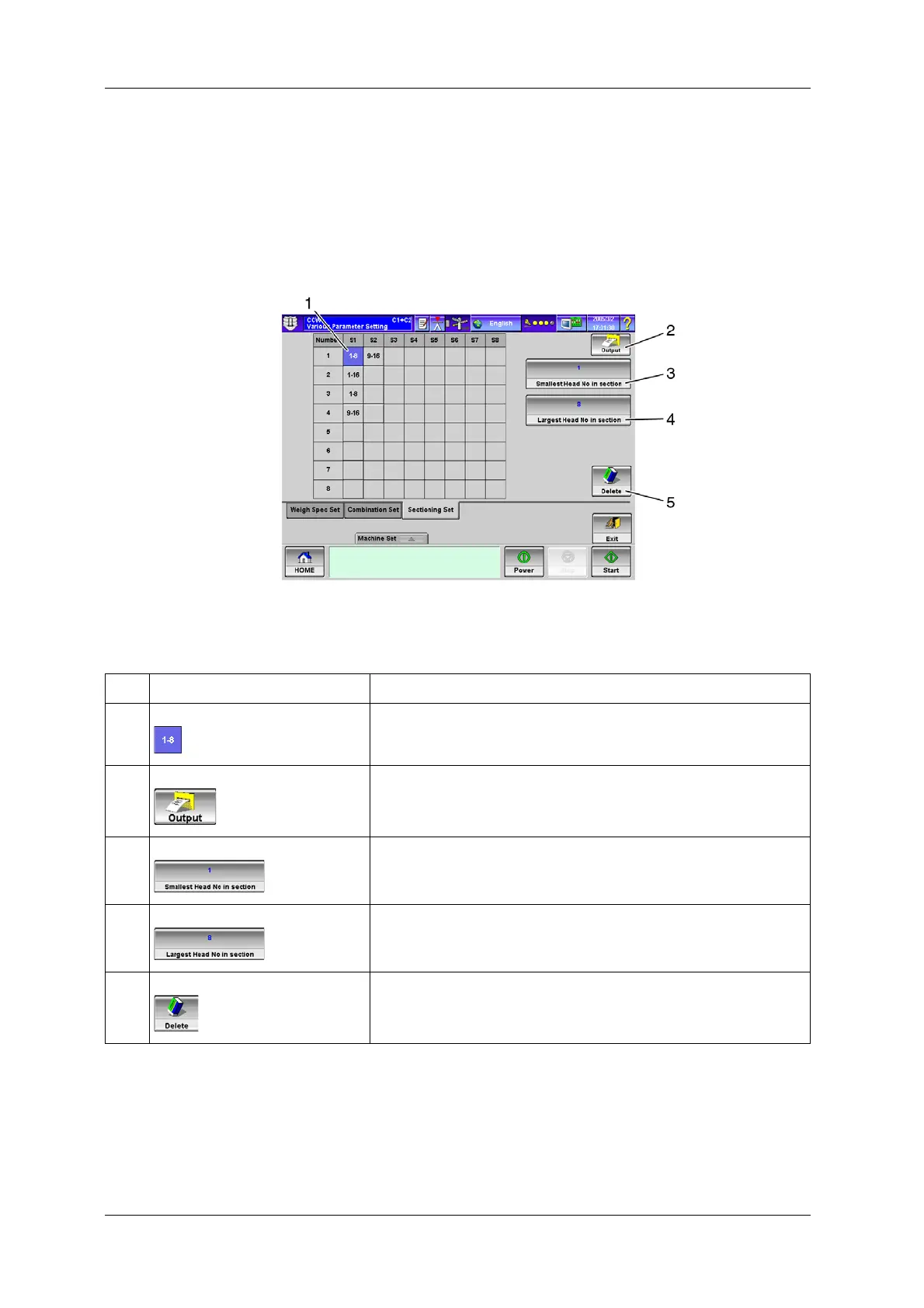6 FUNCTIONS OF THE OPERATION SCREENS CCW-R-2**B INSTRUCTION MANUAL
6-152
6.15.4.3 [Sectioning Set] Tab Screen
The [Sectioning Set] tab screen is used to set the weigh heads to be operated in each section.
This setting is normally unnecessary because it is set according to the customer’s specification at
delivery.
The parameter numbers that can be set for sectioning are determined depending on the selection of the
double or mix weigher. Before sectioning, select the machine.
Fig.6-168 [Sectioning Set] Tab Screen ([Various Parameter Setting] Screen)
Table 6-71 Items and Functions of [Sectioning Set] Tab Screen
No. Name Function
1 [Parameter Select] key Selects the section of the desired parameter number.
2 [Output] key Outputs the set information to a printer or as a file.
3 [Smallest Head No in section] key Sets the smallest head number of the heads to be operated in the section from
the [Numeric Keypad] screen.
Setting range: 1 to max head count.
4 [Largest Head No in section] key Sets the largest head number of the heads to be operated in the section from
the [Numeric Keypad] screen.
Setting range: 1 to max head count.
5 [Delete] key Deletes the selected section setting.
