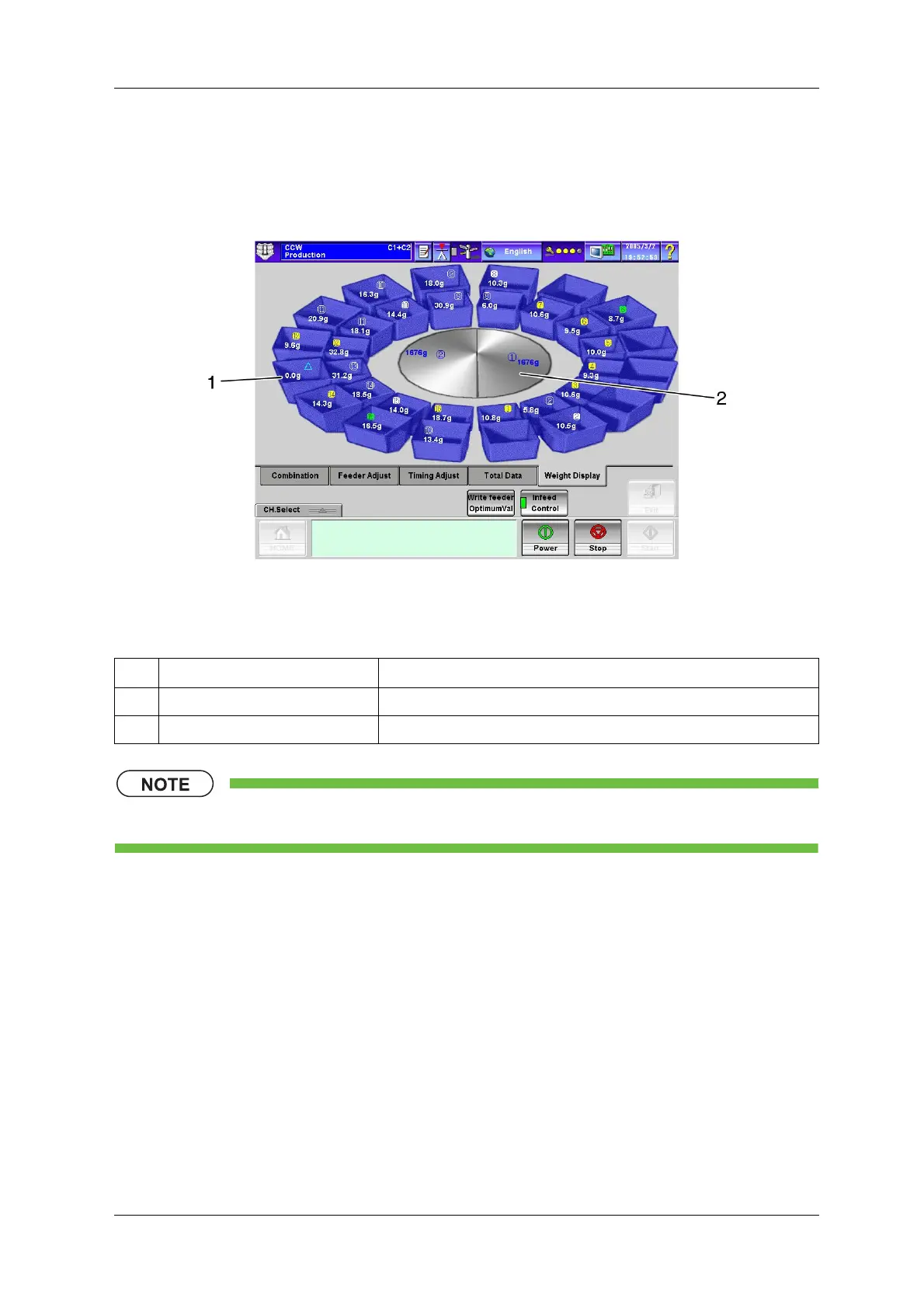CCW-R-2**B INSTRUCTION MANUAL 6 FUNCTIONS OF THE OPERATION SCREENS
6-47
6.7.5 [Weight Display] Tab Screen
To display the [Weight Display] tab screen, press the [Weight Display] tab on the [Production] screen.
Fig.6-53 [Weight Display] Tab Screen ([Production] Screen)
• Meaning of each head status display is identical to those displayed in the [Combination] tab.
Table 6-15 Items and Functions of [Weight Display] Tab Screen
No. Name Function
1 Head Displays the weight of each head.
2 Dispersion table Displays the weight of each dispersion table.