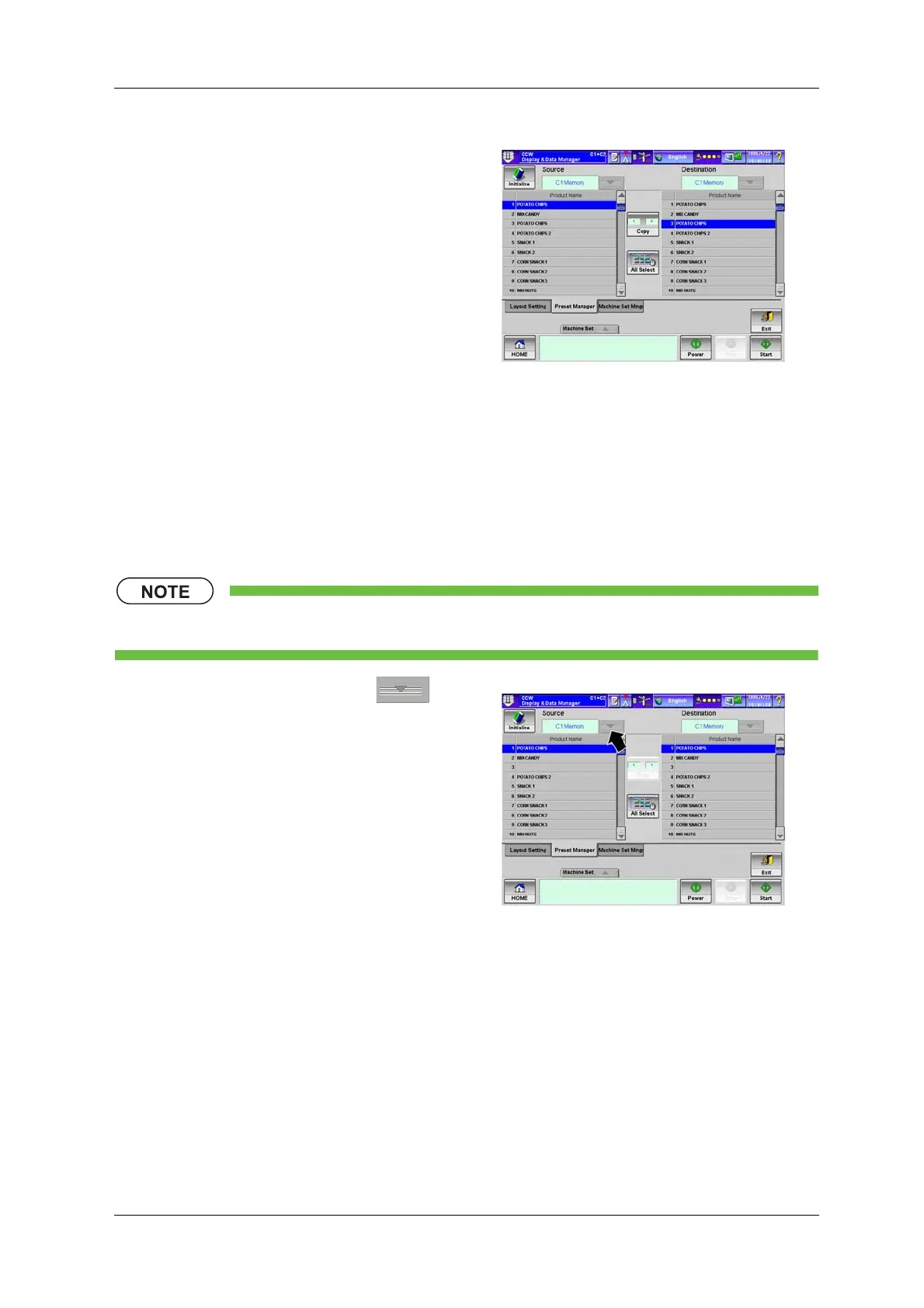CCW-R-2**B INSTRUCTION MANUAL 6 FUNCTIONS OF THE OPERATION SCREENS
6-135
6.15.3.2.2 Copying All Preset
This section describes the procedure to copy all the preset data registered in the memory or card.
In all preset copy, data is copied from memory to card or from card to memory.
• If all the preset data is copied, original data is overwritten by the copied data and is lost.
X The copied preset is displayed in the selected
copy destination.
X The selected preset copy is completed.
Fig.6-140 [Preset Manager] Tab Screen
([Display & Data Manager] Screen)
1. Press the [Source] drop-down key and
select the copy source from the following: [C1
Memory], [C2 Memory], [C1 Card] or [C2
Card].
Fig.6-141 [Preset Manager] Tab Screen
([Display & Data Manager] Screen)