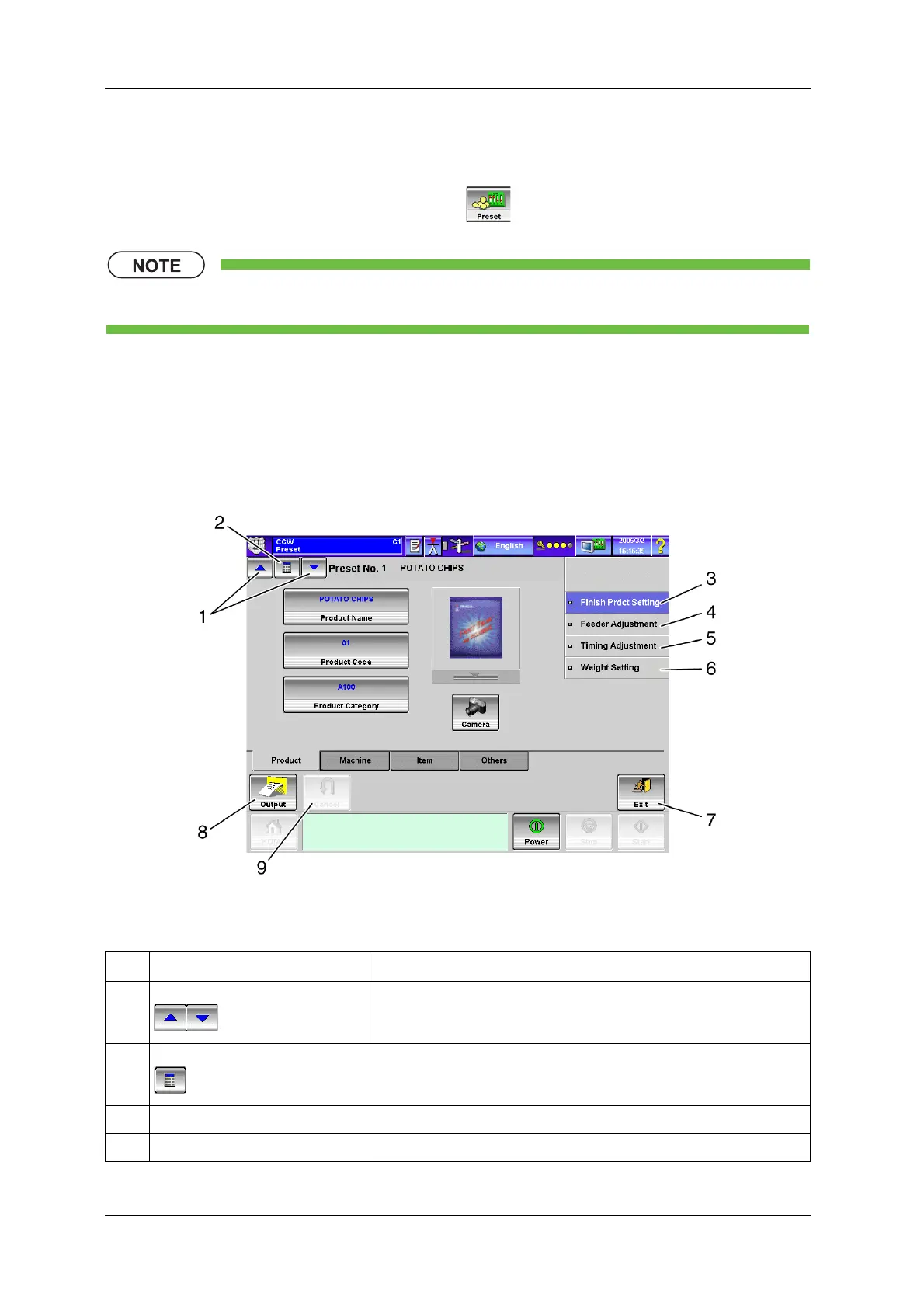6 FUNCTIONS OF THE OPERATION SCREENS CCW-R-2**B INSTRUCTION MANUAL
6-60
6.11 [Preset] Screen
To display the [Preset] screen, press the [Preset] key on the [Main Menu] screen.
• The preset function is available to [Site Engineer] or higher level personnel.
6.11.1 Preset Basic Function
This is the screen that appears first in the [Preset] screen. When switching the indices in this screen, you
can move to each setting screen. In addition, in the [Preset] screen, you can change the preset number
and output the preset contents to a printer or as a file.
Fig.6-67 [Preset] screen
Table 6-20 Items and Functions of [Preset] Screen
No. Name Function
1 [Change Preset No.] key Selects the desired preset number.
If the preset contents have been changed, the confirmation message “Do you
wish to save current data with the current preset number?” appears.
2 [Preset No. Direct Select] key Selects the desired preset number directly using the [Numeric Keypad] screen.
3 [Finish Prdct Setting] index Configures the settings for the product to be preset.
4 [Feeder Adjustment] index Performs feeder adjustment.