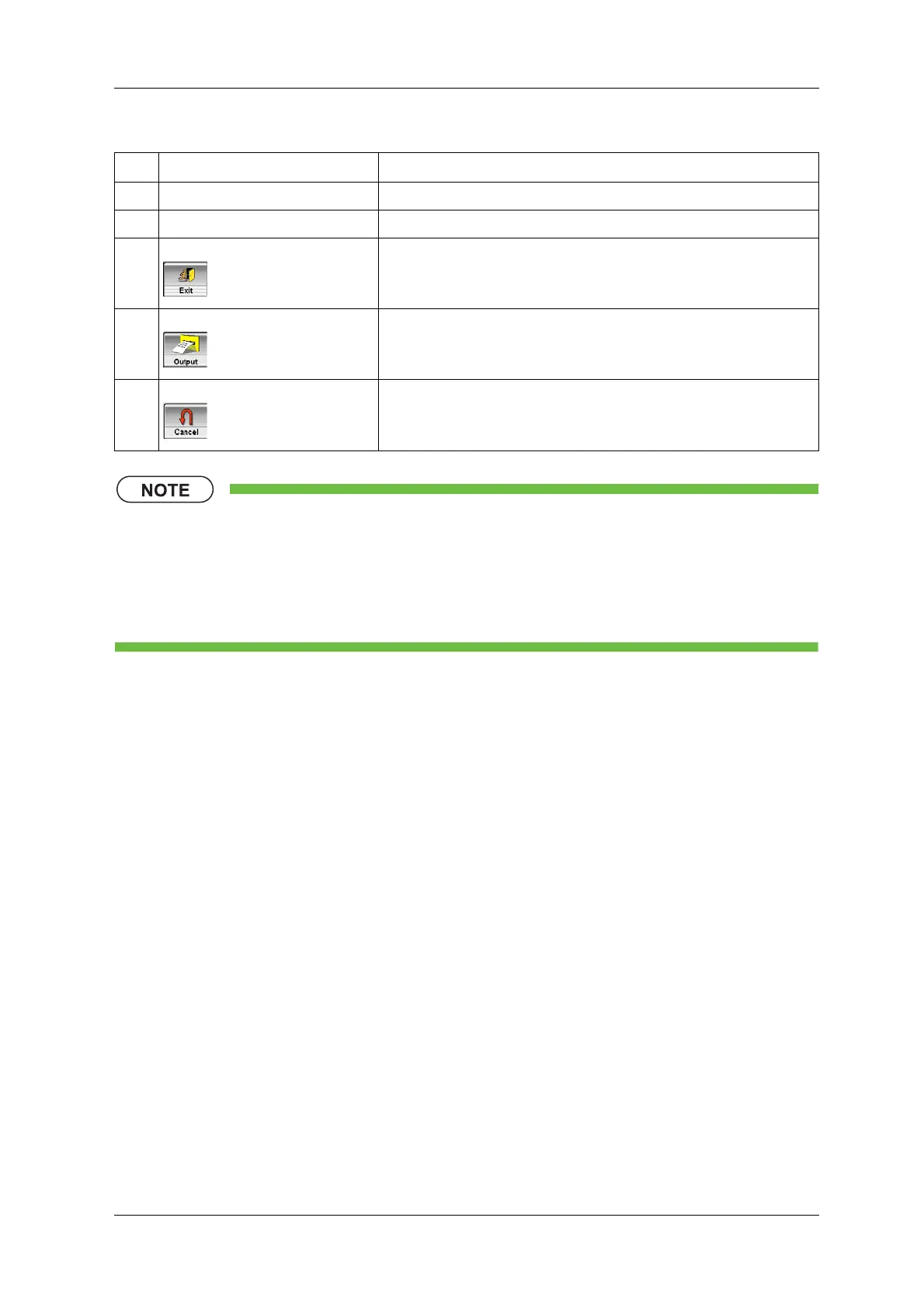CCW-R-2**B INSTRUCTION MANUAL 6 FUNCTIONS OF THE OPERATION SCREENS
6-61
• When the [Preset] screen is closed using the [Exit] key, the entered preset contents are
accepted and set. If the [Cancel] key is pressed before the [Exit] key is pressed, the preset
contents that have been entered will be lost.
• If power supply is shut down within 1 second due to an electrical power failure after the
settings are changed, the changes may not be stored.
5 [Timing Adjustment] index Performs timing adjustment.
6 [Weight Setting] index Configures the settings for weight.
7 [Exit] key Returns to the [Main Menu] screen.
8 [Output] key Outputs the preset information to a printer or as a file.
9 [Cancel] key Cancels the preset changes.
This key becomes available when the settings are changed.
Table 6-20 Items and Functions of [Preset] Screen(Continued)
No. Name Function
