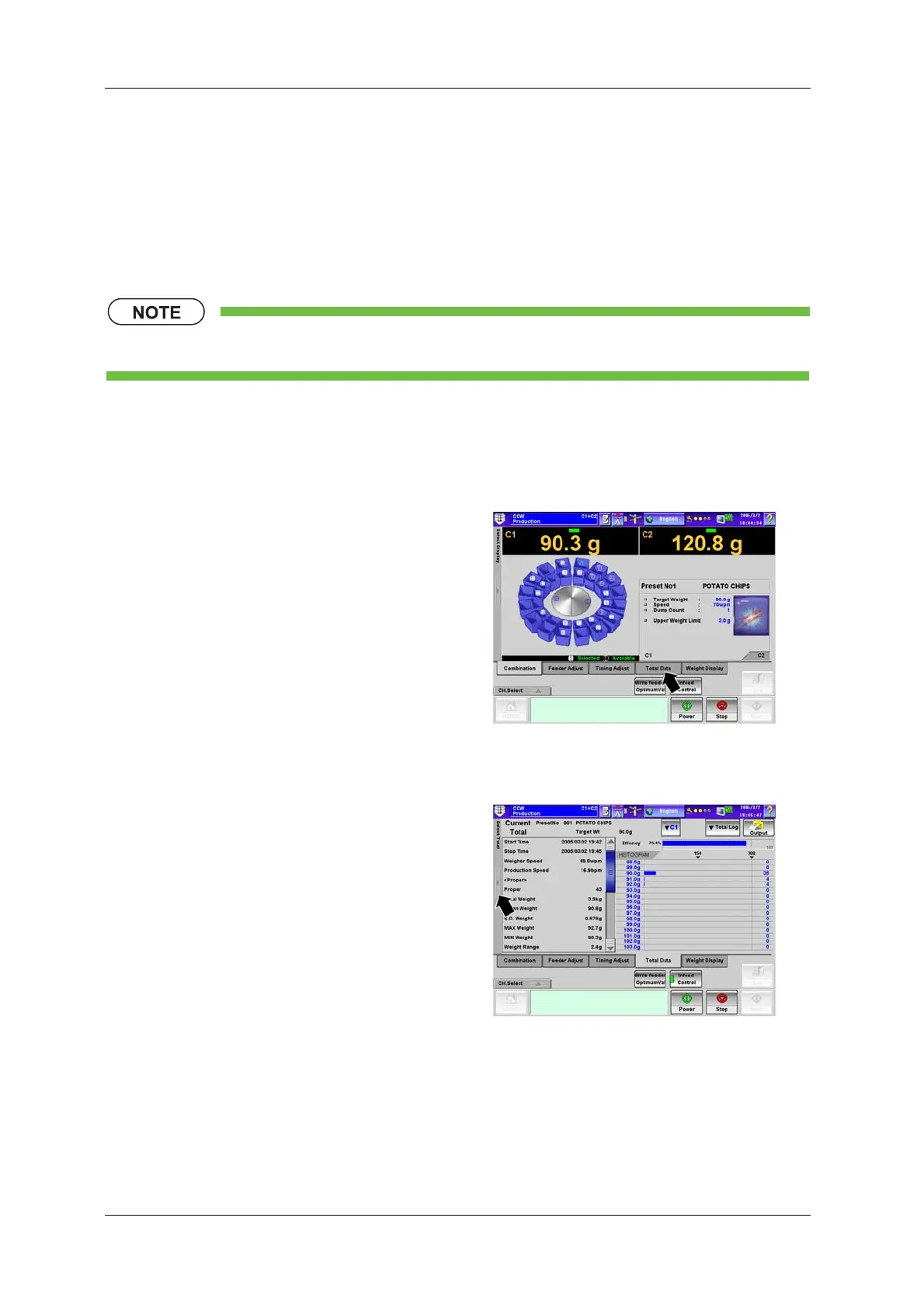4 OPERATION PROCEDURES CCW-R-2**
B
INSTRUCTION MANUAL
4-30
4.7 Outputting the Operational Status
During the operation, every combination result or current total result can be output as necessary.
4.7.1 Every Combination Output
• Every combination output can be set by the site engineer or higher level personnel.
This setting outputs the combination weight value during the production.
To perform every combination output, follow the procedures below.
<Operation procedure>
1. In the [Production] screen, press the [Total
Data] tab.
X The [Total Data] screen appears.
Fig.4-52 [Production] Screen
2. 2.Press the [Select Total] pop-up key.
X The [Select Total] pop-up menu appears.
Fig.4-53 [Total Data] Screen ([Production] Screen)
