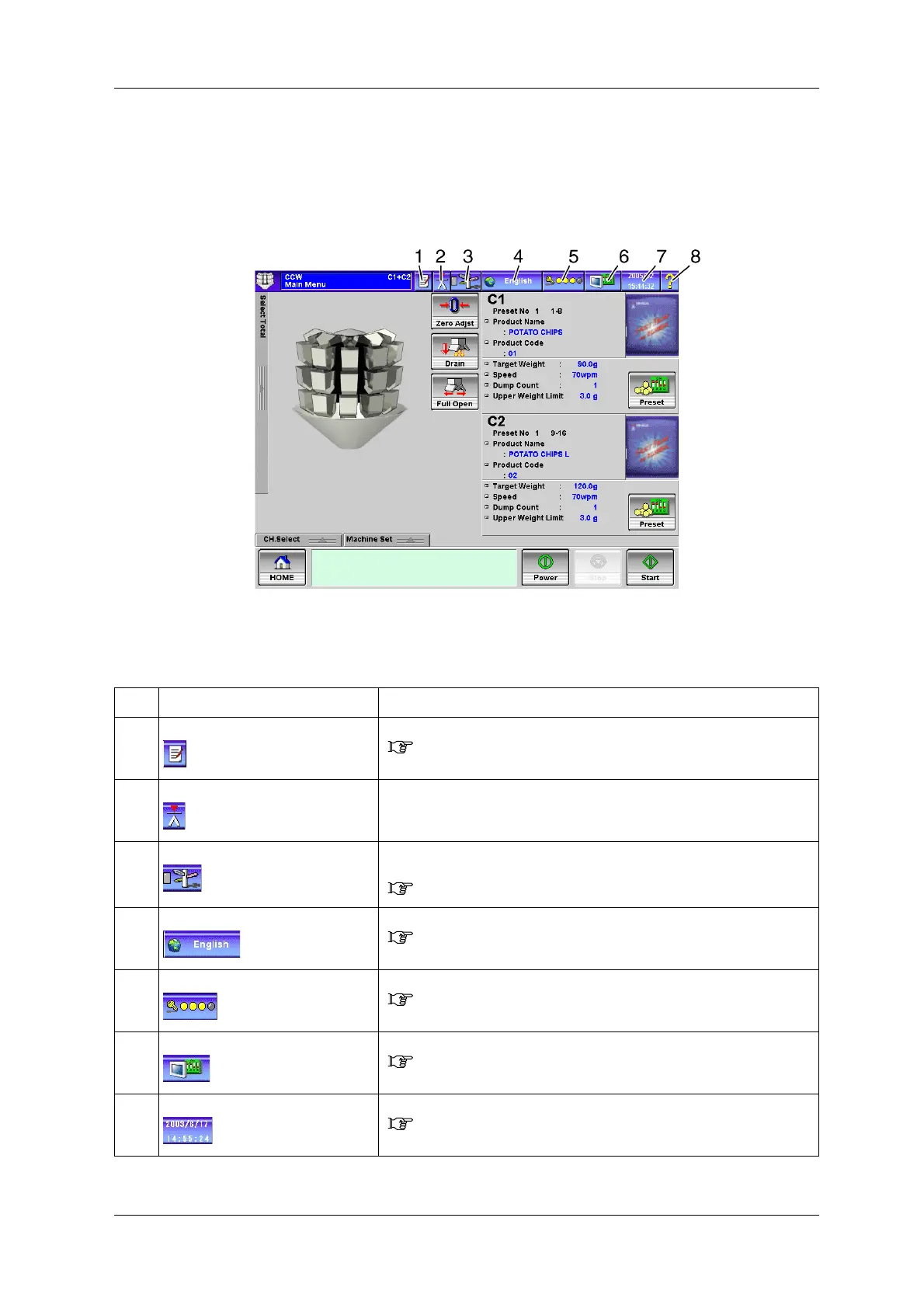CCW-R-2**B INSTRUCTION MANUAL 6 FUNCTIONS OF THE OPERATION SCREENS
6-9
6.3 Upper Setting Bar
The upper setting bar is constantly displayed at the top of each screen and can be used to set the basic
operational environment.
Fig.6-1 Upper Setting Bar (e.g. [Main Menu] Screen)
Table 6-1 Items and Functions of Upper Setting Bar
No. Name Function
1 [Message Board] key Displays the [Message Board] screen.
( 6.3.1 Message Board)
2 [Information Display] key Displays the operation manual and other information for this device.
3 [Start-up Assistant] key Displays the [Start-Up Assistant] screen.
(The start-up assistant function is available only in the main menu.)
( 6.3.2 Start-Up Assistant)
4 [Language Selection] key Selects the language.
( 6.3.3 Language Selection)
5 [Operation Level Selection] key Switches the [Operation] level.
( 6.3.4 Operation Level Selection)
6 [Control Panel] key Sets up the screen control, password and destination ID.
( 6.3.5 [Control Panel] Screen)
7 [Date & Time Setting] key Sets the date and time.
( 6.3.6 [Date & Time Setting] Screen)