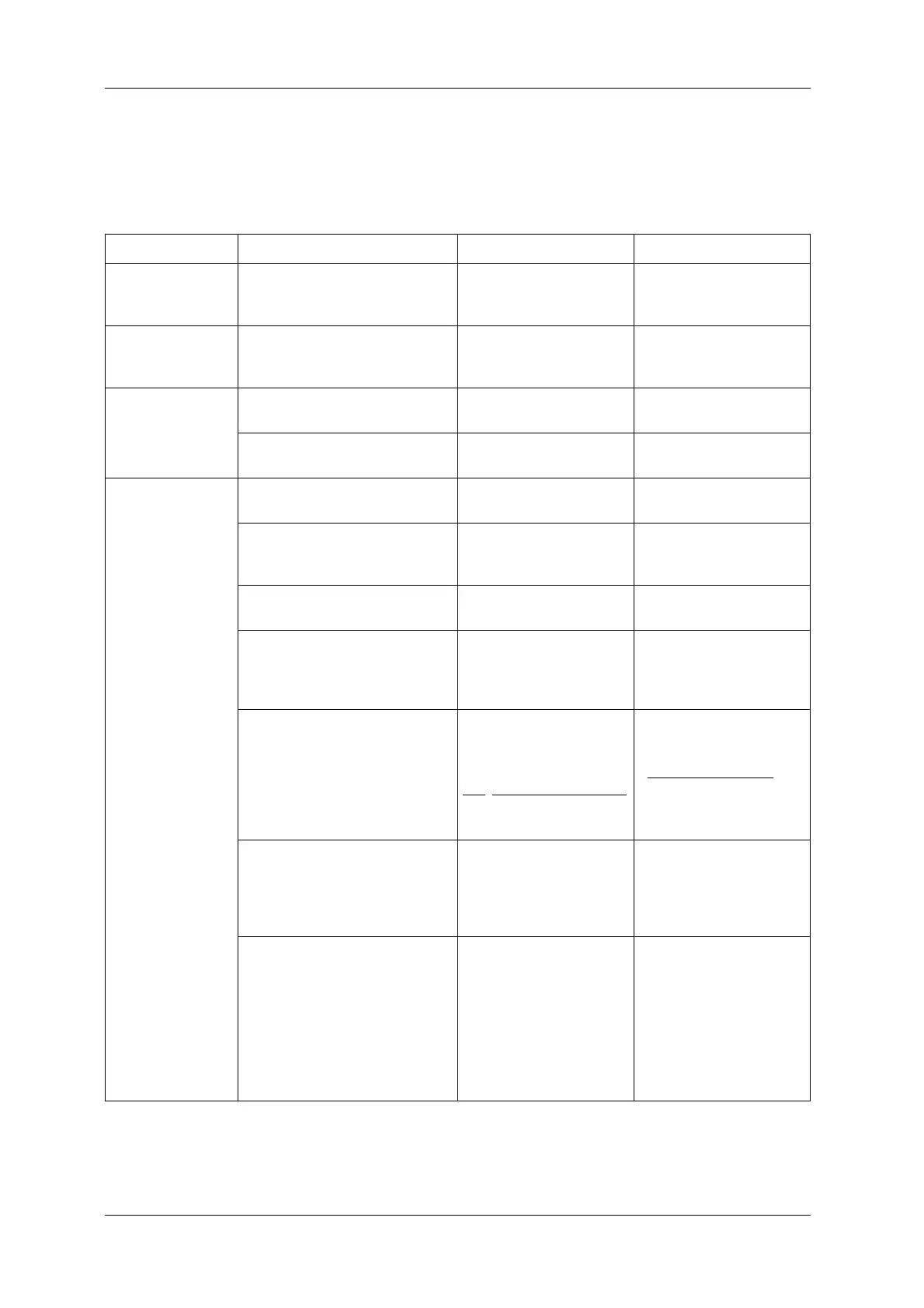12 INSTALLATION CCW-R-2**B INSTRUCTION MANUAL
12-26
12.5.6 Check Items at Installation
Check the following items during installation.
Table 12-7 Check Items at Installation
Item Contents Procedures Criteria
1. Check model Compare machine with type (model)
written in the instructions.
Check with model block
diagram and standard
specifications.
• They should match. (Check
visually)
2. Check power Voltage and frequency. Verify with mechanical,
electrical, and manufacturing
instructions and requests.
• They should match. (Check
visually)
3. Check vicinity of
main body
1. Check breaker. Press button. • Check operation panel
display visually.
2. Check wiring of terminal block PS-
0 and PS-2.
Pull the code using hands.
(Do not pull strongly.)
• Code should not be pulled
out.
4. Check operations
(Continue to next
page)
1. Check operation panel display. Check for errors on display. • No display fluctuation or
missing dots detected.
2. Check memory card. Insert the card to the remote
control BOX, and write/read
out presettings.
• Check with remote control
display.
3. Check printer. Set to preset, and press
[Output] key to print out.
• Display and printed contents
should match.
4. Check zero adjustment. Perform zero adjustment, and
check zero point of each head.
• Weigher is in stable
condition, and zero point is
within ±0.1g. (±1
graduation)
5. Check span adjustment. After zero adjustment, place
span adjustment weight on
each head, and perform span
adjustment.
Cell
Span adjustment weight
Standard capacity spec. 6 L
200.0g
• Weigher is in stable
condition, and span value is
within ±1 graduation.
Span adjustment value
200.0±0.1g
6. Check radial feeder and dispersion
feeder operations.
Put weigher into operation. • Vibrate. (Check with hands)
• At feeder value of 99,
vibration display is within
3.0±0.25 mm at strong
vibration.
7. Check smooth flow between pool
hopper, weigh hopper, and booster
hopper.
Check parallelism between
pool hopper, weigh hopper,
and booster hopper.
(Parallelism between the
weigh hopper and booster
hopper is unadjustable.)
Open the gate of the pool
hopper and check for a
smooth flow.
• Difference between left and
right should be within 1.5
mm.
• Pool hopper gate does not
make contact with weigh
hopper.