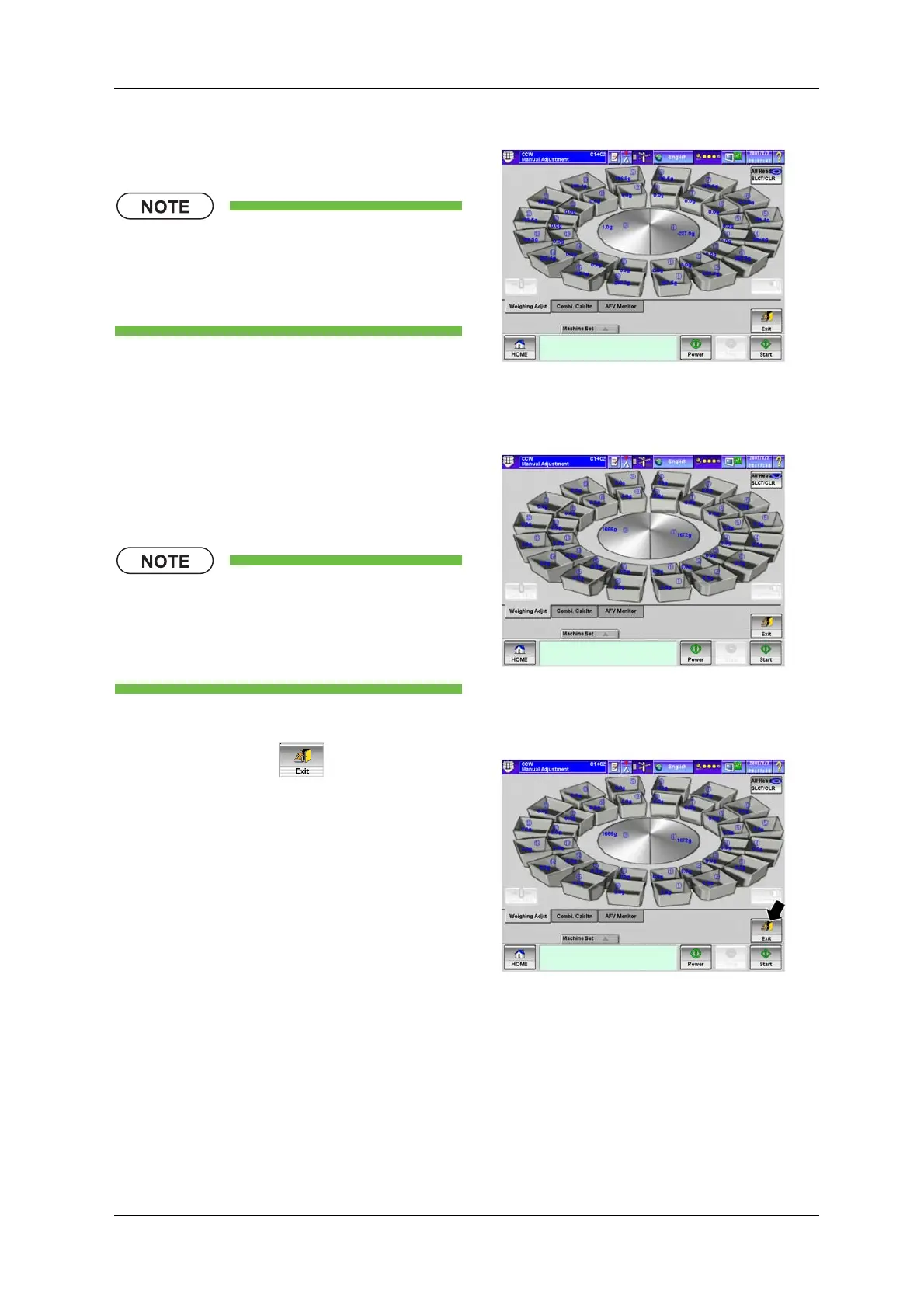CCW-R-2**B INSTRUCTION MANUAL 12 INSTALLATION
12-25
4. Make sure that the weight display of each head
is within 200.0g±0.1g.
• Make sure that the weight display of
each head does not exceed
200.0g±0.1g. If it exceeds 200.1g, or
falls below 199.9g, repeat from step 2.
Fig.12-31 [Weighing Adjst] Tab Screen
([Manual Adjustment] Screen)
5. Remove the span adjustment weight from the
weigh hopper.
X Make sure that the weight display of each
head is within 0.0g±0.1g.
• If the weight display of each head
exceeds 0.1g, or falls below -0.1g,
repeat from step 3 of “12.5.4 Zero
Adjustment”
Fig.12-32 [Weighing Adjst] Tab Screen
([Manual Adjustment] Screen)
6. Press the [Exit] key .
X The display returns to the [Main Menu]
screen.
Fig.12-33 [Weighing Adjst] Tab Screen
([Manual Adjustment] Screen)