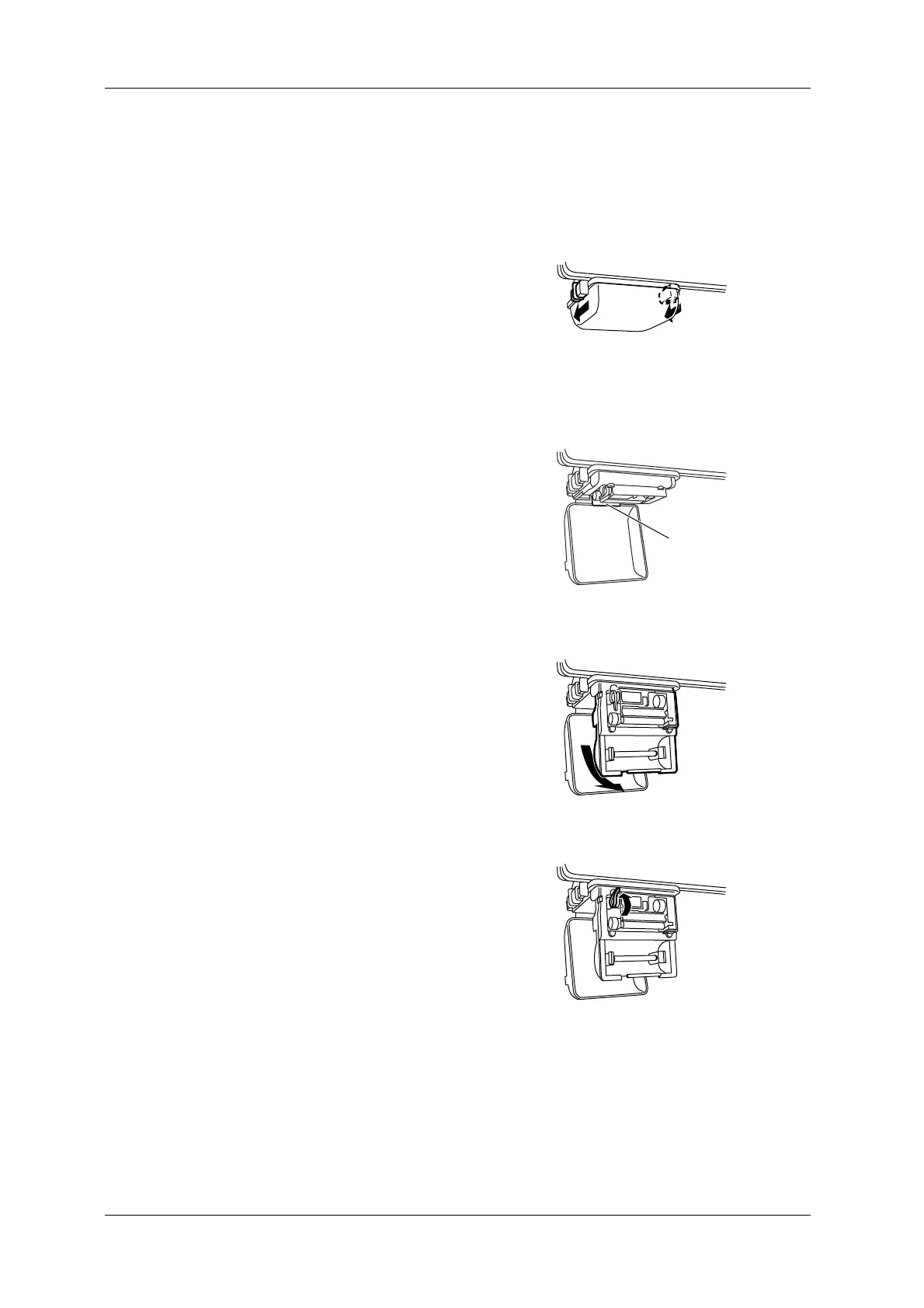4 OPERATION PROCEDURES CCW-R-2**
B
INSTRUCTION MANUAL
4-34
4.8 Loading the Printer Paper
When the message “No Paper” is displayed on the lower part of the screen, follow the procedures below
to load the printer paper.
1. Slide the printer cover retainer to open the
cover.
Fig.4-59 Printer Overview
2. Pull the printer unit fixed lever to lower the
printer unit.
Fig.4-60 Fixed Lever
Fig.4-61 Printer Unit
3. Push up the printer head lever.
X The printer head uprears.
Fig.4-62 Printer Internal View