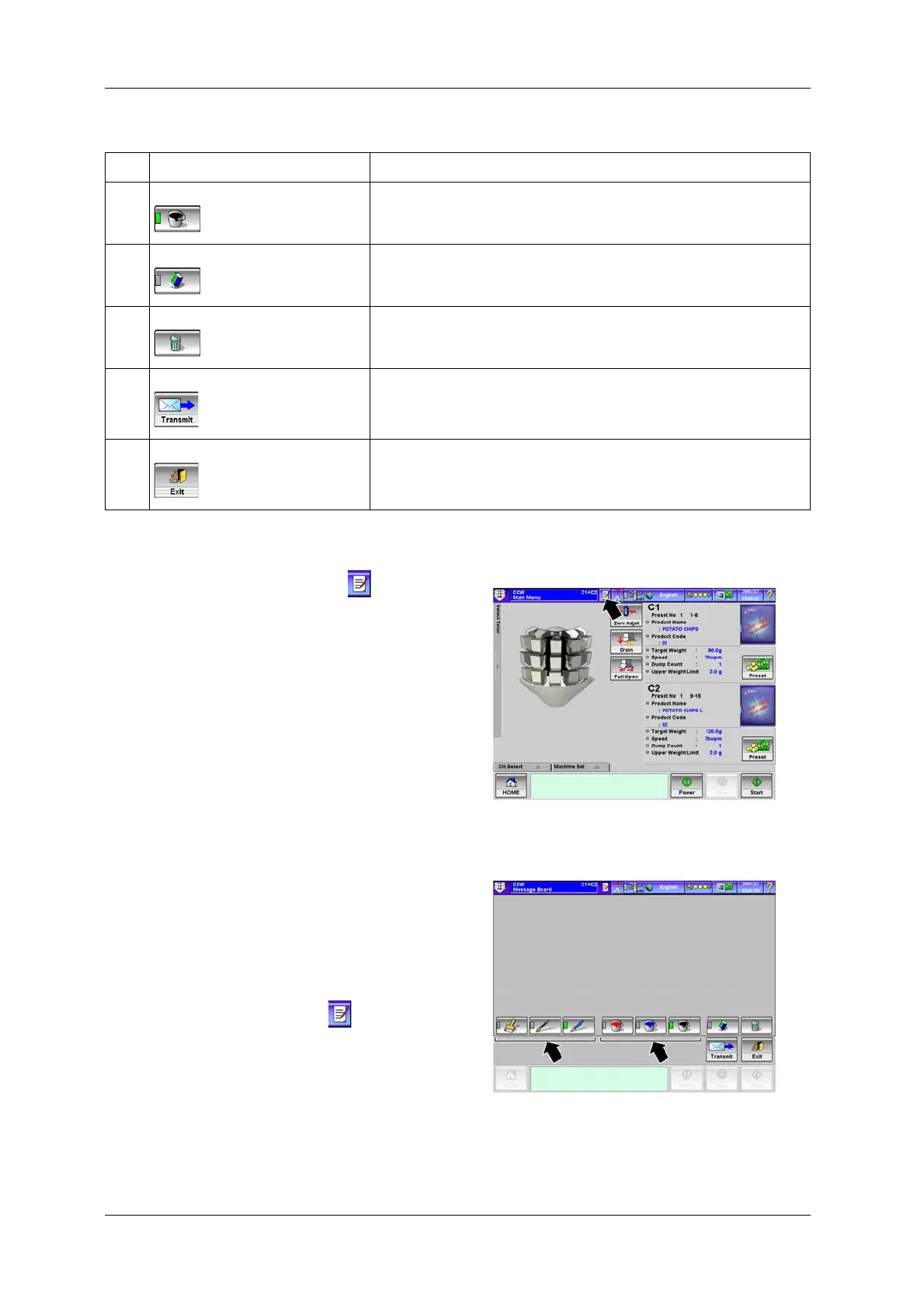6 FUNCTIONS OF THE OPERATION SCREENS CCW-R-2**B INSTRUCTION MANUAL
6-12
<Usage>
2 [Line Color] key Selects the line color. (Red, blue or black)
3 [Eraser] key Erases the area traced with this key.
4 [Delete All] key Deletes all memo data being displayed.
5 [Transmit] key Transmits the message board by e-mail.
6 [Exit] key Returns to the previous screen.
1. Press the [Message Board] key .
XThe [Message Board] screen appears.
Fig.6-3 [Main Menu] Screen
2. Select the line thickness and line color with
each selection key.
3. Enter letters or drawings with your fingertip.
XThe letters and drawings as entered with your
fingertip are displayed.
XThe [Message Board] key blinks.
Fig.6-4 [Message Board] Screen
Table 6-2 Items and Functions of [Message Board] Screen (Continued)
No. Name Function