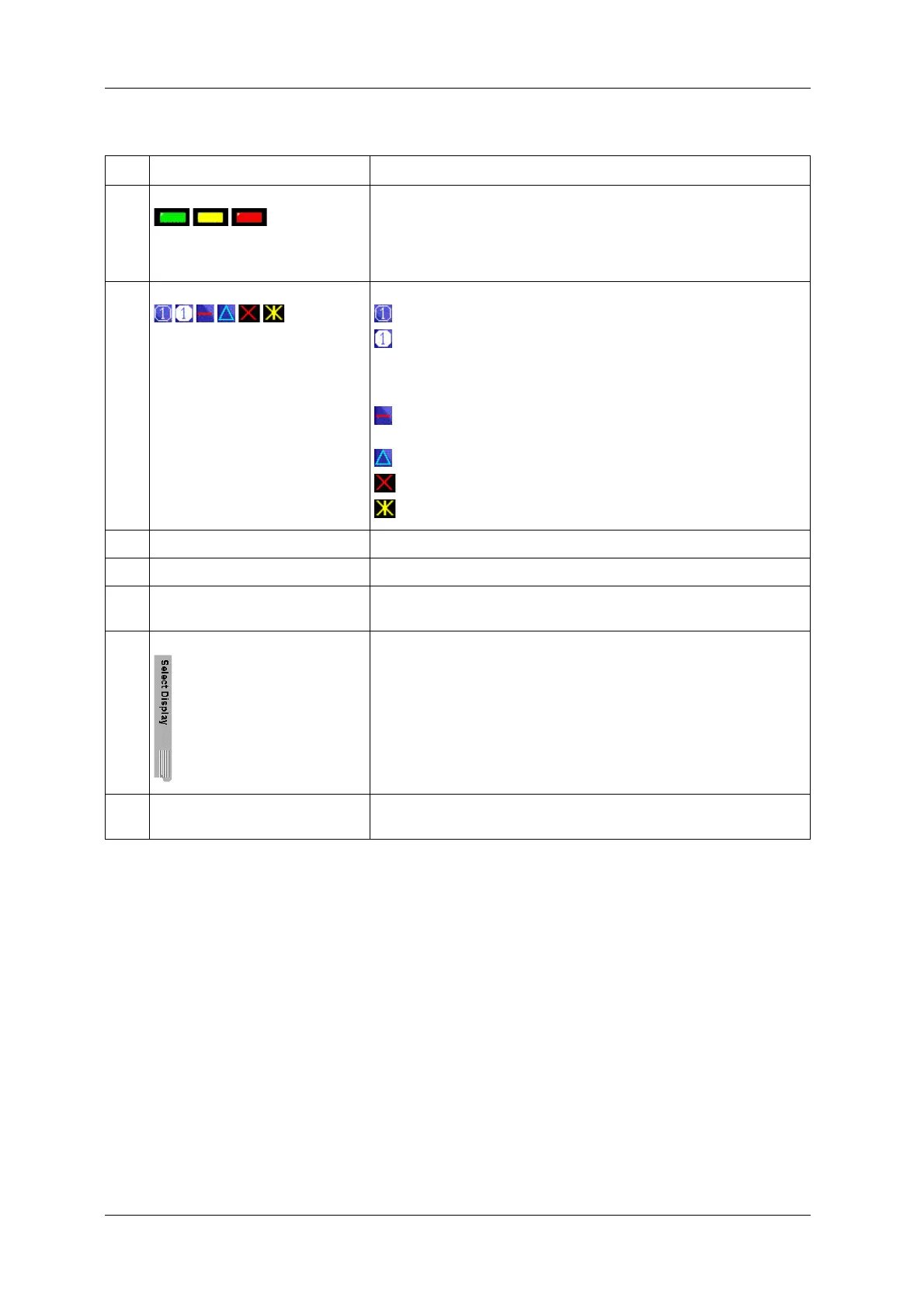4 OPERATION PROCEDURES CCW-R-2**
B
INSTRUCTION MANUAL
4-26
Table 4-1 Items and Functions of [Combination] Screen
No. Name Function
1 Combination weight display
The combined weight value is displayed on each channel.
The lamp indication varies depending on the results.
Green lamp: Proper weight
Yellow lamp: Over weight
Red lamp: Under weight
2 Head condition display
Displays the combination and weighing status.
: Head which was weighed and is stable.
: Head which was weighed, was selected for combination and discharged
products.
The color of the circle indicates the head stability, and there are three levels:
green (most stable), white (more stable) and yellow (stable).
: Empty head.
Blank: Unstable head.
: Head under the auto zero adjustment.
: Head with error of overload or jam.
: Head that is set to be deactivated.
3 Head display guide Displays the scrolling messages for the descriptions of head symbols.
4 Preset selection display Displays the selected preset.
5 [C1]/[C2] switching tab
(Double weigher only)
Selects the channel to be displayed.
Displayed only when the weigher setting is C1 + C2.
6 [Select Display] pop-up key Selects the display method from either the combination or expansion display.
Combination and expansion display icons are displayed by pressing this key.
Pressing either icon will switch the display to the selected method.
7 Section weight display
(Mix weigher only)
Displays the weight of each section.