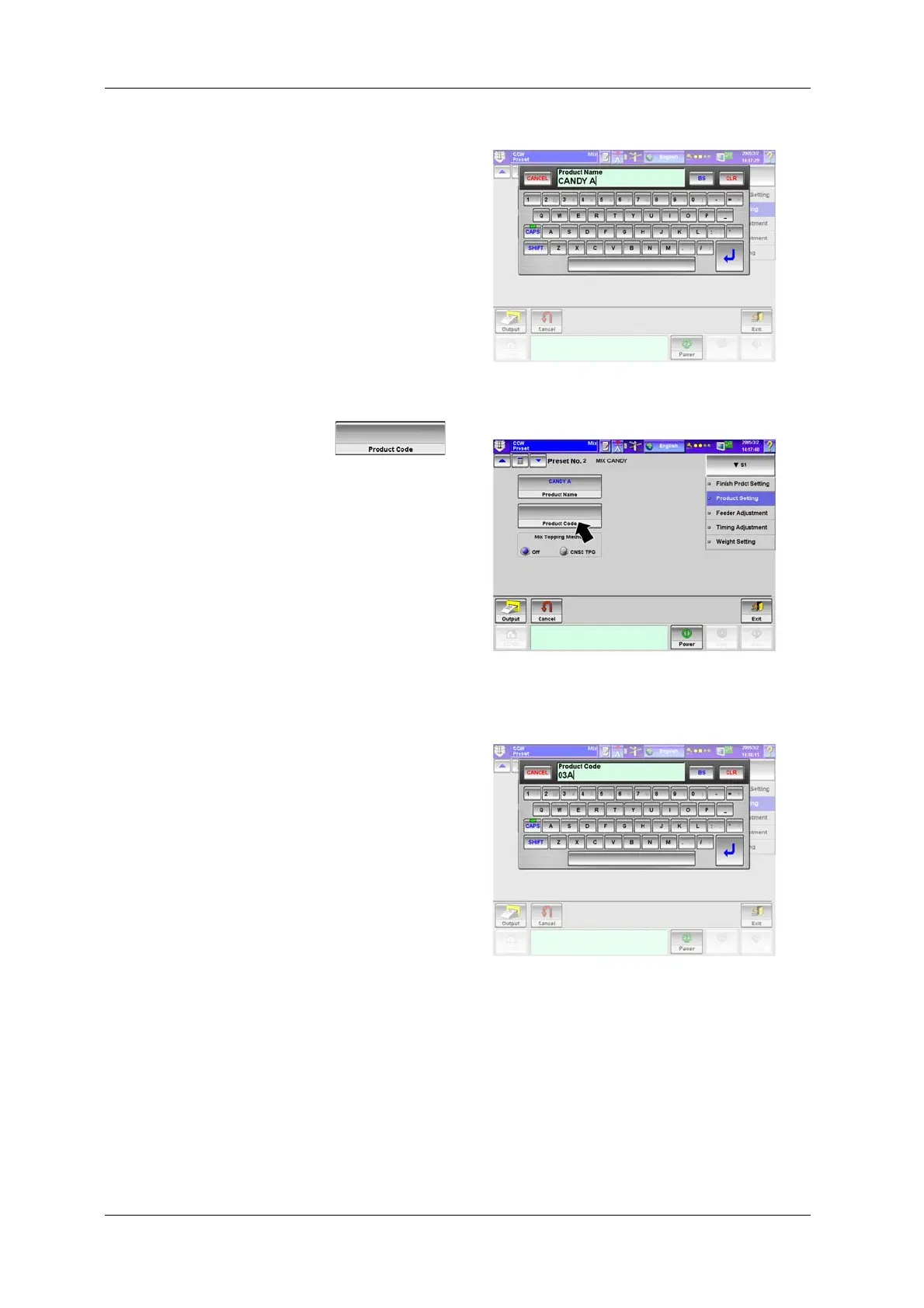5 REGISTERING OF PRODUCTS CCW-R-2**B INSTRUCTION MANUAL
5-26
3. Set the product name. (S1: CANDY A, S2:
CANDY B)
XThe [Keyboard] screen disappears.
XPerform the settings for the other section by
selecting the section from the [Section
Select] drop-down key.
Fig.5-41 [Keyboard] Screen ([Preset] Screen)
4. Press the [Product Code] key .
XThe [Keyboard] screen appears.
Fig.5-42 [Product Setting] Index Screen (
[Preset] Screen)
5. Set the product code. (S1: 03A, S2: 03B)
X The [Keyboard] screen disappears.
Fig.5-43 [Keyboard] Screen ([Preset] Screen)